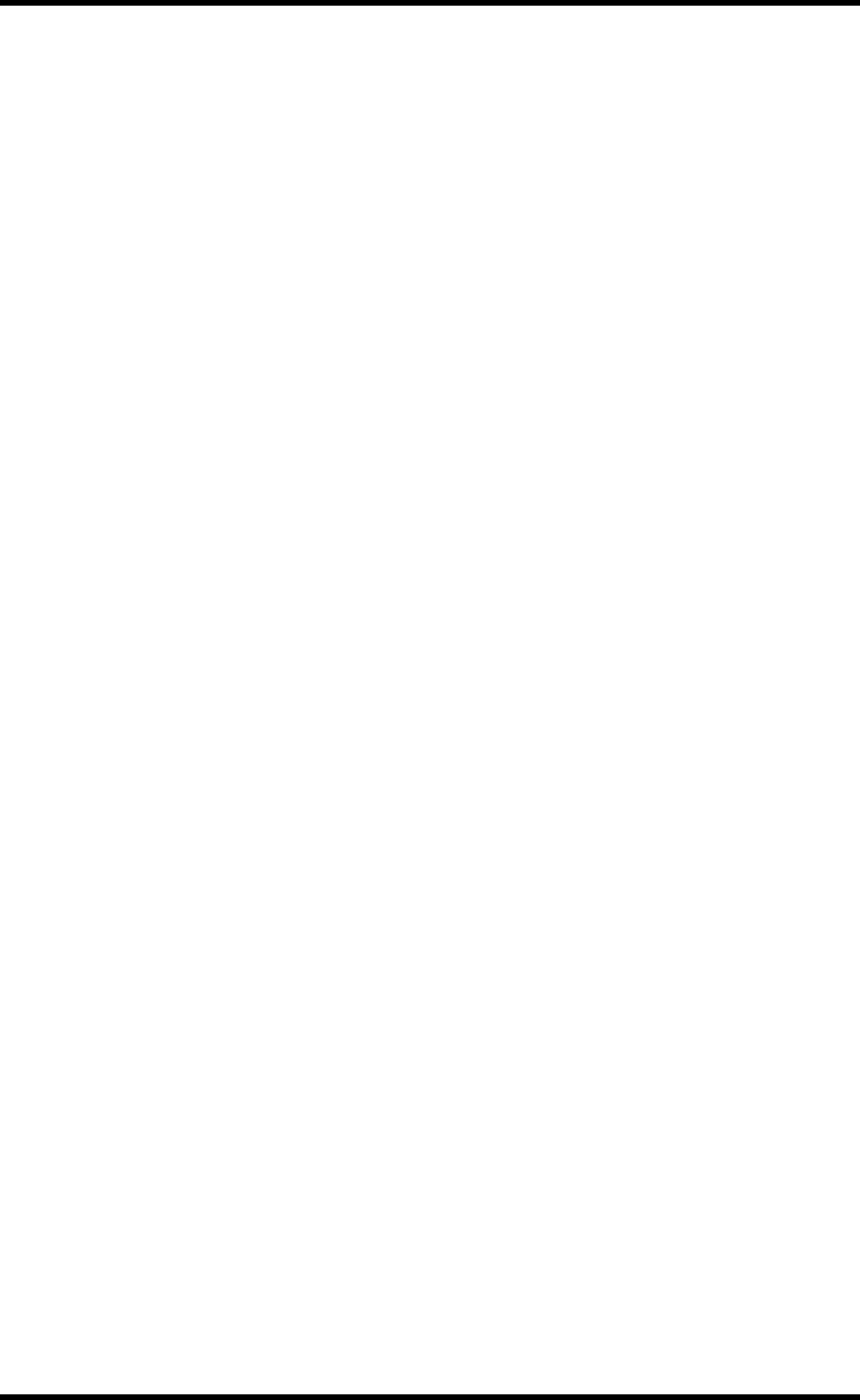
160 Chapter 14—SCSI & External Disk Drives
D24—Owner’s Manual
Formatting External MO Disks
This section explains how to format MO disks in an external MO disk drive. The pro-
cedure for formatting MO disks in the internal MO disk drive is provided on page 26.
1 Connect the external MO disk drive to the D24.
2 Select the external MO disk drive using the Drive Select function. See “Select-
ing the Work Disk” on page 161.
3 Press the [FORMAT] button.
The FORMAT indicator flashes and “FORMAT DISK—ARE YOU SURE” flashes on
the display.
4 Press the [ENTER] button.
“PRESS—REC + PLAY” appears on the display.
5 Press the [REC] and [PLAY] buttons simultaneously to format the disk, or the
[CANCEL] button to cancel the Format function.
The logical formatting process starts and “FORMATTING” appears on the display.
When formatting is complete, “FINISHED” appears on the display, the FORMAT indi-
cator goes out, and “01 NEW PROJ” appears on the display.
6 If you want to set the absolute start time of project 01 to a time other than
“00:00:00.00,” set it now. See “Recording” on page 33 for more information.
Otherwise, press the [ENTER] button.
The absolute start time for subsequent projects can be specified as and when they are
recorded.
The MO disk is now ready for use.


















