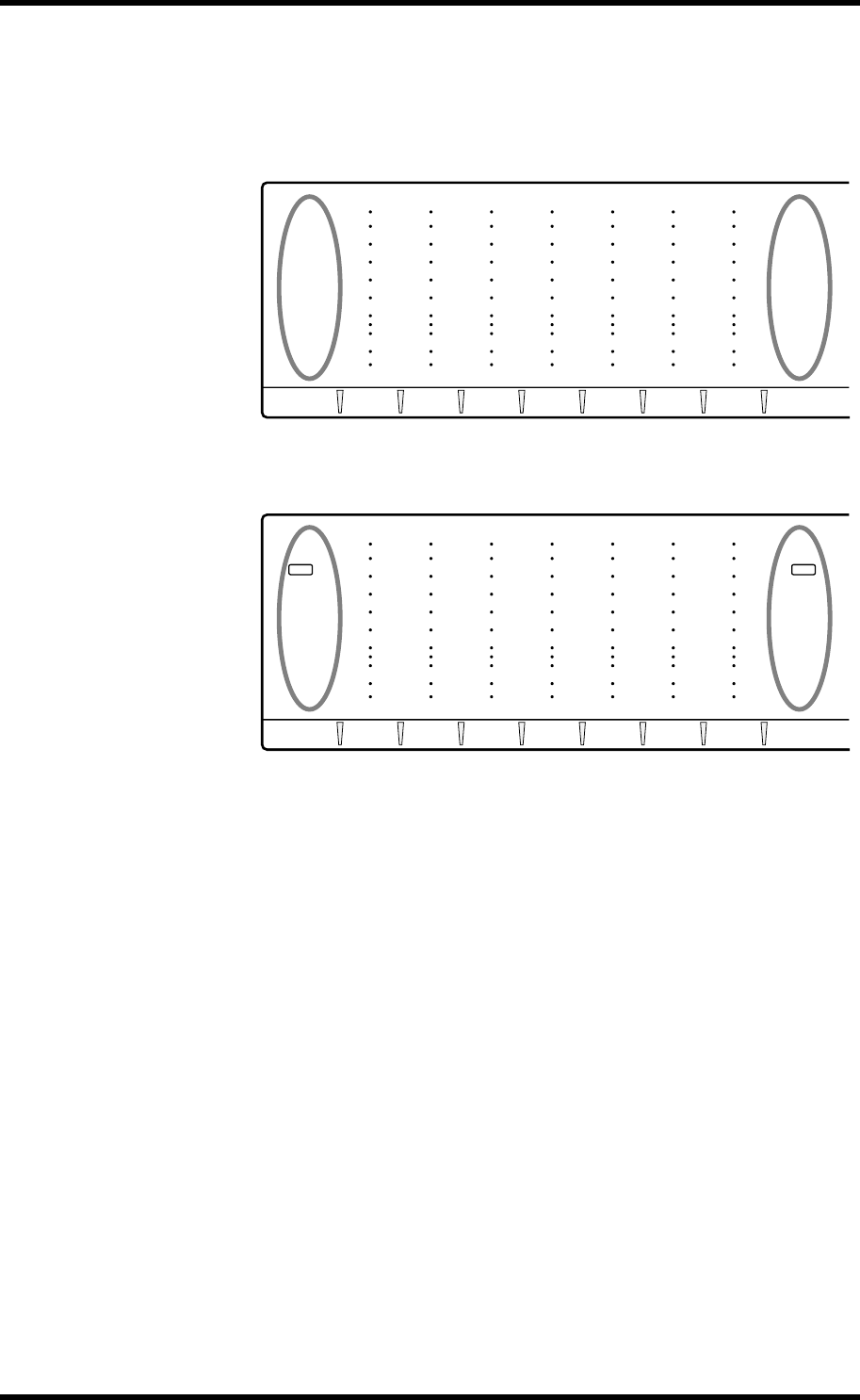
40 Chapter 4—Recording
D24—Owner’s Manual
Using Normal & Fine Metering
Track meters function in one of two modes: Normal or Fine. In Normal mode, the
meter range is from –60 dB to 0 dB. In Fine mode, it’s from –26 dB to 0 dB.
Fine mode is useful for accurate level setting when recording reference tones at –10,
–14, –18, or –20 dB, but can also be used for precise metering with normal recording.
The normal and fine meter modes are set using the Level Meter function.
1 Press the [UTILITY] button.
The UTILITY indicator lights up.
2 Use the JOG/DATA dial to select “LEVEL METER,” and then press the [ENTER]
button.
The currently selected meter mode appears on the display.
3 Use the JOG/DATA dial to select either “NORMAL” or “FINE.”
4 Press the [ENTER] button to activate your selection, or the [CANCEL] button
to cancel the Level Meter function.
5 Press the [UTILITY] button again to leave utility.
The UTILITY indicator goes out.
OVER
READY
0
2
6
12
20
30
42
60
–dB
OVER
READY
0
2
6
12
20
30
42
60
–dB
R
L
OVER
READY
0
2
6
10 12
14 20
18 30
20
42
26 60
–dB
FINE
OVER
READY
0
2
6
12 10
20 14
30 18
20
42
60 26
–dB
FINE
R
L
Normal
Fine


















