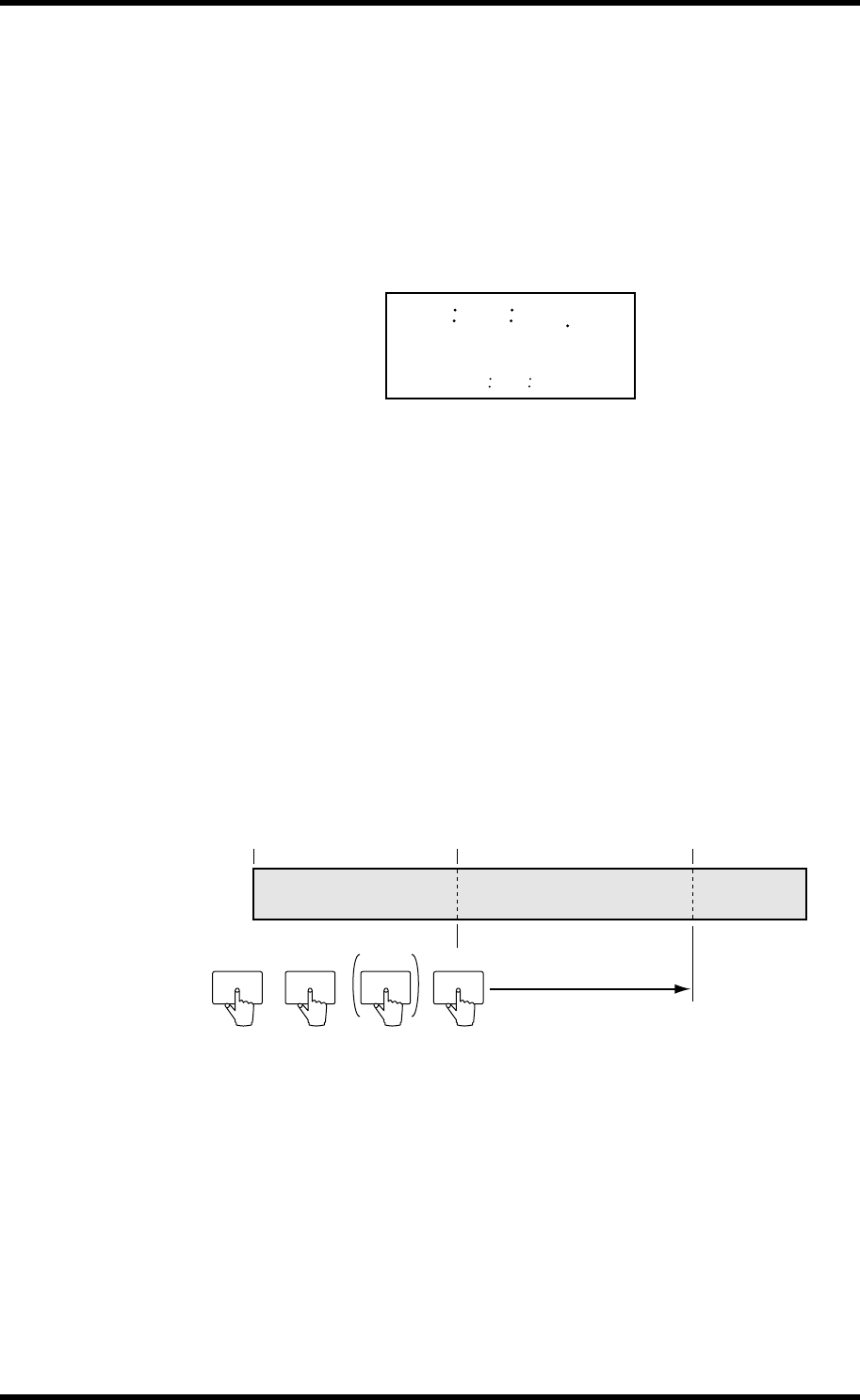
Locating Positions Directly 63
D24—Owner’s Manual
Locating Positions Directly
Positions can be located directly by entering time values.
1 Use the keypad to enter the position that you want to locate, starting with
hours, minutes, and seconds.
To enter the position 3 minutes and 27 seconds (00:03:27), for example, press [3], [2],
and [7].
The entered value appears on the 2nd line of the display, as shown below.
Press the [CANCEL] button to reset the entered value back to the captured value.
The JOG/DATA dial can be used to finely adjust the entered value.
You can specify the value with sub-frame accuracy by switching the Keypad Timecode
Input mode to hours, minutes, seconds, frames, and sub-frames. To do this, while hold-
ing down the [SET] button, press the [LOCATE] button. Repeat this procedure to
switch the Keypad Timecode Input mode back to hours, minutes, and seconds.
2 Press the [ENTER] button to fix the entered value.
Alternatively, press the [LOCATE] button to locate the specified position straightaway.
3 Press the [LOCATE] button to locate the specified position.
The specified position is located.
In the following example, the position 00:03:00 is located.
HMSF
01 no ti tl e
000327
00 00 00 00
00:00:00
Current
position
x2
00:03:00
0/-
3
LOCATEENTER


















