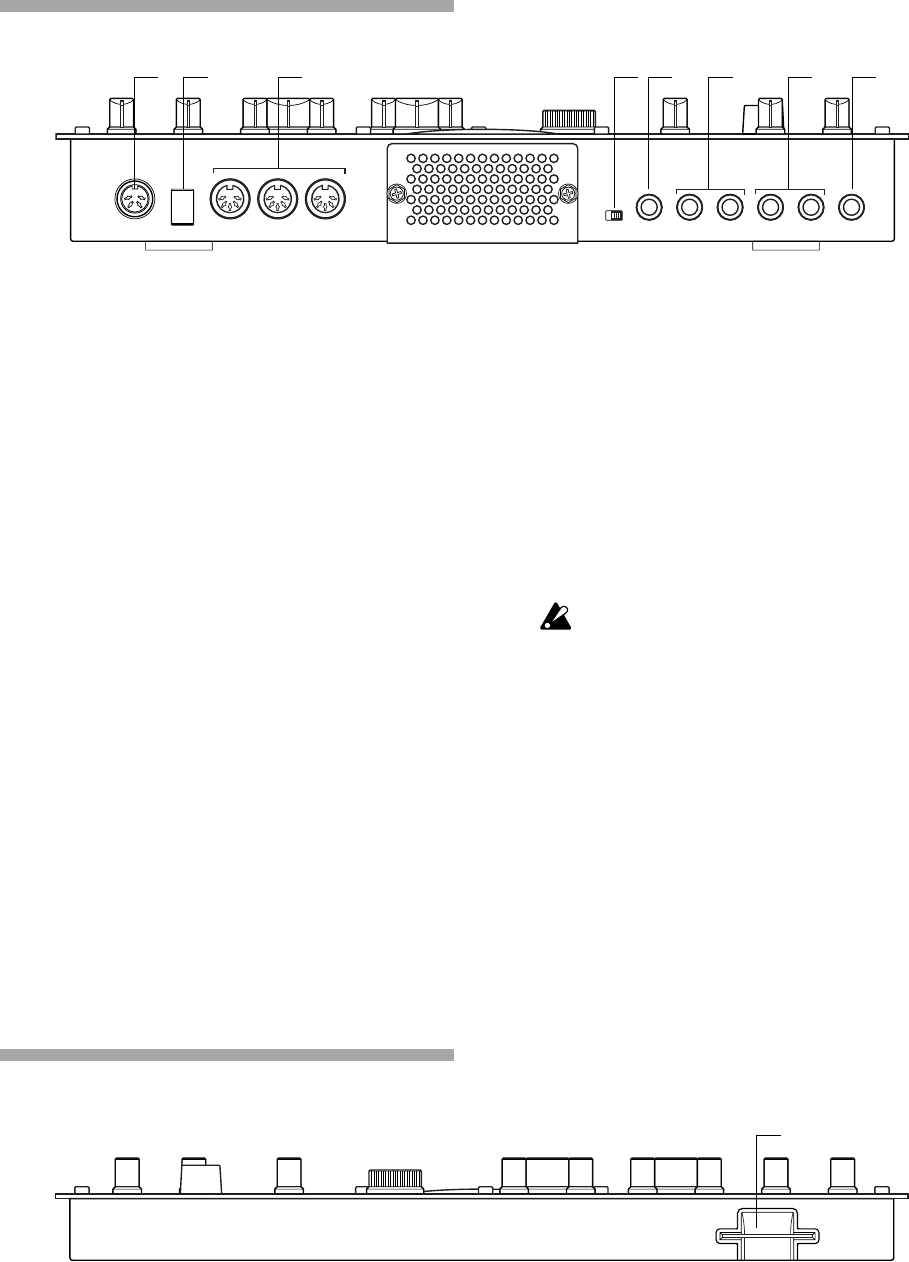
14
Rear panel
1. ~AC 9V
Connect the included AC/AC power supply to this
connector.
2. STANDBY, ON (power switch)
Pressing this switch will alternate between power-
on and standby conditions.
3. MIDI connectors
IN This connector receives MIDI data. Use
this when you want to control the EMX-
1 from an external MIDI device, or to re-
ceive a data dump.
OUT This connector transmits MIDI data. Use
this when you want to use the EMX-1 to
control another MIDI device, or to trans-
mit a data dump.
THRU This connector re-transmits MIDI data
that was received at the MIDI IN con-
nector. Use this when you want to send
the same data to two or more MIDI de-
vices.
4. MIC, LINE gain select switch
This switches the gain level of the audio in jack.
Set this to the MIC position if you are connecting
a mic, or to the LINE position if you are connect-
ing a synthesizer or audio device.
5. AUDIO IN jack
This jack lets you use an external audio source as
an oscillator. When the synth oscillator is set to
AUDIO IN+COMB, the sound that is input here
will be used as the oscillator sound. This is a mon-
aural jack.
6. INDIV.OUT 3, 4 (individual out) jacks
These are individual output jacks. If the output bus
of a part is set to 3/4, the sound of that part will
be output from these jacks.
For all of the factory-set sounds, the output bus is
set to the line out jacks (L/R).
7. OUTPUT L/MONO, R (line out) jacks
Connect audio cables from these jacks to your
mixer or powered monitor (amplified speaker)
system. If you are using a monaural connection,
use the L/MONO jack.
8. Headphone jack
You can connect a set of stereo headphones (phone
plug) to this jack.
Front panel
1 2 3 4 5 6 7 8
1
Card section
1. SmartMedia
TM
slot
You can insert a SmartMedia card here and use it
to store or load EMX-1 data.


















