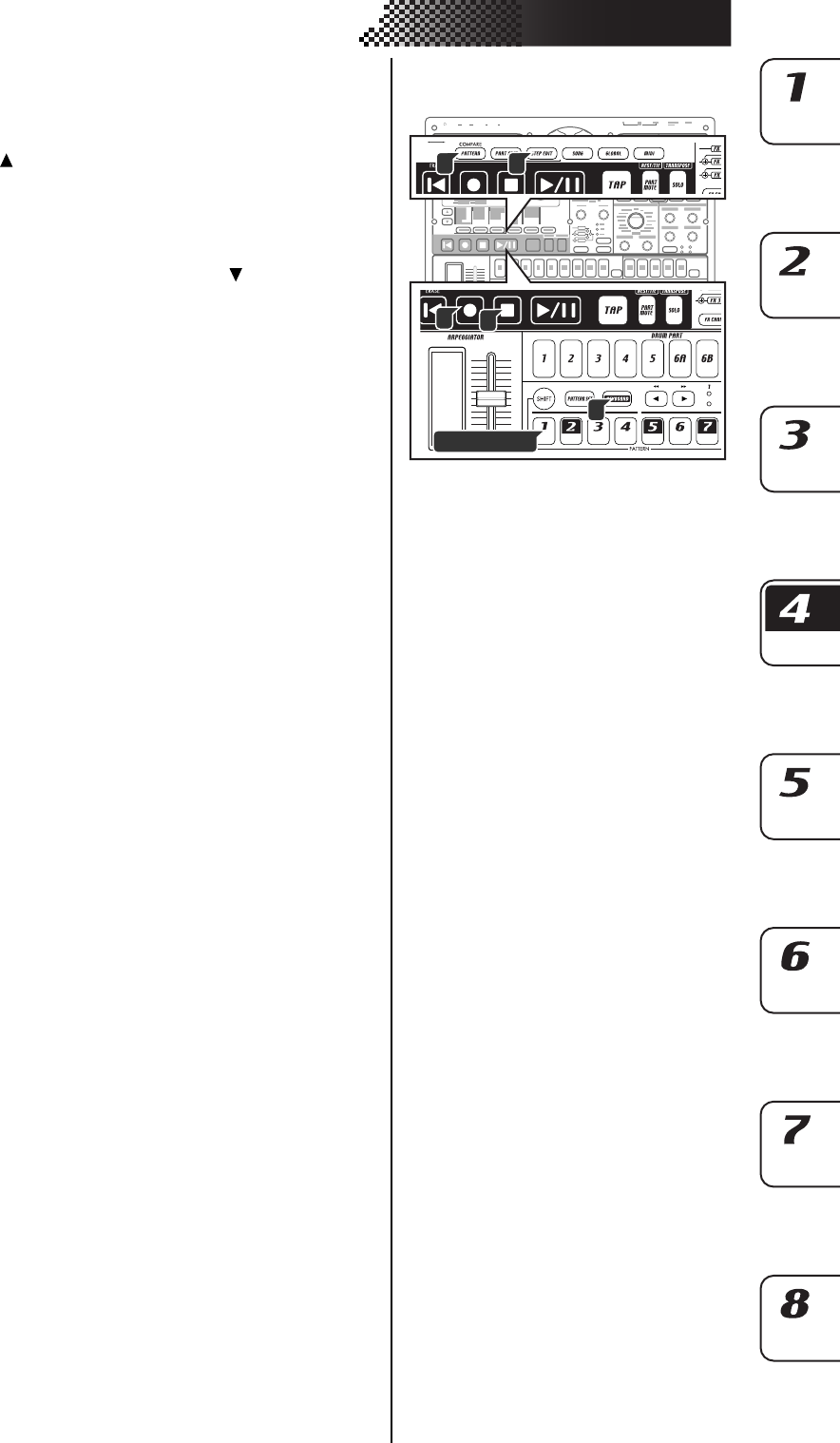
49
4. Pattern mode
To record a phrase for a synth part
1. If the EMX-1 is playing, press the STOP/CANCEL key to stop play-
back.
2. Press the PATTERN key (it will light).
Press the [ ] cursor key until the display reads “(pattern name).”
Turn the dial to select the pattern that you want to record.
3. Press the synth part key of the part you want to record. (The key
will light.)
4. Turn the KEYBOARD key on (lit).
5. Press the STEP EDIT key, and then press the [ ] cursor key until the
display reads “Step Rec.” The display will show the target step.
6. Turn the dial to select the target step at which you want to begin
recording.
7. Press the REC key to enter record-ready mode.
At this time, playback will not start even if you press the PLAY key.
8. Use the step keys to input the pitches of the phrase one by one. When
you input a pitch, the target step (the step to be edited) will auto-
matically advance to the next step.
9. Recording will end when you input the last step or press the STOP/
CANCEL key. (The REC key will go dark.)
To input a rest or tie
Press the REST/TIE key to input a rest.
To enter a tie, hold down the step key and press the REST/TIE key.
To move the target step
While recording, you can turn the dial to move the target step for-
ward or backward one step at a time. You can also move between
steps by holding down the SHIFT key and using the select keys.
1
2 5
7
Step keys
4


















