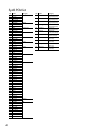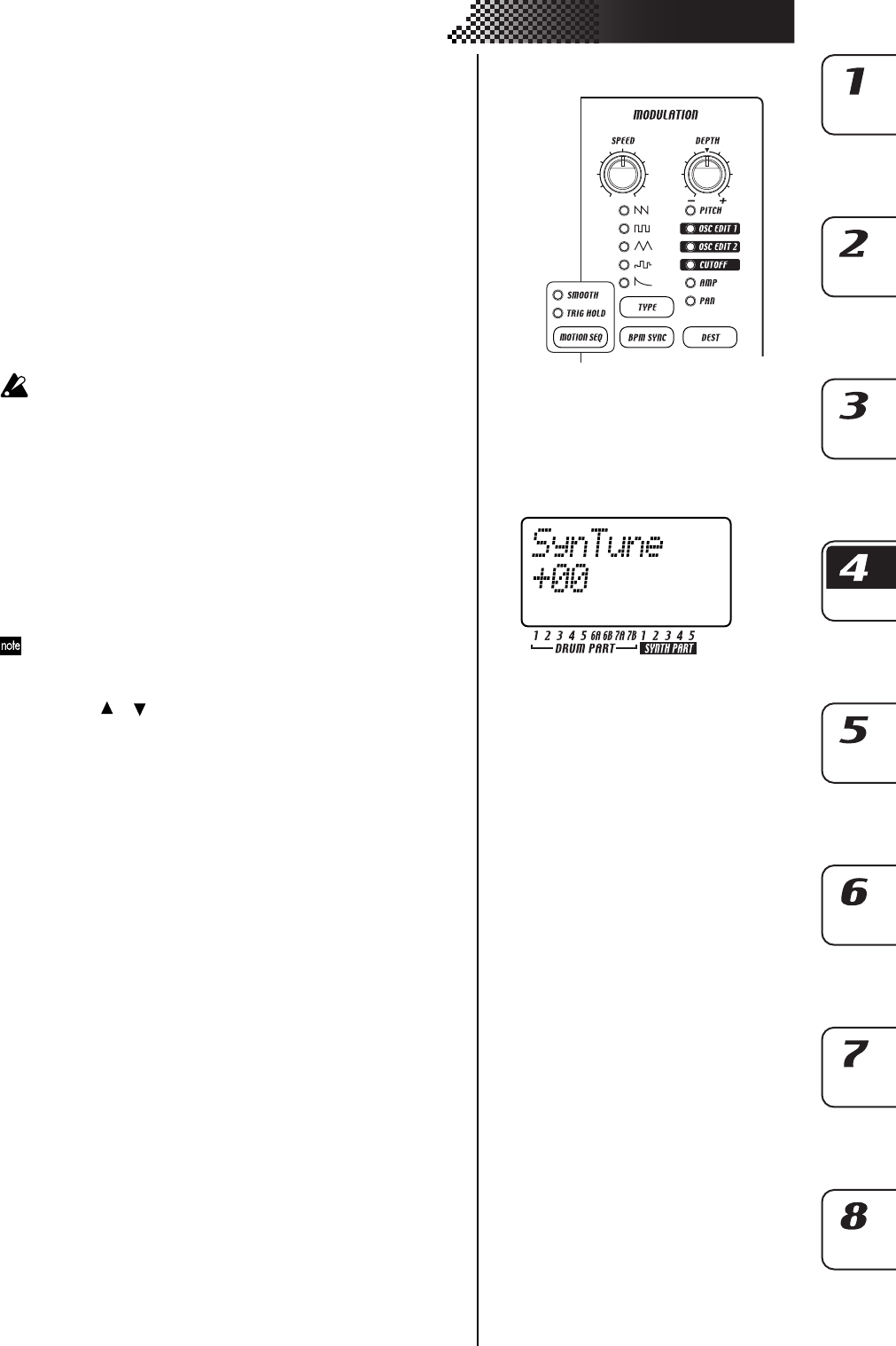
33
4. Pattern mode
Modulation
These are the parameters that create time-varying change, such as
LFO and EG.
SPEED ......................................................................... 0...127
DEPTH ...................................................................... -63...+63
TYPE.......................................................................................
DEST ........ PITCH, AMP, PAN, OSC EDIT1, OSC EDIT2, CUTOFF
Has the same function as for a drum part (☞p.30).
BPM SYNC ..................................................................On, Off
When you turn this function on, the speed of the modulation effect
will be synchronized to the tempo. If this is lit (on), modulation will
be synchronized with the tempo.
If the sound does not change when you turn a knob or switch a key,
it may be that the knob or key is not valid for the part you are editing,
or that a motion sequence (☞ p.58“Motion sequence”) is operating.
Adjusting the tuning of a synth part
SYNTH TUNE............................................................ -50...+50
If you want to adjust the pitch of a specific synth part, such as when
you are using two or more synth parts as layers, use this parameter
to adjust the pitch in units of one cent. Normally you will leave this
set at +00 (A=440 Hz).
If you want to adjust the tuning of the entire EMX-1, use the Global
mode parameter Master Tune instead of this.
1. Press the PART EDIT key (it will light).
2. Use the [ ]/[ ] cursor keys to select “SynTune” in the parameter
display.
3. Press the key for the synth part whose tuning you want to adjust
(the key will light).
4. Turn on the KEYBOARD switch, and press the step keys to hear the
sound while you turn the dial to make adjustments.