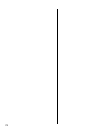82
Transmitting sound settings and
other data
Song, pattern, global, and MIDI settings can be transmit-
ted from the EMX-1 as MIDI exclusive data and stored on
an external device.
Transmitting/receiving a data
dump
Data dumps are transmitted and received on the
MIDI channel specified by the MIDI mode MIDI
Ch setting. Data dumps can be transmitted manu-
ally as described below, and are also transmitted
in response to a Data Dump Request message of
the appropriate type.
MIDI DUMP ........... PtBnkA...D, AllSng, Global
Transmission
Here’s how to transmit an EMX-1 system exclusive
data dump (pattern, song, or global mode settings)
from MIDI OUT to a connected MIDI data filer or
computer.
1. Connect the EMX-1’s MIDI OUT connector to the
MIDI IN connector of an external MIDI device that
is able to receive the MIDI data dump (e.g., another
EMX-1, a MIDI data filer, or a personal computer
that is running a MIDI data management program).
2. Set your external MIDI device and the EMX-1 to
the same MIDI channel. If you are transmitting to
a MIDI data filer, you do not normally need to set
the MIDI channel to match.
3. Press the MIDI key (the key will light).
4. Hold down the shift key and press step key 12
(MIDI UTILITY) (key 12 will light). The parameter
display will indicate “MIDIUtil.”
5. The value display will indicate “Filter.” Turn the
dial to change this to “Dump,” and press key 12.
6. The parameter display will indicate “MIDIDump.”
The value display will read “(data to be transmit-
ted).” Turn the dial to select the data that you want
to transmit.
PtBnkA: pattern bank A data (A01...64)
PtBnkB: pattern bank B data (B01...64)
PtBnkC: pattern bank C data (C01...64)
PtBnkD: pattern bank D data (D01...64)
AllSng: all song data
Global: global data
7. Press key 12 once again to transmit the data. If you
decide to cancel before you have begun transmis-
sion, press the STOP/CANCEL key.
Reception
Here’s how to receive an EMX-1 system exclusive
data dump from an external MIDI data filer or com-
puter connected to the EMX-1’s MIDI IN connec-
tor.
If the Global mode Protect setting is “On,” MIDI data
dump reception is disabled except when you are in
Global mode.
1. Connect the MIDI OUT connector of the external
MIDI device that will transmit the data dump (an-
other EMX-1, a MIDI data filer, or a personal com-
puter that is running a MIDI data management
program) to the MIDI IN connector of the EMX-1.
2. Set your external MIDI device and the EMX-1 to
the same MIDI channel (the synth part 1 setting on
the EMX-1). If you are transmitting data from a data
filer, use the same channel setting as when you
saved the data.
3. Press the MIDI key or the GLOBAL key (the key
will light).
4. Hold down the shift key and press step key 12
(MIDI UTILITY) (key 12 will light). The parameter
display will indicate “MIDIUtil.”
5. The value display will indicate “Filter.” Turn the
dial to change this to “Dump,” and then press key
12.
6. The parameter display will indicate “MIDIDump.”
Operate the external device to make it transmit the
data dump to the EMX-1.
For details on data dumps, refer to the EMX-1’s MIDI
implementation. If you wish to obtain the MIDI imple-
mentation, please contact Korg distributor.
Do not touch the EMX-1’s keys while a data dump
is being executed. While you are using the Dump
function, the EMX-1 can transmit or receive sys-
tem exclusive data even if the MIDI FILTER pa-
rameter “E” is set to “x.”
When the EMX-1 receives a data dump, it will take
up to ten seconds for the data to be written into
memory (the Write/Rename key will light). Never
turn off the EMX-1’s power while this is occurring.
Doing so may destroy the data. Also, new MIDI data
cannot be received during this time. When receiv-
ing two or more data dumps into the EMX-1, you
must allow an appropriate interval of time between
each data dump.
Switching patterns
When you switch patterns, the EMX-1 will transmit a pro-
gram change message [Cn, pp] (and Bank Select [Bn, 00, mm]
(control change #00), [Bn, 20, bb] (control change #32) (mm:
bank number upper byte, bb: bank number lower byte).
If the EMX-1 receives a program change message on the ap-
propriate MIDI channel, it will switch patterns within the
same group (e.g., from A01 to A02). If the EMX-1 receives
a bank select message, it will switch groups (e.g., from A01
to C01) so that patterns of another group can be selected.
The MIDI mode MIDI Filter setting determines whether the
EMX-1 will transmit and receive program changes.
Bank select
Program change Pattern number
MSB LSB
00 00 0–127 A01–B64
00 01 0–127 C01–D64