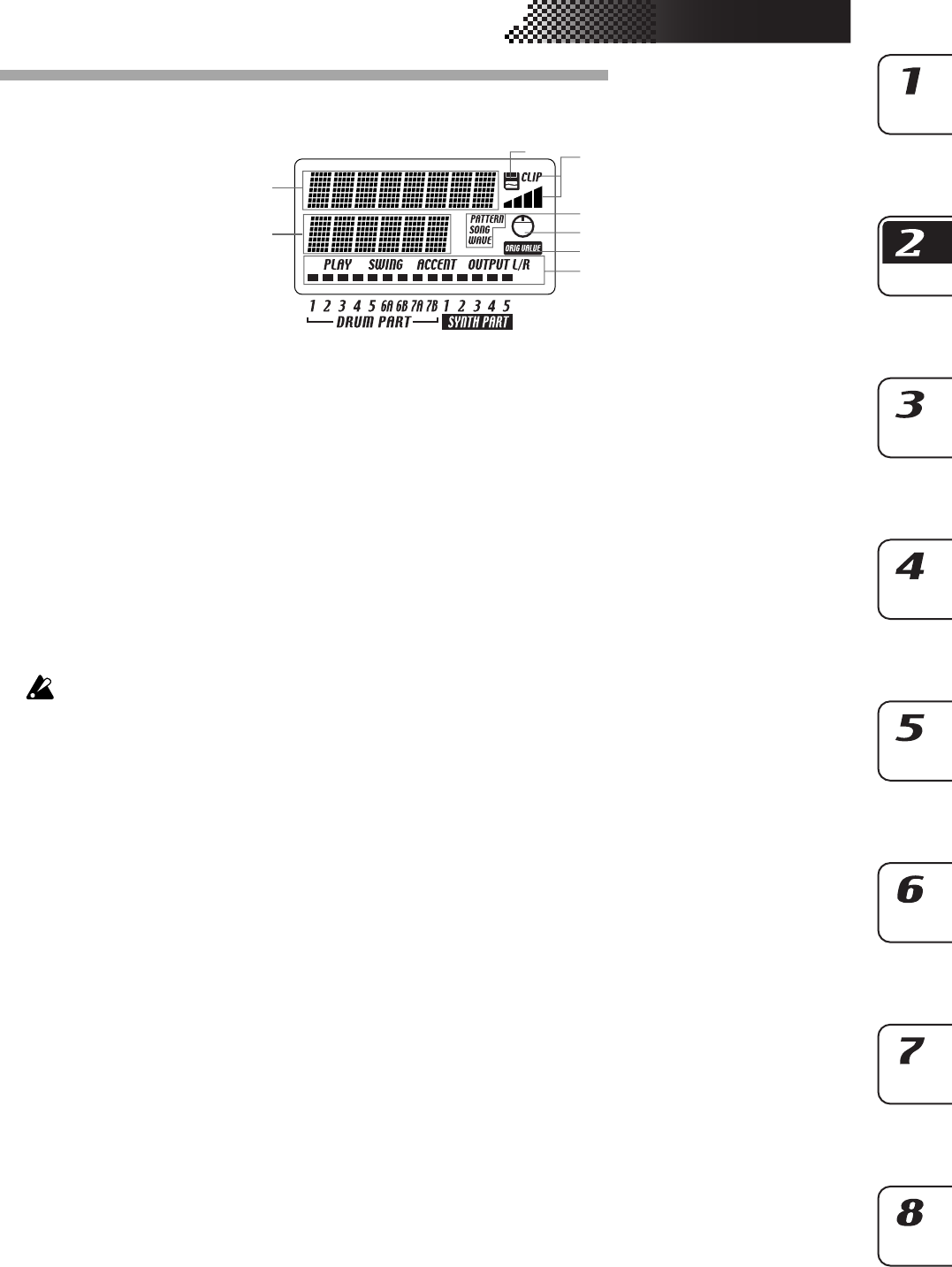
15
2. Parts and their functions
Items and functions in the display
1. Parameter display
This area displays pattern names, song names, and
parameter names.
2. Value display
This area displays the selected parameter’s value.
3. PATTERN, SONG, WAVE indicator
When the number of a pattern or song is shown
in the value display, this will indicate the corre-
sponding mode.
4. SmartMedia™ indicator
This indicator lights when data is being read or
written to the SmartMedia™.
Never remove the SmartMedia™ or turn off the
power while this indicator is lit. Doing so may dam-
age the data.
5. Input level meter
This meter shows the level of the signal connected
to the audio in jack. If the input level is too high,
the “CLIP” indicator will light. Adjust the AUDIO
IN LEVEL knob so that the “CLIP” indicator does
not light.
6. Knob indicator
When you turn a knob, data for that knob will ap-
pear in the parameter display and value display,
and this indicator will light. After a time, it will
go dark and the previous display will reappear.
7. Original value indicator
This will light when the value of the currently-
operated knob is the same as the value stored in
the pattern (i.e., the original value).
8. Part status indicator
This shows the status of the following parameters
for each part.
PLAY: Indicates the mute status of each part.
On (lit): This part is not muted.
Off (dark): This part is muted.
SWING: Indicates which parts have the Swing
function enabled. To change or view this setting,
use SWING SW in Part Edit mode.
On (lit): Swing is enabled for this part.
Off (dark): Swing is disabled for this part.
ACCENT: Indicates which parts will be accented.
To change or view this setting, use ACCENT SW
in Part Edit mode.
On (lit): Accent is enabled for this part.
Off (dark): Accent is disabled for this part.
OUTPUT L/R: Indicates the output jack assign-
ment for each part. To change or view this setting,
use OUTPUT BUS in Part Edit mode.
On (lit): This part is being sent to the line out jacks
(L/MONO, R).
Off (dark): This part is being sent to the individual
out jacks (INDI.OUT 3,4).
1
2
4
5
3
6
7
8


















