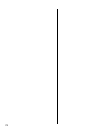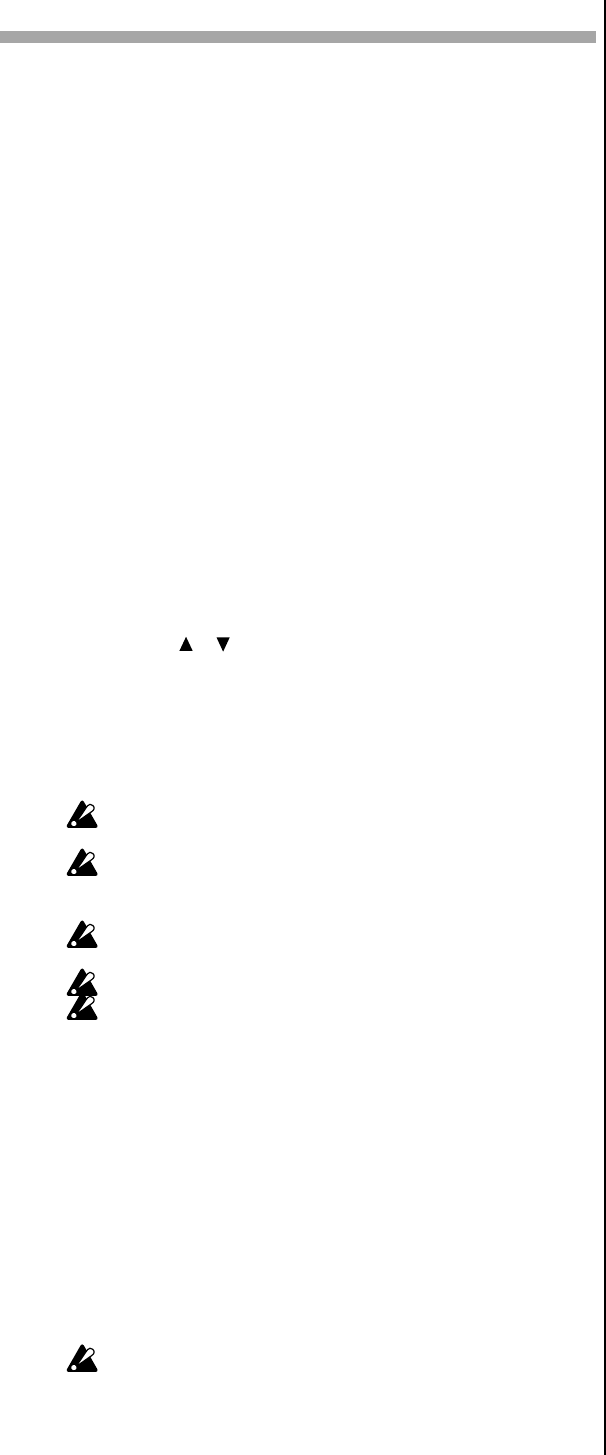
72
Event recording
Recording song event data
In addition to letting you arrange patterns to create a song, the EMX-1’s Song mode
also lets you record your realtime performances using the drum pad keys, the
keyboard function, the arpeggiator, and knob operations.
Recording your Song mode performance and operations in this way is referred
to as Event Recording.
Event Recording can record the following six types of data (event data).
•Your performance on the drum part keys
•Your performance using the Keyboard function
•Your performance using the arpeggiator
•
Your knob movements and key operations (only for the selected part)
• Solo and mute operations for the parts
•Tempo
When using Event Recording, you can record repeatedly over the same region,
and layer more of the above-listed data on each “pass” of recording. Event Re-
cording will replace (overwrite) only the previously-existing data that is the same
type of event as the newly recorded data. Existing events of other types will re-
main.
To record using Event Recording
1. Select the song on which you want to use Event Recording.
2. Use the [ ]/[ ] cursor keys to select “Position” in the display.
3. Use the dial or the select keys to move to the position where you
want to start recording.
4. Press the REC key, and then press the PLAY/PAUSE key to start
Event Recording.
5. Operate the step keys or knobs etc. to record your performance.
6. Press the STOP/CANCEL key to stop Event Recording.
If the performance data of the song conflicts with event data, the
event data will be given priority for playback.
Knob movements recorded in Song mode using Event Recording
are played back in a way equivalent to the SMOOTH mode of a mo-
tion sequence (not TRIG HOLD mode).
If you want to save the data that was recorded by Event Recording,
you must perform the W rite operation.
Event data may not play back correctly if you r ewind the song.
If you operate an event-recorded knob during playback, event data of that
knob will be cancelled until playback arrives at the next position.
To erase event data from a song
You can erase event data from a song by holding down the SHIFT
key and pressing and holding the RESET/ERASE key for the region
that you want to erase. All event data in that region will be erased
from the song.
To check the event data in a song
When you hold down the SHIFT key and press the MOTION SEQ
key of the part common section, step keys 15 and 16 will light if
event data is recorded in the song, and the display will indicate
“SongEvnt” to show the number of events recorded in the currently
selected song.
You cannot check event data in this way during playback or r ecord-
ing.