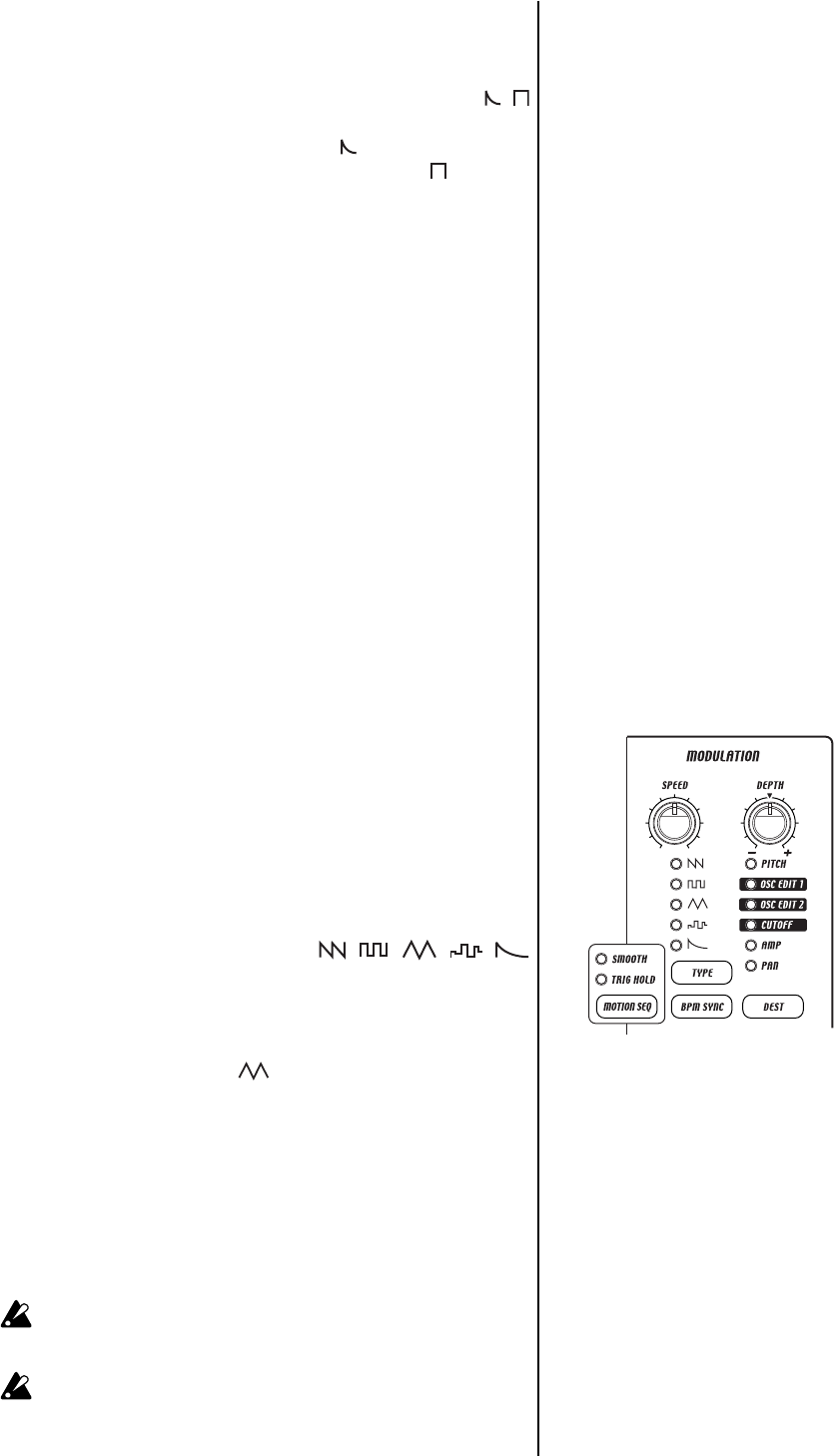
30
LEVEL .......................................................................... 0...127
Sets the output level. Turning the knob toward the right will increase
the level.
AMP EG ......................................................................... ,
Switches the operation of the amp EQ. Each time you press this key,
the envelope type will alternate between (the volume will gradu-
ally decay over the time specified by EG TIME) and (the sound
will stop after the time specified by EG TIME).
ROLL ...........................................................................On, Off
This enables (on) or disables (off) the Roll effect for each part.
The roll interval is determined by the tempo of the pattern, the Roll
Type, and the Swing setting (☞p.25 “Setting the Roll Type”).
If you hold down a part key when Roll is turned on, a roll will play
for as long as you hold down the key.
FX SELECT ......................................................... FX1, FX2, FX3
Here you can select which effect processor will be applied to the
part. The effect will switch each time you press the key. If the effect
send (FX SEND) is on, the selected effect will be applied. This does
not apply to parts whose output bus is set to 3/4. (☞p.26 “Assign-
ing the output of each part”)
FX SEND .....................................................................On, Off
This specifies whether the selected effect will be applied. The set-
ting will alternate on (lit) and off (dark) each time you press the key.
The FX SELECT setting selects the effects processor. This does not
apply to parts whose output bus is set to 3/4.
Modulation
These are the parameters that create time-varying change, such as
LFO and EG.
SPEED ......................................................................... 0...127
Adjusts the speed of modulation. If BPM SYNC is on, modulation
will synchronize to the tempo. The value will correspond to note
values of 8/1–1/64.
DEPTH ...................................................................... -63...+63
Adjusts the depth of modulation.
TYPE................................................... , , , ,
Selects the type of modulation.
With settings other than EG, the modulation will vary cyclically. With
the EG setting, the effect will start at maximum and then decay
smoothly.
If the modulation type is “ ”, triggering will not reset the phase
of the modulation. For other types, the phase of modulation will be
reset at each trigger.
DEST ............................................................ PITCH, AMP, PAN
Selects which parameter will receive the modulation effect.
BPM SYNC ..................................................................On, Off
When you turn this function on, the speed of the modulation effect
will be synchronized to the tempo. If this is lit (on), modulation will
be synchronized with the tempo.
Although you can independently edit the sounds of drum parts 6A
and 6B, and 7A and 7B, these sounds cannot be played simulta-
neously.
If the sound does not change when you turn a knob or switch a key,
it may be that the knob or key is not valid for the part you are editing,
or that a motion sequence (☞ p.58 “Motion sequence”) is operating.


















