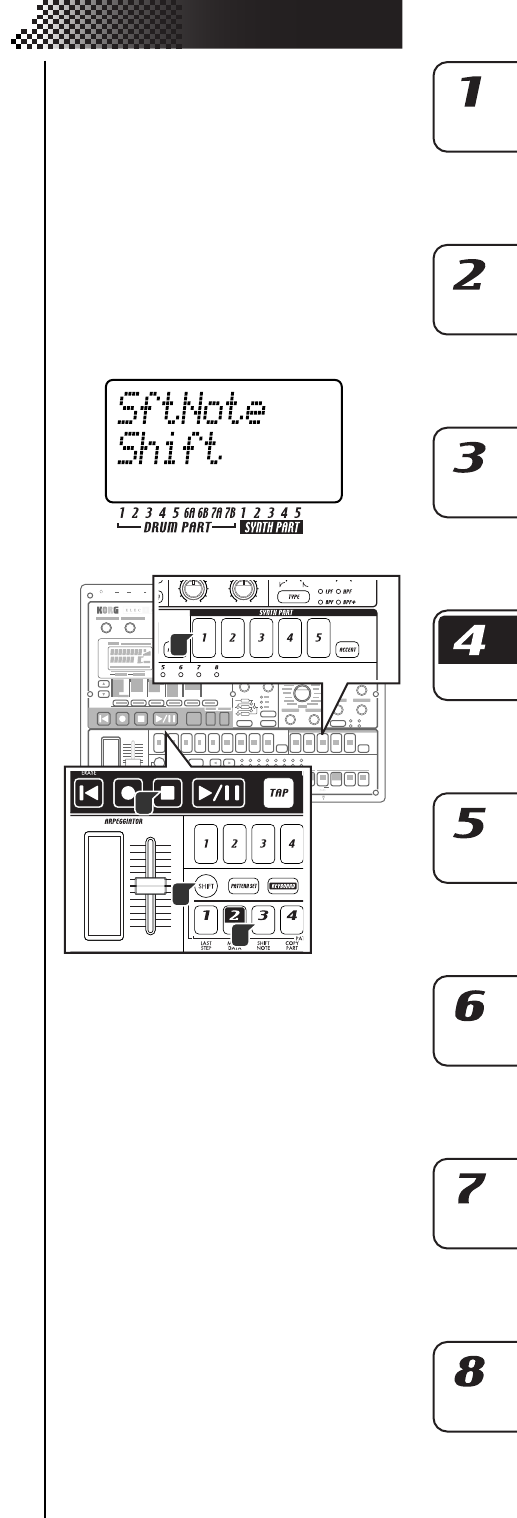
55
4. Pattern mode
3. The display indicates “Move”; turn the dial to change this to “Ran-
dom,” and then press step key 2 once again.
4. The selected part key will blink. Press the part or motion sequence
keys whose data you want to copy at the same time, so that these
keys are blinking. You can hear the sound of a part each time you
press its part key.
5. Press the blinking step key 2 to execute the Move Data operation.
(Key 2 will go dark.)
To cancel without executing, press the STOP/CANCEL key.
Transposing the pitch of a synth phrase part
SHIFT NOTE .................................................. SHIFT, RANDOM
Shifting the pitch of note data
SHIFT........................................................................ -24...+24
This operation lets you shift the pitch of the note data (i.e., trans-
pose) for all steps in the selected synth part(s).
1. If the EMX-1 is playing, press the STOP/CANCEL key to stop play-
back.
2. Hold down the SHIFT key and press step key 3 (SHIFT NOTE).
3. Verify that the display indicates “Shift,” and then press step key 3
once again.
4. The synth part keys will blink. Press the keys to turn off any parts
that you do not want to transpose. (The part will sound at C4.)
5. A number will appear in the display. Turn the dial to specify the
amount of pitch shift. ±1 is a semitone, ±2 is a whole step, ±7 is a
fifth, and ±12 is an octave of pitch shift.
6. Press the blinking step key 3 to execute the Shift Note operation
(key 3 will go dark). To cancel without executing, press the STOP/
CANCEL key.
Randomly shifting the note data of a synth part
RANDOM...............................................................................
This operation randomly shifts the note data of all steps in the se-
lected synth part. When you execute this, the note data of the exist-
ing steps will be randomly reassigned to the existing step locations
(the original combination of notes will be maintained).
1. If the EMX-1 is playing, press the STOP/CANCEL key to stop play-
back.
2. Hold down the SHIFT key and press step key 3 (SHIFT NOTE).
3. The display indicates “Shift”; turn the dial to change this to “Ran-
dom,” and then press step key 3 once again. If you decide to cancel
without making settings, press the STOP/CANCEL key.
4. The synth part keys will blink. Press the keys to turn off any parts
for which you don't want to randomize the pitch. (The part will sound
at C4.)
5. Press the blinking step key 3 to execute the Shift Note operation
(key 3 will go dark). To cancel without executing, press the STOP/
CANCEL key.
1
2
2
4


















