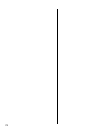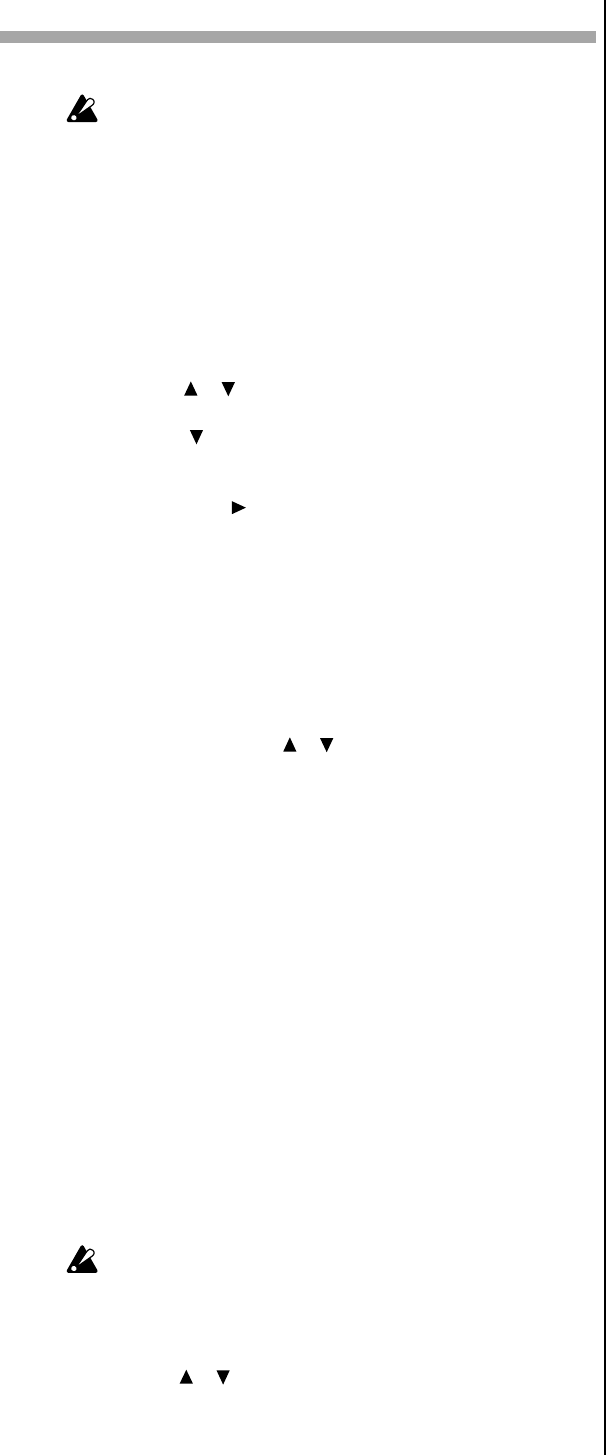
68
Creating a song
You can create a song by arranging patterns in the desired order.
If while editing a song, you switch to a dif ferent song, the data you
had been editing will be lost. If you want to keep the song you edited,
you must perform the W rite operation. (☞p.73 “Saving a song”)
Specifying a pattern for each position
POSITION ............................................................... 001...256
PATTERN..........................................................A01...D64, End
Here's how to specify a pattern for each position. Make sure that the
Keyboard function key is off (dark).
1. Use the [ ]/[ ] cursor keys to select “Position” in the display.
Notice that the display indicates “001.”
2. Press the [ ] cursor key until the display reads “Pattern.”
3. Use the dial to select the pattern that you want to assign to position
“001.”
4. Press the select [ ] key to advance to the next position. The display
will indicate “End.”
5. Use the dial to select a pattern. The pattern you select here will be
the pattern for position “002.”
6. When you select a pattern for position “002,” the next position will
be “End.” Continue steps 4 and 5 to input as many patterns as you
need.
To play back the completed song from the beginning
Press the PLAY/PAUSE key, and then press the STOP/CANCEL key.
Alternatively, use the [ ]/[ ] cursor keys to select “Position” in
the display and use the dial or the select keys to set the position to
“001,” and then press the PLAY/PAUSE key.
You can check the patterns assigned to each position of the song, or
change the pattern assigned to a certain position. Call up “Pattern”
in the display and use the select keys to move backward or forward
through the positions. Use the dial to change the pattern number
that is displayed at each position.
Alternatively, when the display reads “Position,” you can use the
dial or the select keys to choose the position you want to check, and
then make the display show “(pattern name)” so that you can check
or edit the pattern.
Transposing the pitch of a Pattern for a
specific Position
NOTE OFFSET ............................................................ -24...24
This lets you offset the pitch of the synth parts played by the pattern
at a particular position of the song.
Note Offset merely adjusts the pitches that are played at that posi-
tion of the song; it does not change the pitches within the pattern
itself.
1. If the song is playing, press the STOP/CANCEL key to stop play-
back.
2. Use the [ ]/[ ] cursor keys to select “Position” in the display
3. Use the dial or the select keys to select the position where you want
to offset the pitch.