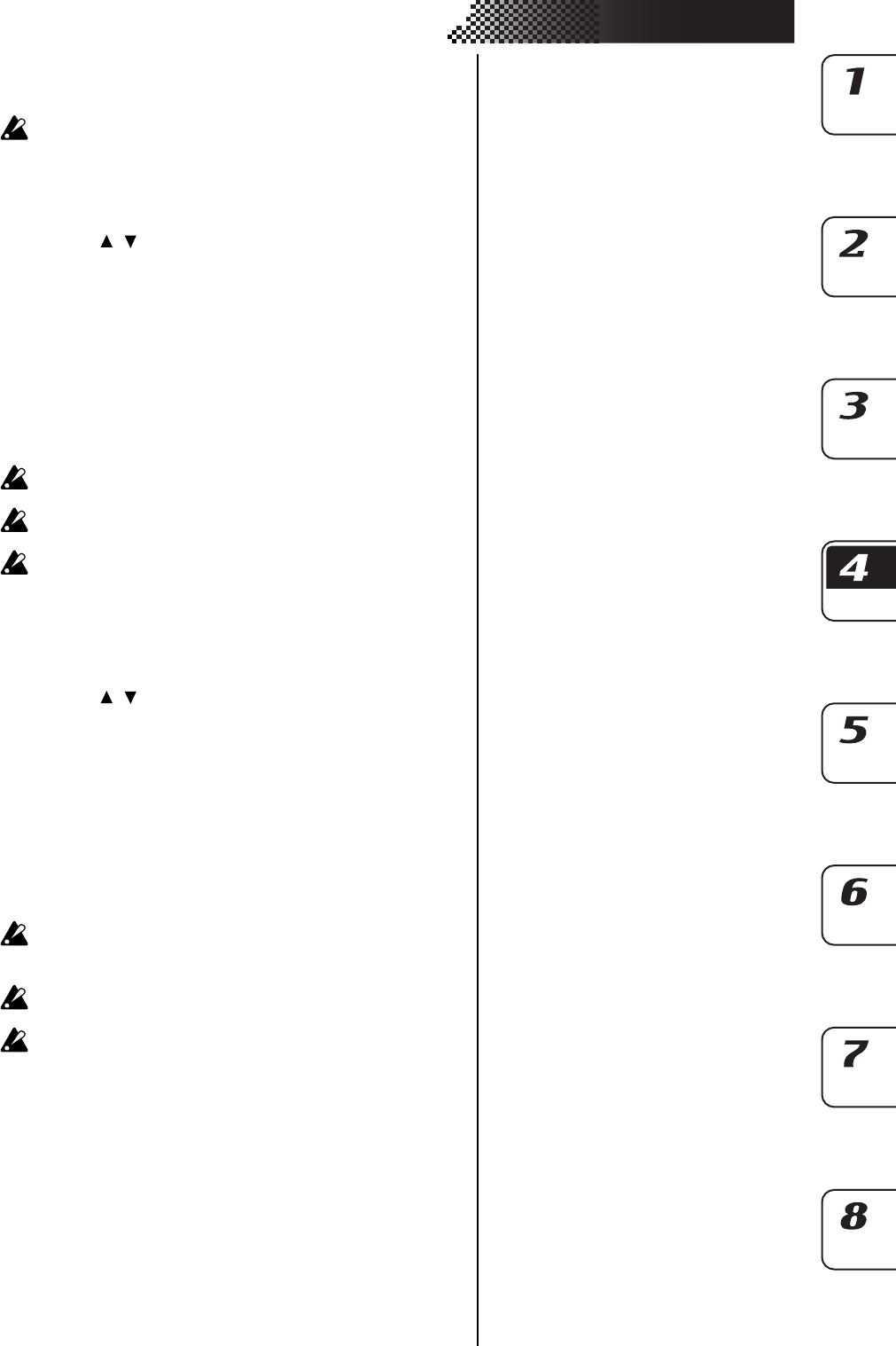
51
4. Pattern mode
5. Press a step key to change the trigger setting for the corresponding
location. Each time you press a step key, the trigger will be switched
alternately on (lit) or off (dark).
You cannot edit the trigger locations when the STEP EDIT key is lit.
Editing the note number (pitch)
NOTE NO. ................................................................ C-1...G9
1. Press the STEP EDIT key (it will light).
2. Use the [ ][ ] cursor keys to select “NoteNo” in the display.
3. Press the synth part key that you want to edit. (The key will light.)
4. Turn the KEYBOARD key off (dark).
5. The step keys will indicate the trigger locations for the phrase pat-
tern of the part you selected.
6. Press the step key for the location whose note number you want to
edit (the key will blink).
7. Turn the dial to change the note number for that step. Alternatively,
you can turn the KEYBOARD key on, and press a step key to specify
the desired note number. If you then want to specify a different tar-
get step for editing, turn the KEYBOARD key off temporarily.
While the display indicates “Note No.,” pressing the step keys will
not switch triggers on/off.
Even if you edit the note number of a step whose trigger is off, it will
not sound until you turn the trigger on.
If you want to transpose a part, use the Shift Note function. (☞p.55
“
Transposing the pitch of a synth phrase part
”)
Editing the gate time
GATE TIME .......................................................... 0.25...128.0
1. Press the STEP EDIT key (it will light).
2. Use the [ ][ ] cursor keys to select “GateTime” in the display.
3. Press the synth part key that you want to edit. (The key will light.)
4. Turn the KEYBOARD key off (dark).
5. The step keys will indicate the trigger locations for the phrase pat-
tern of the part you selected.
6. Press the step key for the location whose gate time you want to edit
(the key will blink).
7. Turn the dial to change the gate time for that step. The value shown
in the display is the gate time length in units of a step. For example,
a gate time setting of “1.0” means that the gate time will be exactly
as long as one step.
If the gate time length extends into the timing of the next note, the
next note will be played legato; the oscillator, EG, and modulation
will not be retriggered.
While the display indicates the gate time, pressing the step keys will
not switch triggers on/off.
Even if you edit the gate time of a step whose trigger is off, it will not
sound until you turn the trigger on.


















