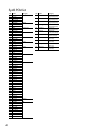45
4. Pattern mode
PITCH SHIFTER (Pitch shifter)
This effect modifies the pitch.
FX EDIT1: Pitch .................................. -2400...+2400
Specifies the amount of pitch change in units of cents.
When the knob is in the center position, the pitch of the
input sound will not be changed. Turning the knob to-
ward the left will lower the pitch, and toward the right
will raise the pitch. The range is ±2 octaves.
FX EDIT2: Balance .........................................0...127
Adjusts the balance between the effect sound and direct
sound. Turning the knob toward the right increases the
effect sound and decreases the direct sound.
COMPRESSOR (Compressor)
A compressor boosts low-level sounds and reduces high-level
sounds, decreasing variations in volume and making the sound
more consistent. This compressor automatically detects the levels
of the L and R input signals, and responds to the louder of the
two.
FX EDIT1: Sens ..............................................0...127
(Sensitivity)
Adjusts the sensitivity of the compressor.
FX EDIT2: Attack............................................0...127
Adjusts the speed at which the compressor begins to ap-
ply. Turning the knob toward the right will slow down
the attack.
DISTORTION (Distortion)
This effect drastically boosts the level to create distortion, pro-
ducing a richer overtone structure.
FX EDIT1: Gain .............................................0...127
Adjusts the degree of distortion. Turning the knob toward
the right will produce more intense distortion.
FX EDIT2: Level ..............................................0...127
Adjusts the output level. Turning the knob toward the
right will increase the output level.
DECIMATOR (Decimator)
This effect decreases the sampling frequency and bit depth to
give the sound a rougher character typical of inexpensive sam-
plers.
FX EDIT1: Freq. .............................................0...127
(Sampling frequency)
Turning the knob toward the right will produce a “lo-fi”
sound characteristic of a lower sampling frequency, and
turning it toward the left will produce a “hi-fi” sound char-
acteristic of a higher sampling frequency.
FX EDIT2: Bit .................................................0...127
(Sample bit depth)
Turning the knob toward the right will produce a “lo-fi”
sound characteristic of a lower bit depth, and turning it
toward the left will produce a “hi-fi” sound characteristic
of a higher bit depth.
If the input volume is very low, there may be no
audio output at all.
EQ (Equalizer)
This equalizer boosts/cuts the low and high-frequency regions
of the sound.
FX EDIT1: LowGain ...................................... -63...63
The volume of the low-frequency region will be cut when
the knob is turned toward the left, flat when the knob is
in the center position, and boosted when the knob is turned
toward the right.
FX EDIT2: HighGain .................................... -63...63
The volume of the high-frequency region will be cut when
the knob is turned toward the left, flat when the knob is
in the center position, and boosted when the knob is turned
toward the right.
For some input sounds, high gain settings may
cause distortion.
LPF (Low Pass Filter)
This is a low pass filter with resonance.
FX EDIT1: Cutoff ............................................0...127
Adjusts the cutoff frequency of the low pass filter. Turn-
ing the knob toward the right will raise the cutoff fre-
quency.
FX EDIT2: Resonance .....................................0...127
Boosts the region of the cutoff frequency, giving the sound
a distinctive character. Turning the knob toward the right
will increase the resonance.
High resonance settings may cause distortion de-
pending on the cutoff frequency and the input
sound.
HPF (High Pass Filter)
This is a high pass filter with resonance.
FX EDIT1: Cutoff ............................................0...127
Adjusts the cutoff frequency of the high pass filter. Turn-
ing the knob toward the right will raise the cutoff fre-
quency.
FX EDIT2: Resonance .....................................0...127
Boosts the region of the cutoff frequency, giving the sound
a distinctive character. Turning the knob toward the right
will increase the resonance.
High resonance settings may cause distortion de-
pending on the cutoff frequency and the input
sound.