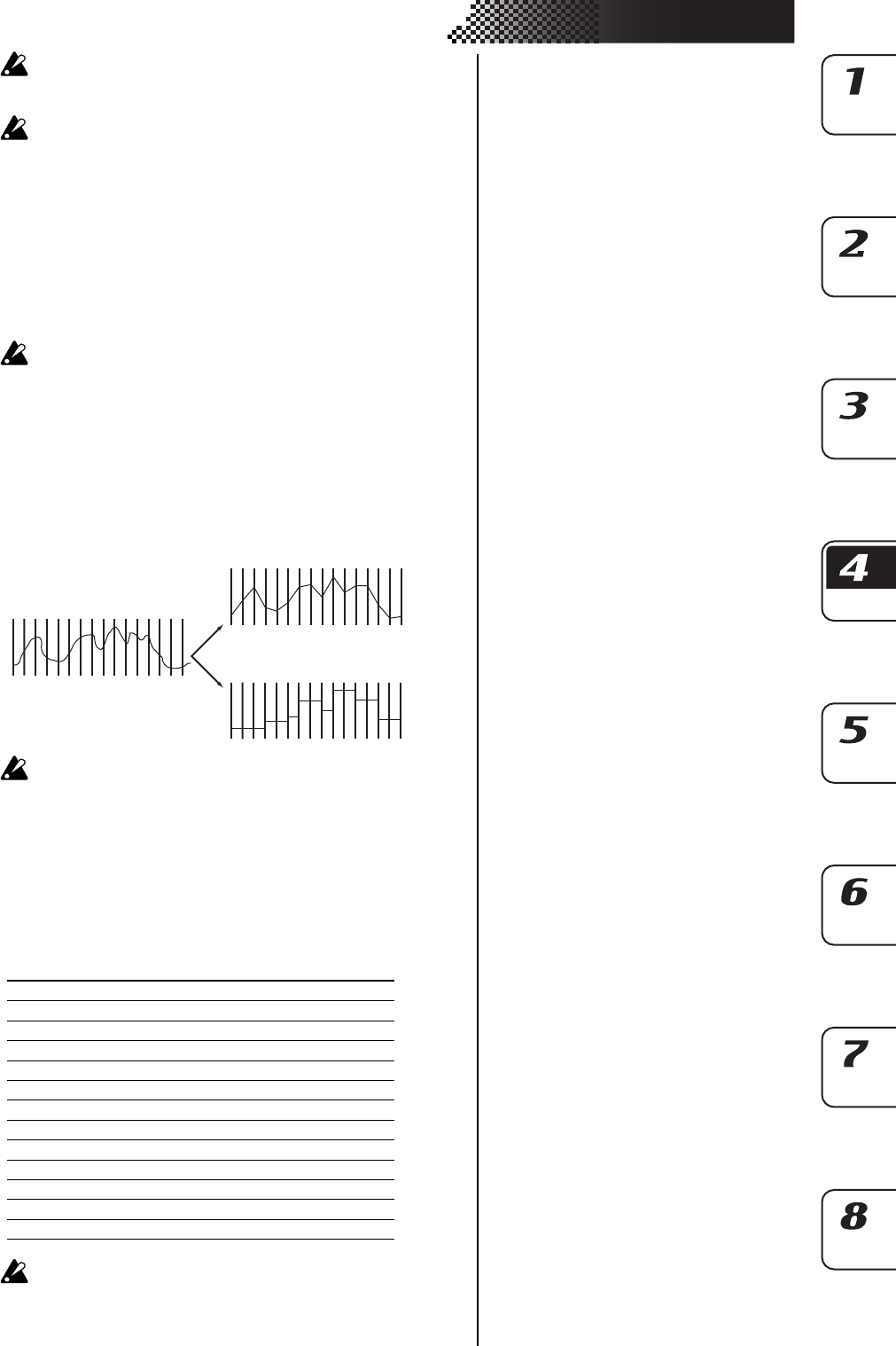
59
4. Pattern mode
If you press the STOP/CANCEL key to stop playback and then save
the pattern as described in “Saving a pattern,” the motion sequence
data you recorded will be saved together with the pattern.
You can record a maximum of twenty-four motion sequences in each
pattern.
Playing a motion sequence
You can play back a motion sequence in one of the two modes described below.
The playback mode can be selected independently for each part.
Effect motion sequences will always play back using the SMOOTH mode of a part
motion sequence. Motion sequences for an accent part will always play back using
the TRIG HOLD mode.
AMP EG, ROLL, FX SELECT, FX SEND, MOD TYPE, MOD DEST,
BPM SYNC, and SYNTH FILTER TYPE motion sequences will al-
ways play back using TRIG HOLD even if SMOOTH is selected.
SMOOTH: Knob movements will be played back smoothly, you will
here the effect of the knob being turned even as a single note
is sustained.
TRIG HOLD (trigger hold): Each new note being triggered will “hold”
the motion sequence knob value as it was when the note
was first triggered.
1
23
4
56
7
891011 12 13 14 15 16
On On OnOn OnOn On On
1
23
4
56
7
891011 12 13 14 15 1
6
On On OnOn OnOn On On
1
23
4
56
7
891011 12 13 14 15 16
On On OnOn OnOn On On
Playback the motion sequence
with Trig Hold setting
Knob movements when the motion
sequence was recorded
Playback the motion sequence
with Smooth setting
If the motion sequence LED is dark (off), this setting does nothing.
Checking motion sequence data
Here's how you can check and see what type of motion sequence data has been
recorded. Hold down the shift key and press the motion sequence key of the part
common section, and the step keys will light to indicate the motion sequence data
that has been recorded. The display will indicate “FreeMot” and the number of
remaining motion sequences that you can still record.
If a motion sequence is recorded for The following key will light
Part Common section knobs Step keys 1 and 2
Synth Filter section Step key 3
Part Common section keys Step key 4
Effect 1 motion sequence (Fx Edit 1 data) Step key 5
Effect 1 motion sequence (Fx Edit 2 data) Step key 6
Effect 2 motion sequence (Fx Edit 1 data) Step key 7
Effect 2 motion sequence (Fx Edit 2 data) Step key 8
Effect 3 motion sequence (Fx Edit 1 data) Step key 9
Effect 3 motion sequence (Fx Edit 2 data) Step key 10
Modulation knobs Step key 11
Modulation keys Step key 12
Synth oscillator OSC Edit 1 Step key 13
Synth oscillator OSC Edit 2 Step key 14
You cannot check the motion sequence data during playback or re-
cording, or while playing a pattern set.


















