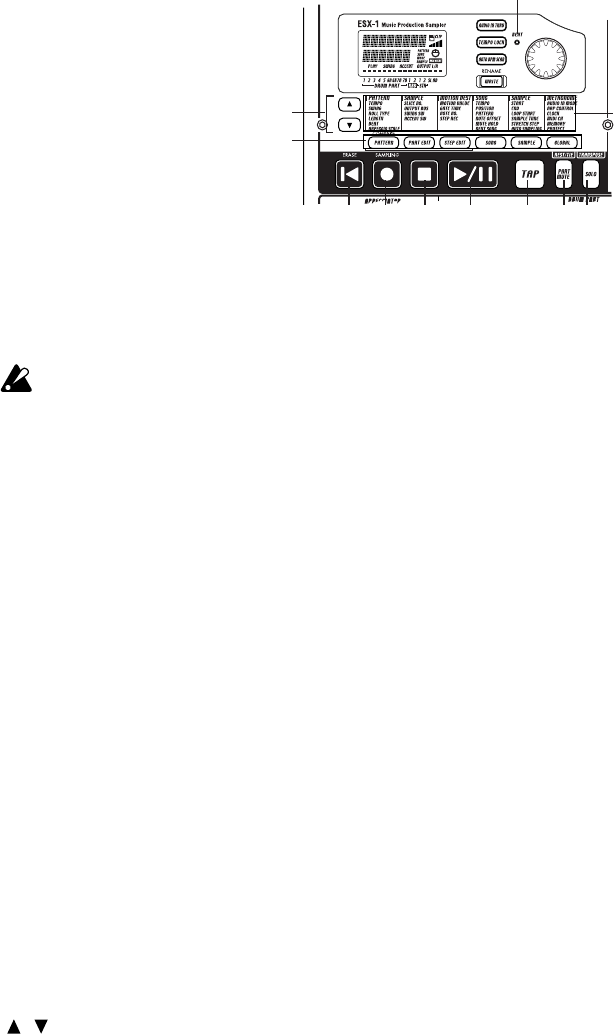
10
Common section
10. RESET, ERASE key
Pressing this key will immediately reset the cur-
rent pattern or song back to the beginning. Dur-
ing playback, you can hold down the shift key and
press this key to erase data from the current part.
11. REC key
Use this key to record rhythms, phrases, or knob
movements. During playback or recording, you
can use this key to toggle recording on and off.
In Sample or Pattern mode, you can hold down
the SHIFT key and press this key to enter sam-
pling-ready mode; then press the PLAY key to start
sampling.
12. STOP/CANCEL key
Use this key to stop playback of a song or pattern,
or to cancel execution of an operation.
13. PLAY/PAUSE key
Use this key to begin, pause or resume the play-
back of a pattern or song.
14. TAP key
You can set the tempo by pressing this key at quar-
ter-note intervals of the desired tempo.
15. PART MUTE, REST/TIE key
During playback, hold down this key and press a
part key to mute that part. When you mute a part,
this key will turn on (lit), and the muted part key
will go dark. During step recording, use this key
to input a rest or tie.
16. SOLO, TRANSPOSE key
During playback, hold down this key and press a
part key to “solo” that part (i.e., you will hear only
that part). When you solo a part, this key will turn
on (lit). If you want to solo more than one part,
hold down the solo key and select each part that
you want to solo. Press this key once again to turn
it off (dark) and defeat the solo function. Also, you
can hold down this key and turn the dial or use
the step keys to transpose a phrase. (☞p.41 “Trans-
pose”)
1. AUDIO IN THRU key
Selecting this key will send the sound from the au-
dio in jack directly to the line output jacks and
headphone jacks unchanged.
When this key is on, the effect, part common,
modulation, and filter parameters of the Audio In
part are disabled.
2. TEMPO LOCK key
If this key is on, the tempo will stay at its current
value, even when you switch patterns.
3. AUTO BPM SCAN key
If this key is on, the tempo will be detected from
the music connected to the audio in jack.
4. WRITE/RENAME key
This key allows you to save the changes you make
in each mode, and to save any pattern set data you
edit.
By holding down the SHIFT key and pressing this
key, you can rename a pattern or song.
5. BEAT LED
This LED blinks at quarter-note intervals of the
current tempo.
6. Dial
Use this dial to edit the value shown in the dis-
play.
7. / (cursor keys)
Use these keys to select a parameter from the ma-
trix menu. The currently selected parameter will
be shown in the display.
8. Matrix menu
The matrix menu lists the parameters that are
available in each mode. Use the cursor keys to se-
lect a parameter.
9. Mode keys
Use these keys to select either the PATTERN mode,
PART EDIT mode, STEP EDIT mode, SONG mode,
SAMPLE mode, GLOBAL mode.
1
2
3
5
6
7
8
9
10 11 12 13 14 15 16
4


















