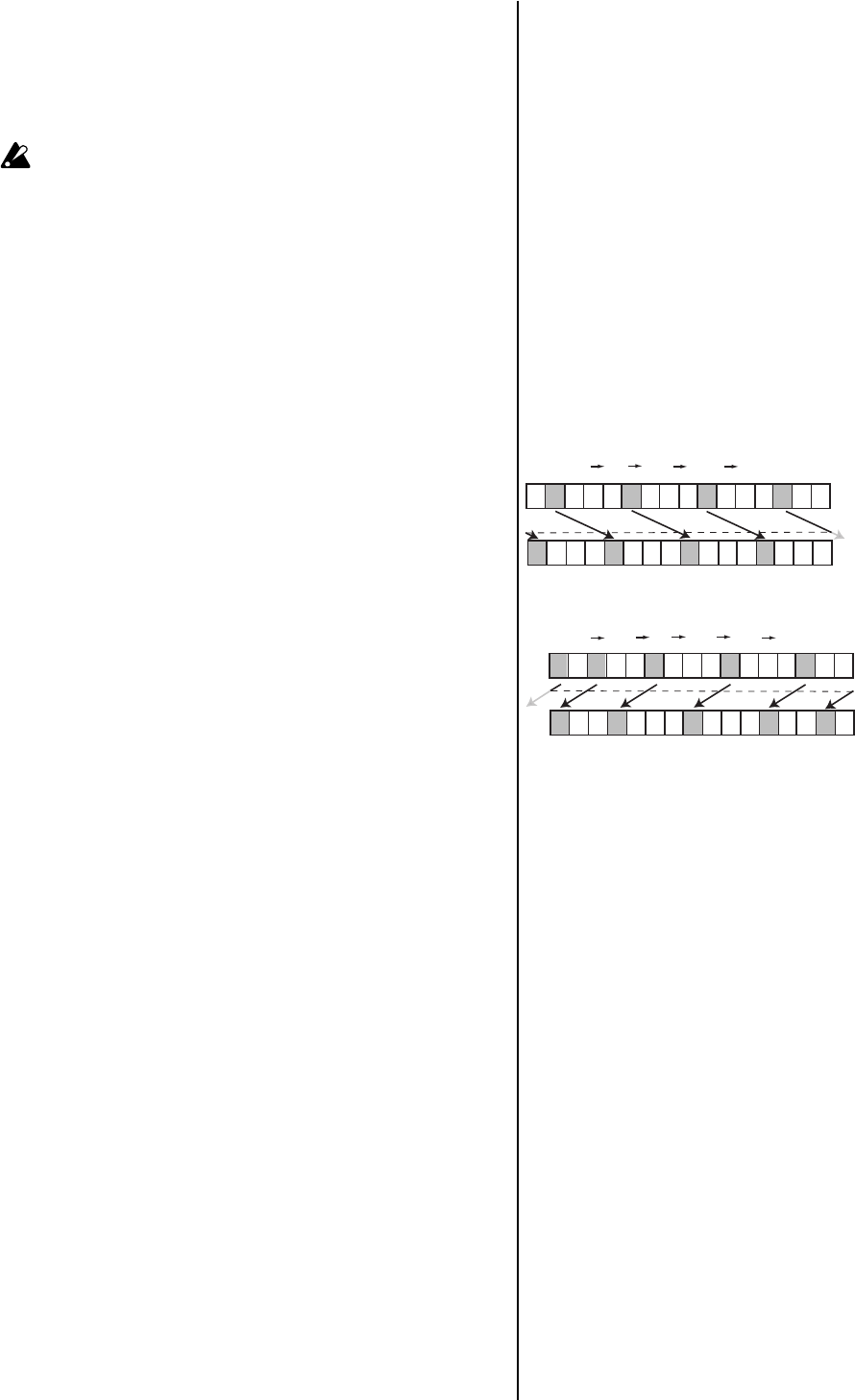
64
Moving data within a pattern
MOVE DATA................................... MOVE, REPEAT, RANDOM
Use this function to move phrase pattern or motion sequence data
in units of one step.
You cannot use this function to the slice part.
To move data
MOVE ............................................................ (-7.15...+7.15)*
*The amount by which you can move steps will depend on the Length
and on the Last Step setting.
Here’s how to change the location at which the pattern begins.
1.
If the ESX-1 is playing, press the STOP/CANCEL key to stop playback.
2. Hold down the SHIFT key and press step key 2 (MOVE DATA).
3. Verify that the display indicates “Move,” and press step key 2 once
again.
4. The selected part key will blink. Press the part or motion sequence
keys whose data you want to move at the same time, so that these
keys are blinking. You can hear the sound of a part each time you
press its part key.
5. Turn the dial to set the number of steps and the direction (positive
or negative) in which you want to move the data. To set the value of
the digit (length) before the decimal point, hold down the SHIFT
key and turn the dial.
6. Press the blinking step key 2 to execute the Move Data operation.
(Key 2 will go dark.)
To cancel without executing, press the STOP/CANCEL key.
To copy data repeatedly
REPEAT ................................................................ 0.01...7.15*
*The maximum number of repeats will depend on the Length and the
Last Step.
This operation lets you copy the specified number of steps from the
beginning of the pattern to the end of the pattern for the specified
number of times.
1.
If the ESX-1 is playing, press the STOP/CANCEL key to stop playback.
2. Hold down the SHIFT key and press step key 2 (MOVE DATA).
3. The display indicates “Move”; turn the dial to change this to “Re-
peat,” and then press step key 2 once again.
4. The selected part key will blink. Press the part or motion sequence
keys whose data you want to copy at the same time, so that these
keys are blinking. You can hear the sound of a part each time you
press its part key.
5. Turn the dial to set the number of times that the data will be copied.
6. Press the blinking step key 2 to execute the Repeat Data operation.
(Key 2 will go dark.)
To cancel without executing, press the STOP/CANCEL key.
To move data randomly
RANDOM...............................................................................
This operation lets you randomly rearrange the pattern data.
When you execute this, the existing steps and note data (only in the
case of keyboard parts) will be randomly rearranged to other steps.
1.
If the ESX-1 is playing, press the STOP/CANCEL key to stop playback.
2. Hold down the SHIFT key and press step key 2 (MOVE DATA).
3. The display indicates “Move”; turn the dial to change this to “Ran-
dom,” and then press step key 2 once again.
Move Data affects the valid steps of the selected part.
The valid steps are determined by the Beat Length and
Last Step of each pattern.
Data that is moved beyond the ending step of a pattern
will be “wrapped around” to the first step. For example
if you edit a 64-step pattern by setting “Move Data”
to “+5”, the data of steps 60 through 64 will be wrapped
around to steps 1 through 5.
Likewise, if you move data beyond the first step, it will
be wrapped around to the last step.B
Step
1
Step
2
Step
3
Step
4
Step
5
Step
6
Step
7
Step
8
Step
9
Step
10
Step
11
Step
12
Step
13
Step
14
Step
15
Step
16
Step
1
Step
2
Step
3
Step
4
Step
5
Step
6
Step
7
Step
8
Step
9
Step
10
Step
11
Step
12
Step
13
Step
14
Step
15
Step
16
Step
1
Step
2
Step
3
Step
4
Step
5
Step
6
Step
7
Step
8
Step
9
Step
10
Step
11
Step
12
Step
13
Step
14
Step
15
Step
16
Step
1
Step
2
Step
3
Step
4
Step
5
Step
6
Step
7
Step
8
Step
9
Step
10
Step
11
Step
12
Step
13
Step
14
Step
15
Step
16
With a setting of 3
The data of each step will be moved three steps toward
the end of the pattern.
Example: 2 5, 6 9, 10 13, 14 1
With a setting of –2
The data of each step will be moved two steps toward
the beginning of the pattern.
Example: 1 15, 3 1, 6 4, 10 8, 14 12


















