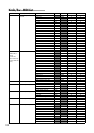97
8. Appendix
8. Appendix
Troubleshooting
Nothing appears in the display when I
press the POWER switch
[ ] Is the AC/AC power supply connected?
[ ] Is the AC/AC power supply plugged into the wall?
No sound
[ ] Are your amp, mixer, or headphones connected to
the correct jacks? (Can you play patterns? If so, the
connections are OK.)
[ ] Are you amp and/or mixer turned on, and set cor-
rectly?
[ ] Is the ESX-1’s master volume knob turned up?
Sound does not stop
[ ] If for some reason the sound will not stop, you can
switch between
Pattern mode and Song mode to stop the sound.
[ ] If a note is “stuck” when you are playing the ESX-
1 via MIDI, hold down the SHIFT key and press
the STOP/CANCEL key to perform a MIDI Reset.
[ ] When playing a pattern, the selected pattern will
continue repeating.
When you have finished listening to it, press the
STOP/CANCEL key.(☞p.35)
The sound or operation is not the way I
edited it
[ ] Did you execute the Write operation after editing?
(☞p.34, 74, 83, 84)
After editing, you must execute the Write opera-
tion before switching songs or patterns, or before
turning the power off.
Can’t control the ESX-1 via MIDI
[ ] Is the MIDI cable connected correctly?
— When playing the ESX-1 from an external device
[ ] Is the ESX-1 set to receive MIDI data on the chan-
nel that the external device is transmitting? (☞p.90)
[ ] Is the Global mode MIDI Channel parameter set to
the channel you want to use? (☞p.90)
[ ] Are the Global mode MIDI Filter settings appro-
priate? (☞p.91)
— When playing an external device from the ESX-1
[ ] Is the ESX-1 set to transmit MIDI data on the chan-
nel that the external device is receiving? (☞p.90)
[ ] Are the Global mode MIDI Filter settings appro-
priate? (☞p.91)
Can’t write a pattern or song
[ ] The Global mode Memory Protect setting may be
turned “On.” (☞p.85)
Pressing the step keys doesn’t play the
specified sound
[ ] Did you perform the Write operation after editing
the sound of the part?
[ ] Is the Keyboard switch turned on?
[ ] Is a motion sequencer operating? (☞p.68)
Can’t use SmartMedia™
[ ] Could the SmartMedia™ have been formatted on
a device other than the ESX-1?
➝ If the SmartMedia™ was formatted on a computer
or digital camera, you must format it on the ESX-1
before use. (☞p.87)
[ ] Is the SmartMedia™ inserted correctly?
➝ Turn off the power and re-insert the SmartMedia™
correctly. (☞p.84)
Sound is distorted
[ ] Is the TUBE GAIN knob set to the minimum posi-
tion?