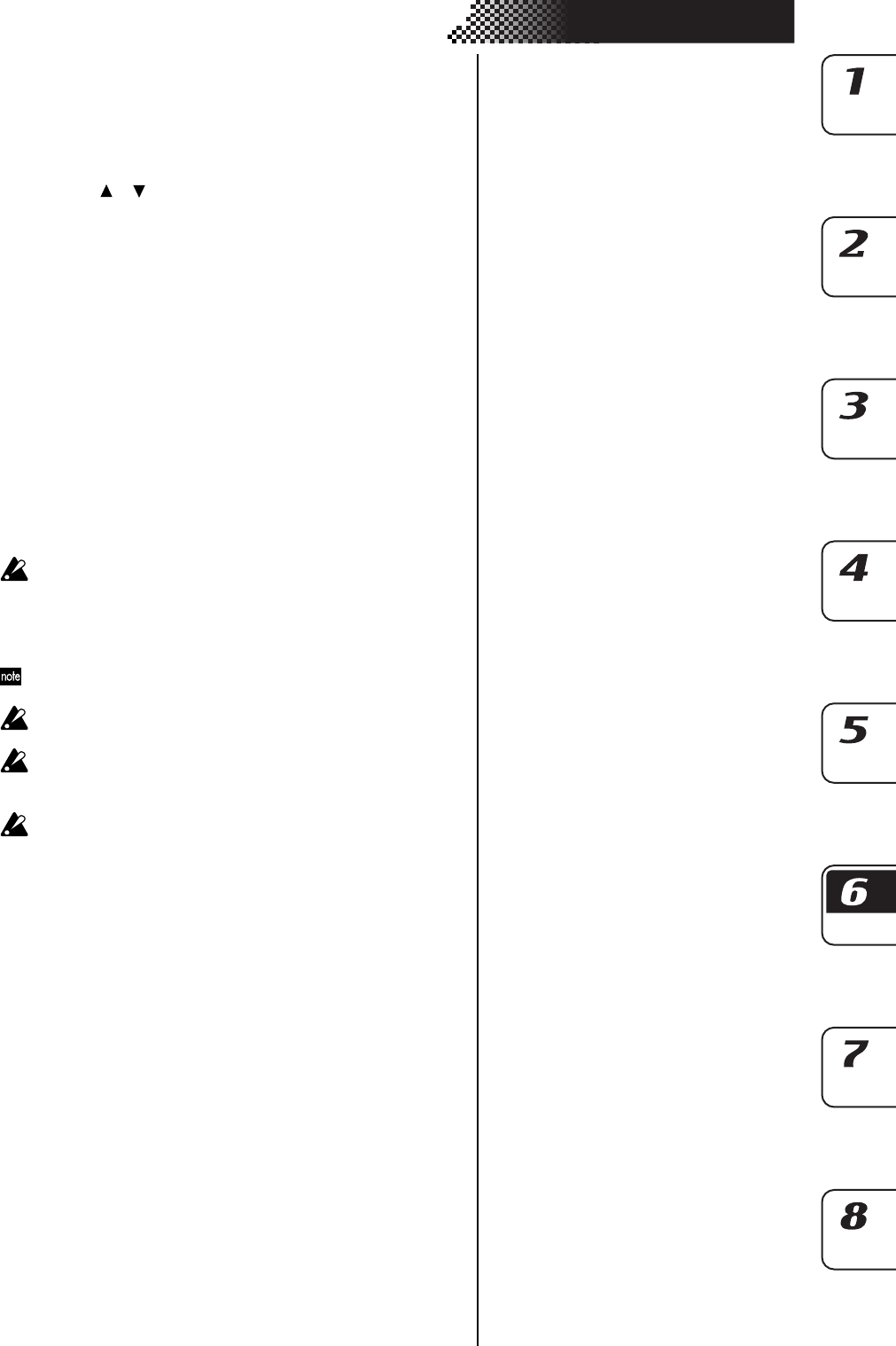
77
6. Song mode
Setting the playback tempo
TEMPO .............................................................. 20.0...300.00
Using the dial to set the tempo
Use the [ ]/[ ] cursor keys to select “Tempo” in the display.
Turn the dial to adjust the tempo. If you want to make tempo adjust-
ments in units below the decimal point, hold down the shift key
while you turn the dial.
Using the tap tempo key to set the tempo
While a song is playing, press the tap key twice or more at the de-
sired tempo. The interval at which you press the key will be de-
tected, and converted into the tempo. You can use this method to set
the tempo even when the ESX-1 is paused or stopped.
Locking the tempo of a song
Turn the TEMPO LOCK key on if you want to play back the song at
the tempo specified by the song.
If the TEMPO LOCK key is off, the tempo will switch to the value
specified by the pattern each time the position changes during song
playback. However even if the position changes, the tempo will be
maintained if the pattern is the same.
If you use the dial or tap tempo to change the tempo, the tempo
setting saved in the song will be changed. If you have changed the
tempo and then switch to a different song without writing (saving)
the song whose tempo you changed, it will revert to its original tempo.
If you want to keep the new tempo setting, you must Write the song.
If you use Event Recording to record tempo events, the tempo data will
also be updated by those events.(☞p.81 “Event recording”)
You can use the dial or tap key to set the tempo regardless of the
Tempo Lock key on/off setting.
You can save the on/off state of the Tempo Lock key independently
for each song. If you want to save the tempo you modified, perform
the Write operation. ( ☞p.82 “Saving a song”)
If the GLOBAL mode "Clock" parameter is set to "EXT" or "AUTO,"
and the ESX-1 is synchronized to MIDI Clock, the tempo setting and
tempo events saved for the song will be ignored.


















