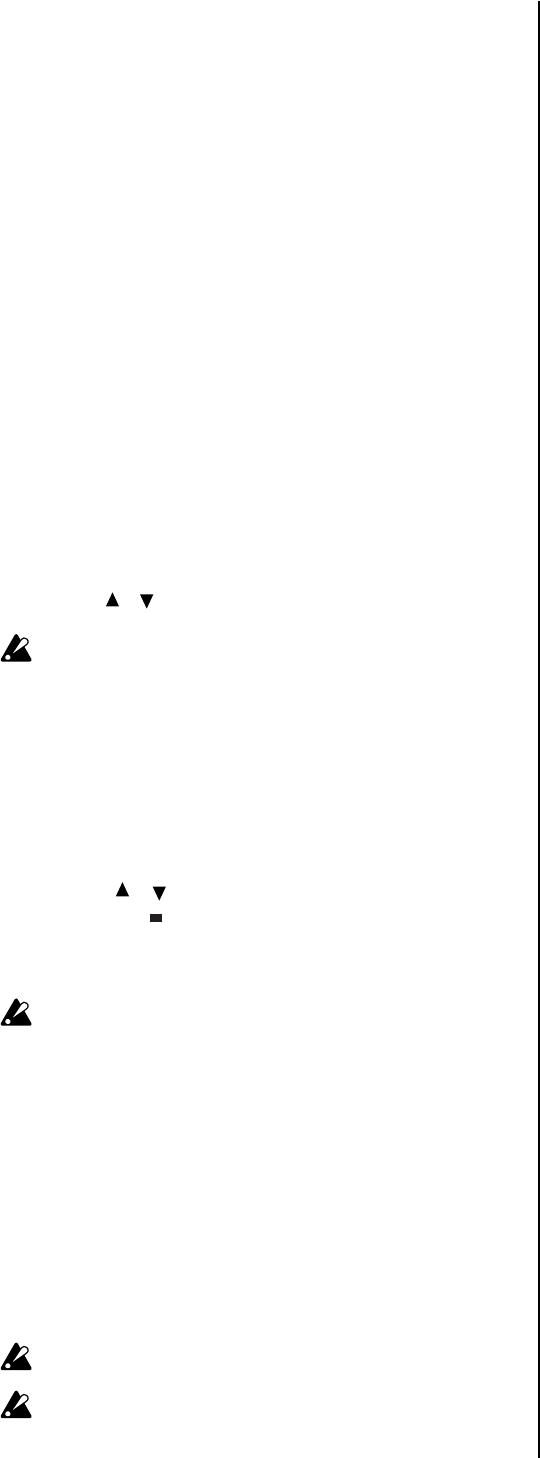
42
Applying a roll to a part
Selecting a part and turning on the roll effect
ROLL ......................................................................................
This switches the Roll (rapid successive strikes) effect on (lit) or off
(dark) independently for each part.The interval between notes of
the roll will depend on the tempo of the pattern, the roll type, and
the amount of swing (☞“Setting the roll type”).
1. Press the part key for the part you want to play a roll.
2. Press the ROLL key (it will light). During playback, that part will
play a roll.
If the playback is stopped, and you press and hold a part key when
the ROLL key is on, that part will roll as long as you continue hold-
ing down the key.
Setting the roll type
ROLL TYPE .................................................................... 2, 3, 4
This setting specifies the number of times the sound will be played
during one step by one trigger when ROLL is on. If Roll is switched
on for a part, the part will sound the specified number of notes in
each step.
1. Press the PATTERN key (it will light).
2. Use the [ ]/[ ] cursor keys to select “RollType” in the parameter display.
3. Turn the dial to set the roll type.
You cannot apply a roll to note-on data from an external MIDI de-
vice.
Assigning the output of each part
OUTPUT BUS ............................................................. L/R, 3/4
For each part, you can route the sound to the line out jacks (L/
MONO, R) or to the individual out jacks (3, 4).
1. Press the PART EDIT key (it will light).
2. Use the [ ]/[ ] cursor keys to select “OutBus” in the parameter
display. The “ ” symbols at the bottom of the screen indicate the
output destination of each part.
3. Press the part key for the part that you want to set, and turn the dial
to select either L/R (lit) or 3/4 (dark).
When you execute the Clear Pattern operation, OUTPUT BUS will
be set to “L/R” for all parts.
Adding the Valve-Force effect to increase
the impact of the sound
TUBE GAIN ............................................................................
This adjusts the level at which the output signal from the line out
jacks will be passed through the vacuum tubes. Even if you turn
down the master control, you can use the TUBE GAIN knob to ad-
just the amount of tube effect.
This strengthens the effect produced by the vacuum tube.
Raising the TUBE GAIN knob excessively may damage your exter-
nal speaker system. Please use caution.
This has no effect on the sound that is sent from the individual out
jacks (3, 4).


















