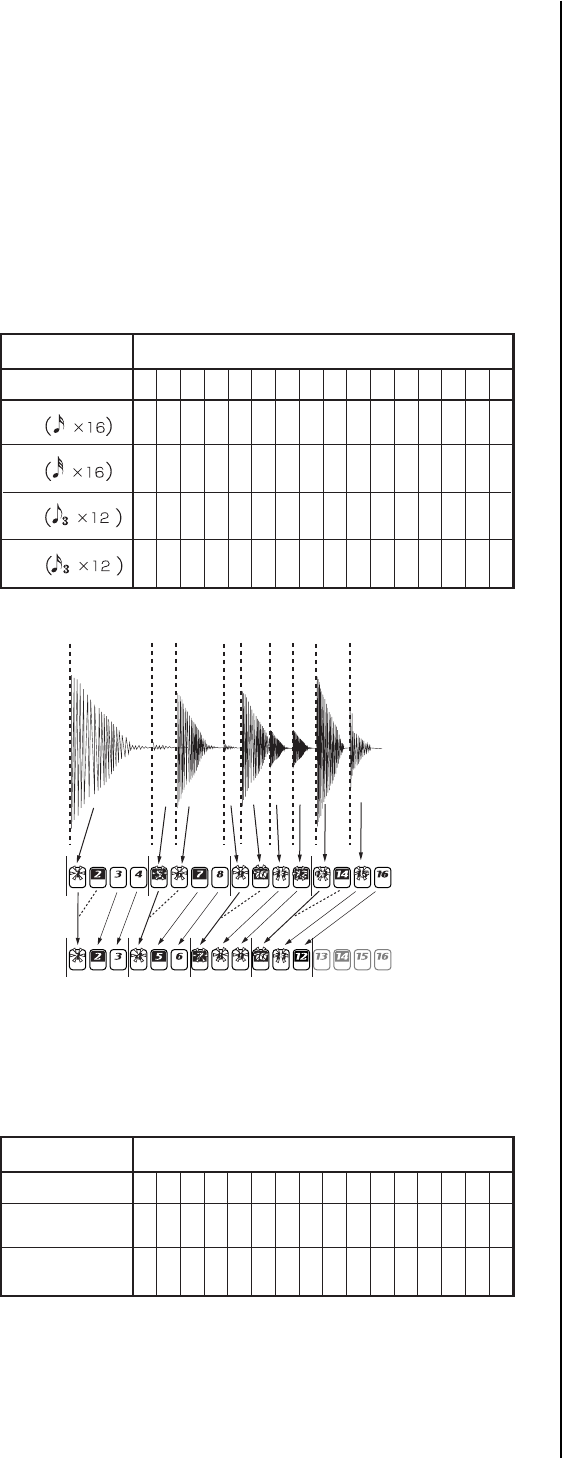
30
to the slice part in Pattern mode, or by changing the pitch. Don't feel
limited by the phrase of the original pattern you sampled; you can
use motion sequences or effects to create truly original patterns.
Using individual sample slices
The individual slices (notes) produced by executing the Slice operation can be assigned
to the drum parts or keyboard parts. (☞p.44 Assigning individual slices of a sample)
Using a slice sample in a pattern that has a different beat
When using a slice sample in a pattern, and the beat of the sample is the same as
the beat of the pattern itself, it will be the beat of the pattern. However if the sample
has a different beat, the slices will be assigned to different steps.
If you assign a slice sample with a different number of beats to a "8tri" pattern,
the slices will be reassigned to the steps as follows.
1234 56 78 9
10 11 12 13 14 15 16
1+2
34
5+6
78
9+10
11 12
13+14
15 16 - - - -
1-4 5+6 7+8 9~12 13+14 15+16 17~20 21+22 23+24 25~28 29+30 31+31
----
1+2 3+4 5+6 7+8 9+10 11+12 13+14 15+16 17+18 19+20 21+22 23+24
----
123456789101112- - --
16
32
12
24
Waveform slice number
Step No.
For example if a slice sample created with a beat of "16" is assigned to an "8tri"
pattern, the slices will be assigned to the step keys as follows.
Beat:16
Beat:8Tri
If a Last Step is specified for the pattern
If no Last Step is specified for the pattern, the slice step assignments will be ad-
justed to 16 or 12 steps.
If a Last Step is specified, the slice samples will be played repeatedly.
When Slice Step is set to “9”
1234 56 78 9
10 11 12 13 14 15 16
1234567892345678
123456789123456-
Last Step setting
Not specified
LAST STEP: 15
Step No.


















