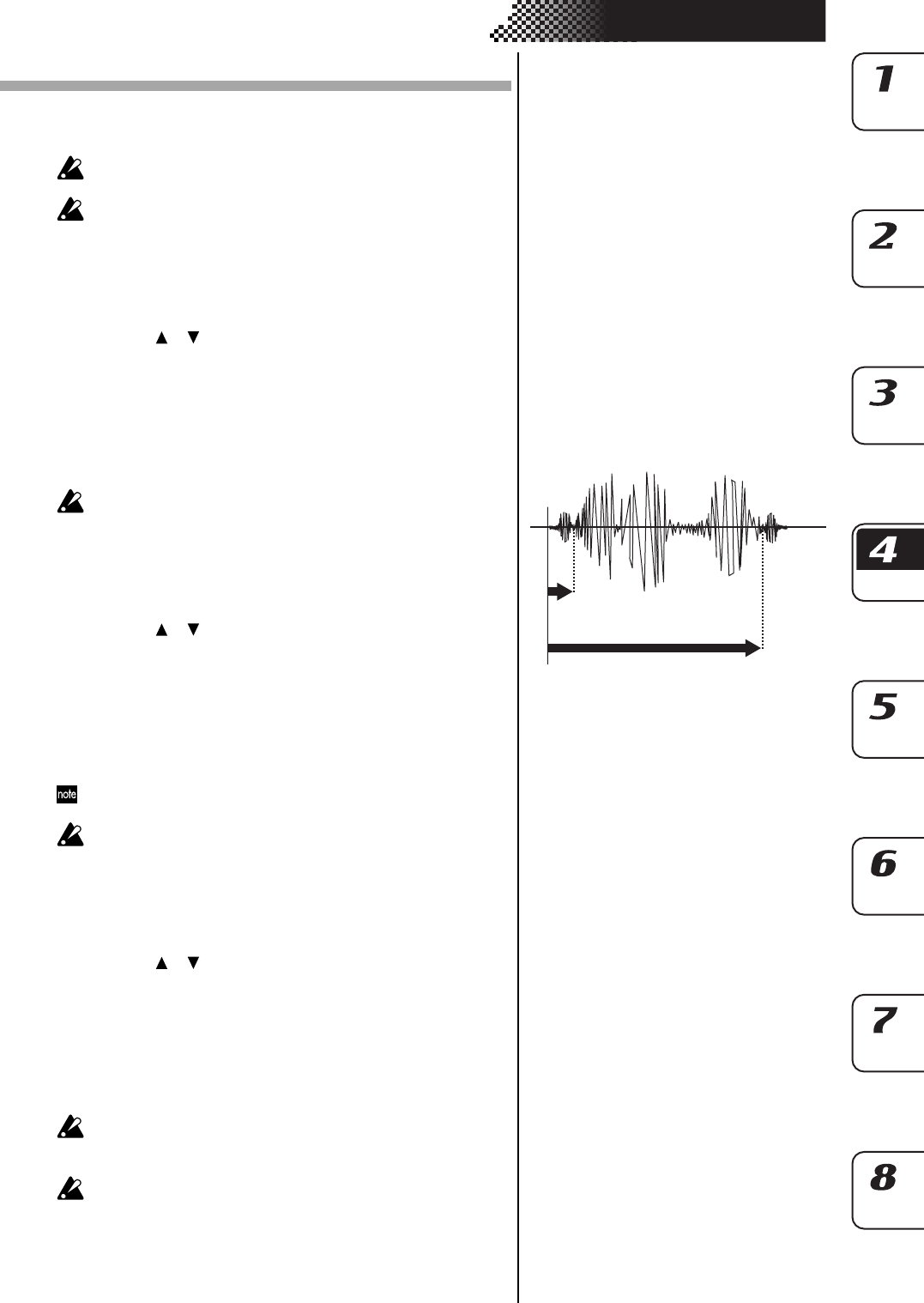
23
4. Sample mode
Editing a sample
You can use the knobs and keys of the Part Edit section and Effect section to modify
the sound in Sample mode as well (☞p.35 “Pattern mode).
The state of the knobs and keys in Sample mode are not saved
when you execute the Write operation.
The ROLL key is not available in Sample mode.
Setting the start point
START .....................................................................................
1. Use the [ ]/[ ] cursor keys to make the parameter display read
“Start.”
2. Turn the dial to adjust the start point. The display shows the lowest
five digits of the start point. The upper three digits are displayed
when you press the SHIFT key. To edit the start point, hold down
the SHIFT key and turn the dial.
3. While editing the start point, you can press the PLAY/PAUSE key
to hear the result of your changes.
The “START” value is always lower than the “END” value.
Setting the end point
END .......................................................................................
1. Use the [ ]/[ ] cursor keys to make the parameter display read
“End.”
2. Turn the dial to adjust the end point. The display shows the lowest
five digits, but you can press the SHIFT key to view the three upper
digits. To edit the end point, hold down the SHIFT key and turn the
dial.
3. While editing the end point, you can press the PLAY/PAUSE key to
hear the result of your changes.
The part key will light while the sample is playing back, and will go
dark at the end of the sample. This lets you check the END location.
The END value cannot be greater than the length of the sample.
Setting the loop location
LOOP START ...........................................................................
1. Use the [ ]/[ ] cursor keys to make the parameter display read
“LoopStat”.
2. Turn the dial to set the loop start location. With a setting other than
“Off,” the sample will play from the start point to the end point, and
then jump back to the loop start point and play repeatedly from the
loop start point to the end point. If you want the sound to decay,
assign the sample to a part, and then select the decay-type AMP EG
and adjust the EG TIME.
Looping is valid only for a sample assigned to a keyboard part. The
loop point is ignored for a drum part; the sample will use one-shot
playback.
You cannot set the loopstart location to a stereo sample.
Start
End
0


















