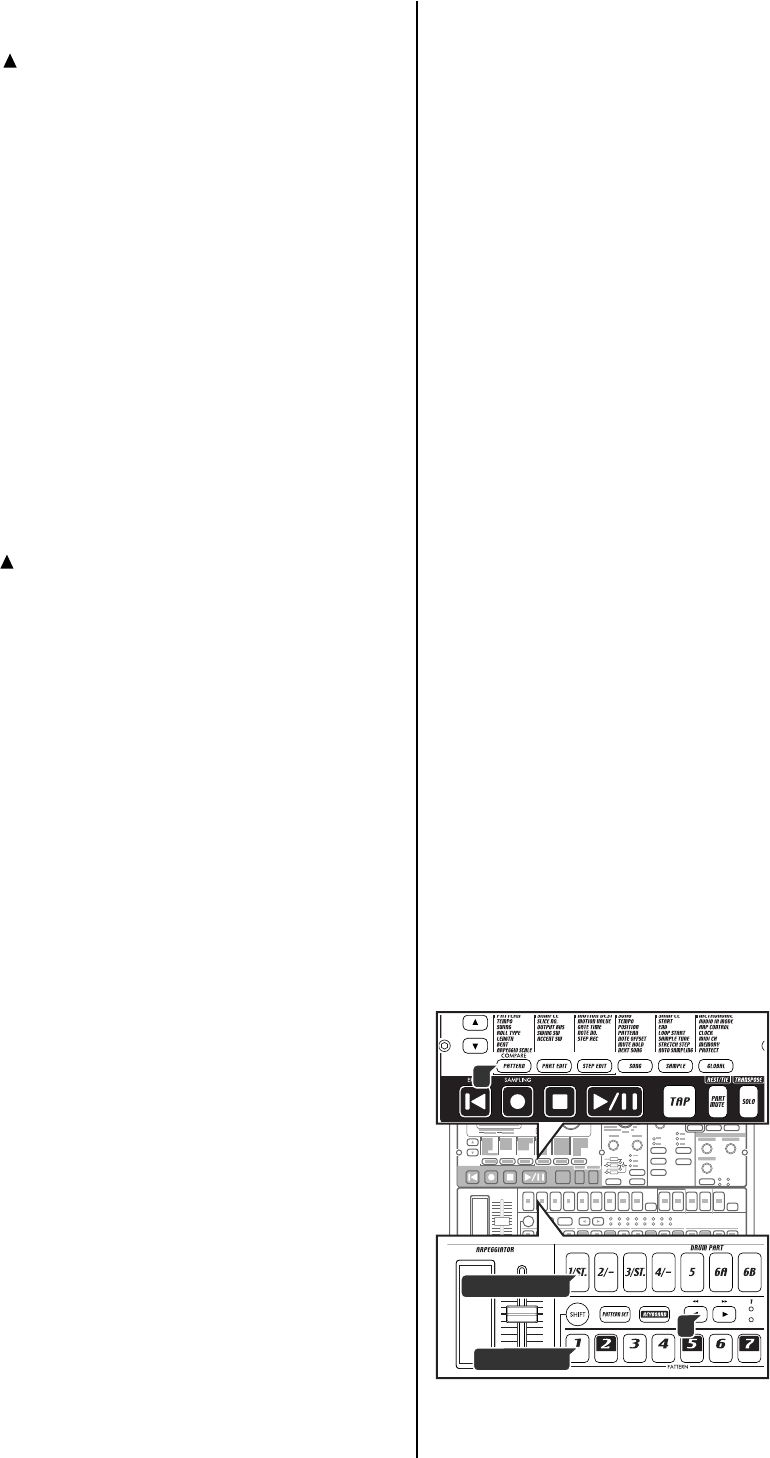
58
To record a keyboard part
1. Press the PATTERN key (it will light).
2. Press the [ ] cursor key until the display reads “(patter n name ).”
Turn the dial to select the pattern you want to record.
3. Select a keyboard part 1–5, and turn the KEYBOARD key on (lit).
4. Press the REC key to enter record-ready mode. The REC key will
light and the PLAY/PAUSE key will blink.
5. Press the PLAY/PAUSE key to start the pattern. The PLAY/PAUSE
key will light.
6. Use the step keys as a keyboard to record the phrase, pressing the
appropriate key to enter the desired pitch at the desired time.
7. The pattern will play back repeatedly. You can continue recording
while the REC key is lit.
Recording will stop when you press the STOP/CANCEL key, and
the REC key and PLAY/PAUSE key will go dark. Alternatively, you
can press the REC key instead of pressing the STOP/CANCEL key
to stop recording but continue playback. The REC key will go dark,
and the PLAY/PAUSE key will remain lit.
8. If you want to name and save the completed pattern, hold down the
SHIFT key and press the Write key (☞p.74 “Saving a pattern”).
To record the audio-in part
1. Press the PATTERN key (the key will light).
2. Press the [ ] cursor key to make the display read “(patter n name ).”
Turn the dial to select the pattern you want to record.
3. Press the REC key to enter record-ready mode. The REC key will
light, and the PLAY/PAUSE key will blink.
4. Press the PLAY/PAUSE key to start the pattern. The PLAY/PAUSE
key will light.
5. Press the audio-in part key at the timing that you want the external
source to be input, to record these timings.
6. The pattern will play repeatedly. You can continue recording more
layers as long as REC is lit.
Press the STOP/CANCEL key to stop recording. The REC key and
PLAY/PAUSE key will go dark. Alternatively, you can press the REC
key (rather than the STOP/CANCEL key) to defeat recording mode
while continuing to play back. The REC key will go dark and the
PLAY/PAUSE key will be lit.
7. If you want to name and save the pattern you created, hold down
the SHIFT key and press the WRITE/RENAME key (☞p.74 “Saving
a pattern”).
To record during playback
If a musical idea strikes you while a pattern is playing, you can start
recording immediately, without having to stop playback.
1. Start the pattern playing.
2. Press the REC key (it will light).
3. If you want to record a drum part, press the drum part key for that
part at the desired timing.
If you want to record a keyboard part, press the keyboard part key
for the part you want to record, and with the KEYBOARD key turned
on, play the step keys as a keyboard to enter the desired pitch at the
desired time.
4. When you have finished recording, press the REC key (the key will
go dark).
5. If you want to save the pattern, press the Write key (☞p.74 “Saving
a pattern”).
1
3
Step keys
Drum part key


















