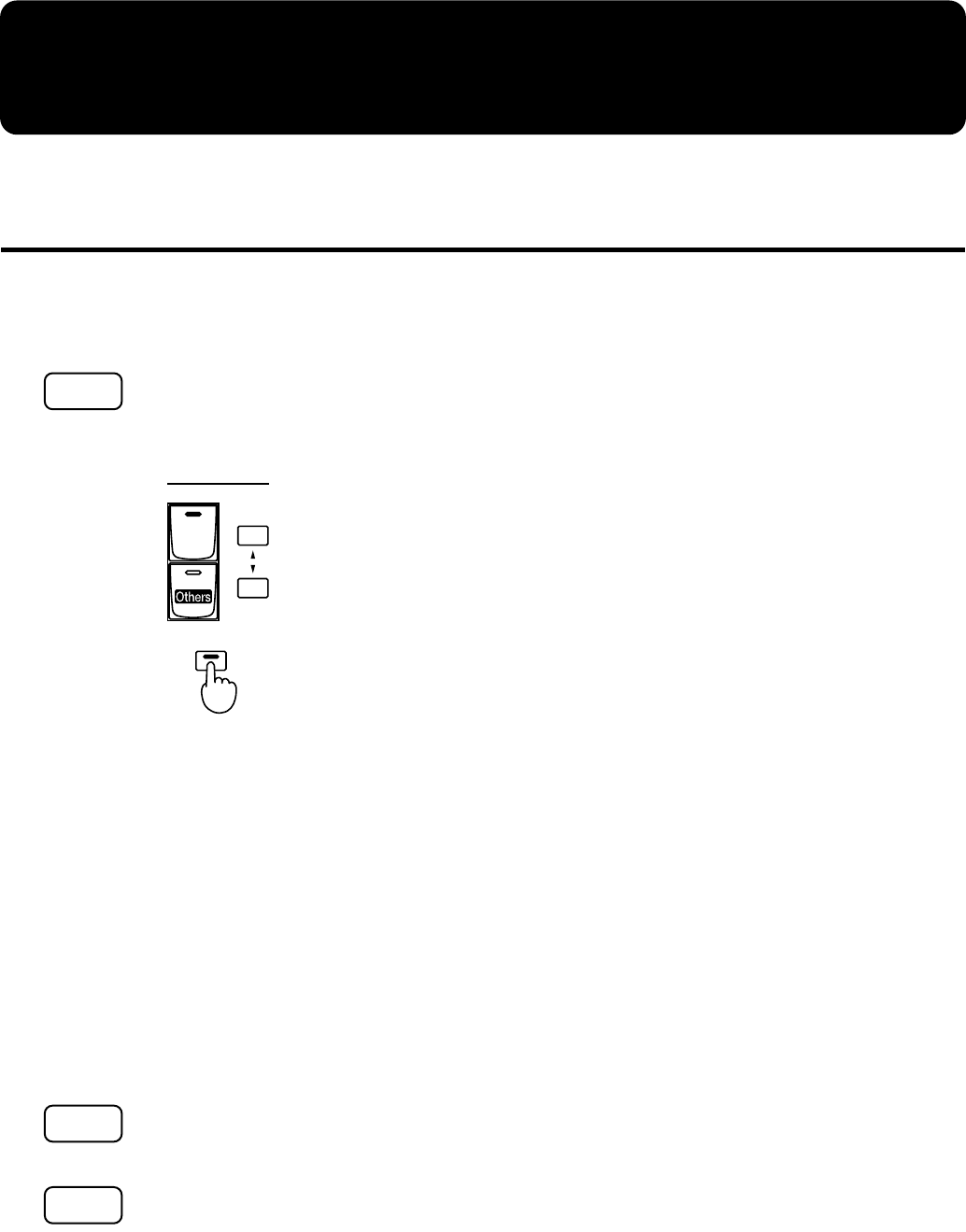
45
Using the Play Functions
Using the Lower Keyboard to Play the Bass Voice
(Pedal [To Lower] Button)
By using the Pedal [To Lower] button, you can sound the Pedal Bass voice by playing
the root note (see p. 112) of a chord on the Lower keyboard in the area that is playing the
Lower voice.
If the [Drums/SFX] button is ON, the Pedal Bass voice will not sound.
fig.05-08
1.
Select a Pedal Bass voice (p. 23).
2.
Press the [To Lower] button (indicator lit).
When you play a chord on the Lower keyboard, the Pedal Bass voice will also be heard
and will play the root note.
Now when you play C/E/G on the Lower keyboard, the C (bottom note) will also play
the Pedal Bass voice. In this way, the Pedal Bass voice will be played by the root note of
the chord you play on the Lower keyboard.
If the Leading Bass function is assigned to the Foot Switch (p. 90), the lowest note you
play in the Lower keyboard sounds the Pedal Bass voice while you depress the foot
switch.
If the Pedal [To Lower] is ON, the Pedal Bass voice will not be heard from the Pedalboard.
If no portion of the Lower keyboard is sounding the Lower voice (the [Drums/SFX] button is
ON), the Pedal Bass voice will not sound.
NOTE
Organ
To Lower
Pedal
Level
NOTE
NOTE
AT-20S.e.book 45 ページ 2003年11月10日 月曜日 午後2時37分


















