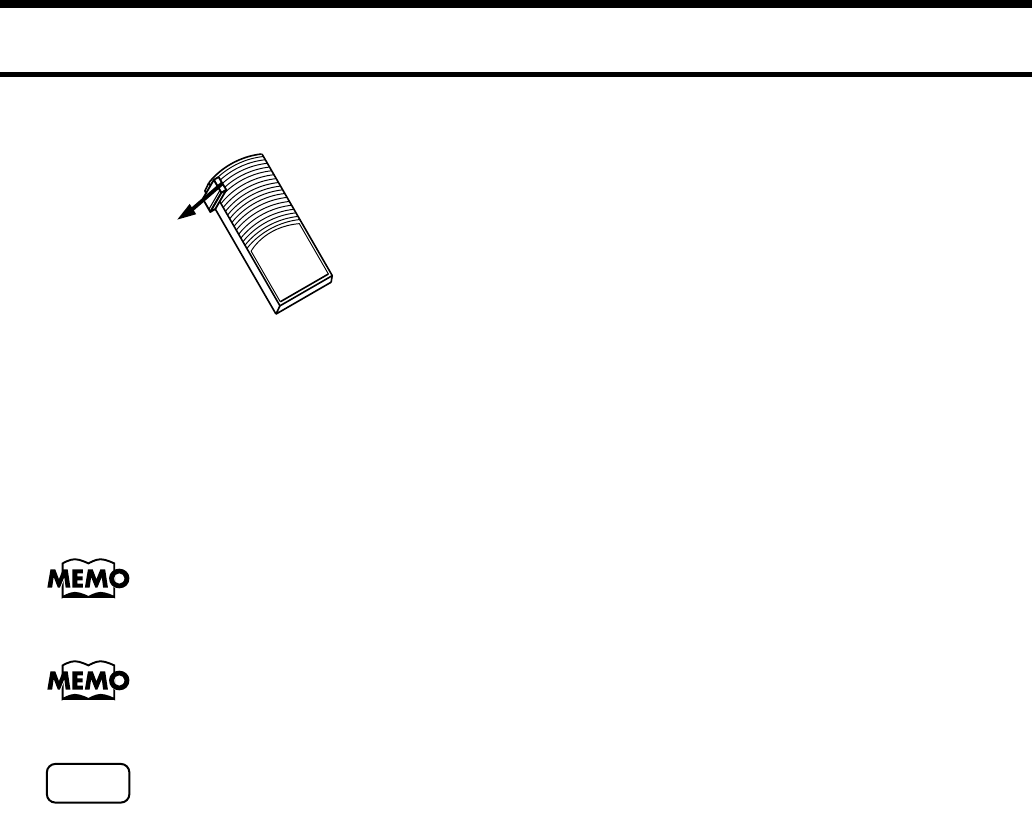
48
Using the Play Functions
Using the Foot Switch
The instrument is provided with a Foot Switch, one on left side of the Expression Pedal.
fig.06-07
The Glide function is assigned the left foot switch when the power is turned on.
1.
Press the foot switch toward the left.
While the foot switch is pressed, the pitch will temporarily be lowered, and will gradu-
ally return to normal when you release the foot switch.
You can also change the function assigned to the Foot Switch. Please refer to “Changing the
Function of the Foot Switch” (p. 90).
You can select the keyboard to which the effect will apply when you operate the Foot Switch.
Please refer to “Glide Destination” (p. 92).
If the Utility menu item Registration Shift is ON, the Foot Switch will be dedicated to
switching through the Registration buttons (p. 91).
NOTE
AT-20S.e.book 48 ページ 2003年11月10日 月曜日 午後2時37分


















