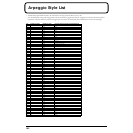107
Appendices
Effects List
Insertion Effects Parameters
STEREO EQ (Stereo Equalizer)
This is a two-band (one variable band + one fixed band: 700 Hz)
peaking stereo equalizer.
fig.StereoEQ
EZ FILTER
Simple stereo filter. You can use this to adjust the overall tone, or use
it instead of the sound generator filter (this cannot be used when
Oscillator Sync is active).
fig.EZFilter
ISOLATOR
This is an equalizer that radically cuts the volume of selected
frequencies, allowing you to create special effects cutting the volume
in various ranges.
fig.Isolator
AUTO WAH
A filter that turns on and off to create a cyclical change in timbre.
fig.AutoWah
OVERDRIVE
Creates a soft distortion similar to that produced by vacuum tube
amplifiers.
fig.Overdrive
DISTORTION 1
Produces a more intense distortion than Overdrive.
fig.Distortion1
Parameter Value Description
INTENSITY
(Gain)
-15– +15 dB Adjustable EQ boost/cut
COLOR
(Freq)
200 Hz–8 kHz Adjustable EQ reference fre-
quency
RATE (DEPTH)
(Q)
0.5, 1.0, 2.0, 4.0, 8.0 Adjustable EQ Bandwidth.
Select a higher value to narrow
the bandwidth.
LEVEL
(700Hz Gain)
-15– +15 dB (Fixed) 700-Hz boost/cut
(Q = 1.0)
Parameter Value Description
INTENSITY
(Cutoff Frequency)
0–127 Reference frequency of the filter
COLOR
(Filter Type)
[LPF],
[bPF],
[HPF]
Type of filter
[LPF]: cuts the frequency range
above the Cutoff Frequency
[bPF]: cuts the frequency range be-
low and above the adjusted range
[HPF]: cuts the frequency range be-
low the Cutoff Frequency
RATE (DEPTH)
(Q)
0.5, 1.0, 1.5,
2.0, 2.5, 3.0
Width of the adjusted range
Select a higher value to narrow the
width.
LEVEL
(EQ Gain)
-15– +15 +: High boost
-: Low boost
Parameter Value Description
INTENSITY
(Gain)
-60– +4 dB This boosts and cuts the selected fre-
quency ranges.
When set to -60 dB, frequencies in the
range specified with Band Assign are
not audible. At the center position (0 dB),
the level is equal to that of the input
sound.
COLOR
(Band Assign)
L, M, H,
L-M, L-H,
M-H
You can select one or two frequency
ranges to boost or cut; select from Low
(L), Midrange (M), and High (H).
RATE (DEPTH)
(Low Boost Sw)
OFF, ON Turns Low Booster on/off. This empha-
sizes the bottom frequencies to create a
heavy bass sound.
LEVEL --- (not in use)
L in
R in
L out
R out
2-Band EQ
2-Band EQ
L in
R in
L out
R out
Filter
EQ
EQ
Filter
L in
R in
L out
R out
Isolator
Low Boost
Parameter Value Description
INTENSITY
(Rate)
0.05–10.00 Hz Frequency of modulation
COLOR
(Filter Type)
[LPF], [bPF] Type of filter
[LPF]: The wah effect is applied
over a wide frequency range.
[bPF]: The wah effect is applied
over a narrow frequency range.
RATE (DEPTH)
(Depth)
0–127 Depth of modulation
LEVEL
(Manual)
0–127 Adjusts the center frequency at
which the effect is applied.
Parameter Value Description
INTENSITY
(Drive)
0–127 Amount of distortion
Also changes the volume.
COLOR
(Amp Type)
[SML], [bLt],
[2St], [3St]
Type of guitar amp
[SML]: small amp
[bLt]: single-unit type amp
[2St]: large double-stack amp
[3St]: large triple-stack amp
RATE (DEPTH)
(EQ Gain)
-15– +15 +: High boost
-: Low boost
LEVEL
(Level)
0–127 Output level
Parameter Value Description
INTENSITY
(Drive)
0–127 Amount of distortion
Also changes the volume.
COLOR
(Amp Type)
[SML], [bLt],
[2St], [3St]
Type of guitar amp
[SML]: small amp
[bLt]: single-unit type amp
[2St]: large double-stack amp
[3St]: large triple-stack amp
RATE (DEPTH)
(EQ Gain)
-15– +15 +: High boost
-: Low boost
LEVEL
(Level)
0–127 Output level
Auto Wah
L out
R out
L in
R in
Amp
Simulator
EQ
L in
R in
Over
drive
L out
R out
L in
R in
L out
R out
Amp
Simulator
EQ
Distortion