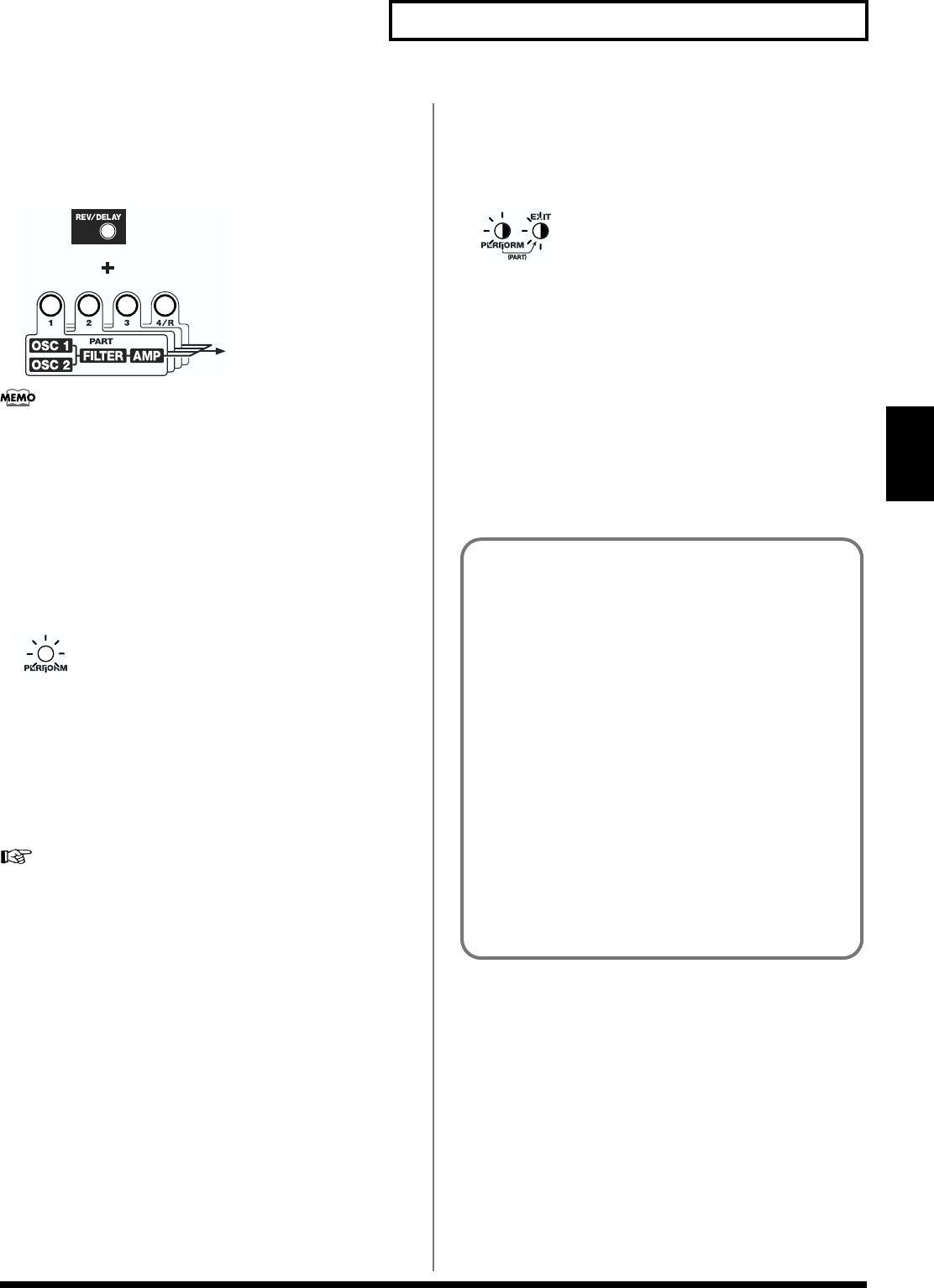
67
Chapter 3. Applying Effects to the Sound (INS-FX, REV/DELAY)
Chapter 3
When Selecting Reverb/Delay Settings
While holding down [REV/DELAY], press the button for the Part to
which the Patch or Rhythm Set with the effect settings you want to
use is assigned.
fig.03-10
Parts whose effect settings are used are indicated by the part
buttons that light up when [REV/DELAY] is pressed.
About Effect Settings in
Performance Mode
When in Normal Performance Mode
Normal Performance mode refers to the mode the SH-32 is in after
you’ve pressed [PATCH/PERFORM], causing it to light up.
fig.03-11
In this mode, you can make effect settings, just as in Patch mode.
Any changes made in the various effects parameters result in
changes in the settings for the Patch or Rhythm Set assigned to the
Part designated as the effect source. Thus, settings changes are not
stored within Performances, but are instead saved as settings for the
Patch or Rhythm Set functioning as the effect source.
To save the settings, press [WRITE] and carry out the write
procedure (p. 73).
For more on how to set effects and parameters, refer to “Using
the Insertion Effects (INS-FX)” (p. 64) and “Using the Reverb/
Delay (REV/DELAY)” (p. 65).
When Using Part Assign Mode
Part Assign mode refers to the mode you are in after [EXIT] has been
pressed while [PATCH/PERFORM] was held down, causing the
indicators for both buttons to blink.
fig.03-12
At this point, you can set the “REV/DELAY” “E.LEVEL” only when
the Insertion Effects and Reverb/Delay are connected in parallel (p.
64). You cannot set parameters other than “E.LEVEL.”
E.LEVEL (Effect Level)
Sets the level of the signal sent to the Reverb/Delay in the currently
selected Part.
Rotate the FX/SYSTEM knob to “E.LEVEL” in “REV/DELAY,” then
press [VALUE ▼/▲] to set the value (from 000 to 127).
To save settings after changing E.LEVEL (effect level), press
[WRITE] and carry out the write procedure for the Performance (p.
73).
Setting the Reverb/Delay Level in
Performance Mode
● Master Effect Level Shared by All Parts
1. While in normal Performance mode, turn the FX/
SYSTEM knob to “E.LEVEL” in “REV/DELAY.”
2. Press [VALUE ▼/▲] to set the value (000–127), then
press [EXIT] to return to the original mode.
3. Save using the write procedure as needed.
The setting is saved to the effect source Patch.
● Effect Send Level for Each Part
1. While in Part Assign mode, turn the FX/SYSTEM knob to
“E.LEVEL” in “REV/DELAY.”
2. Press [VALUE ▼/▲] to set the value (000–127), then
press [EXIT] to return to the original mode.
3. Save using the write procedure as needed.
The four Parts are saved together to the Performance.


















