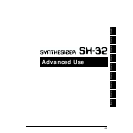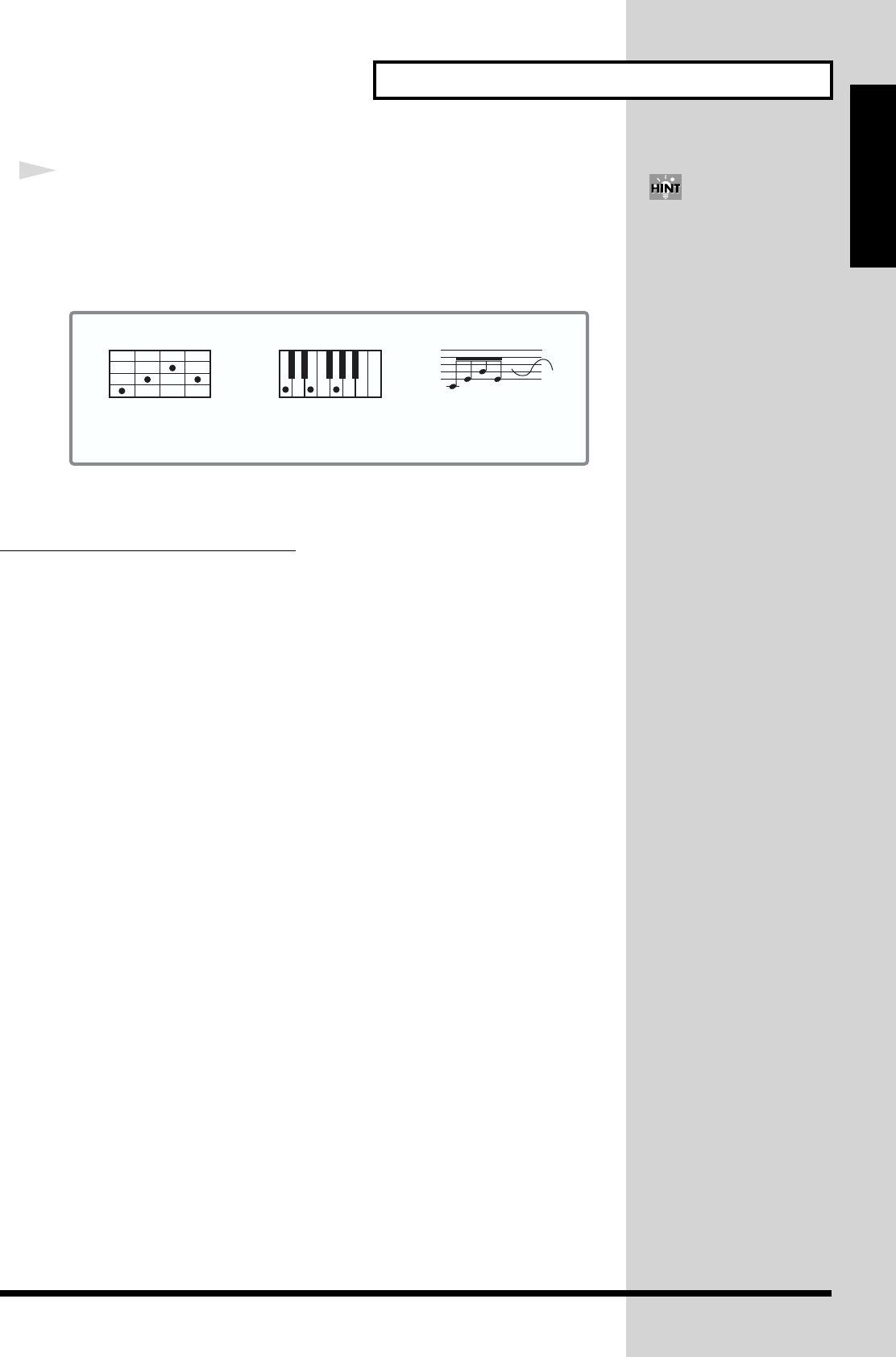
37
Playing Arpeggio (Arpeggiator)
Quick Start
3
Press a chord by using the Preview function (p. 21) or a MIDI keyboard
to start playing arpeggio.
The Arpeggio Style of the SH-32 starts playing arpeggio according to the position of
the touched key.
fig.023
When you select a Rhythm Set in Patch mode (p. 25), the selected Rhythm Style will
be played regardless of the position of the touched key.
How to Turn Off the Arpeggiator
Press [ON] to turn the button off.
You can also create new
Arpeggio Styles (p. 77).
Example
When you select
this style,
and play this cord,
you will hear this.