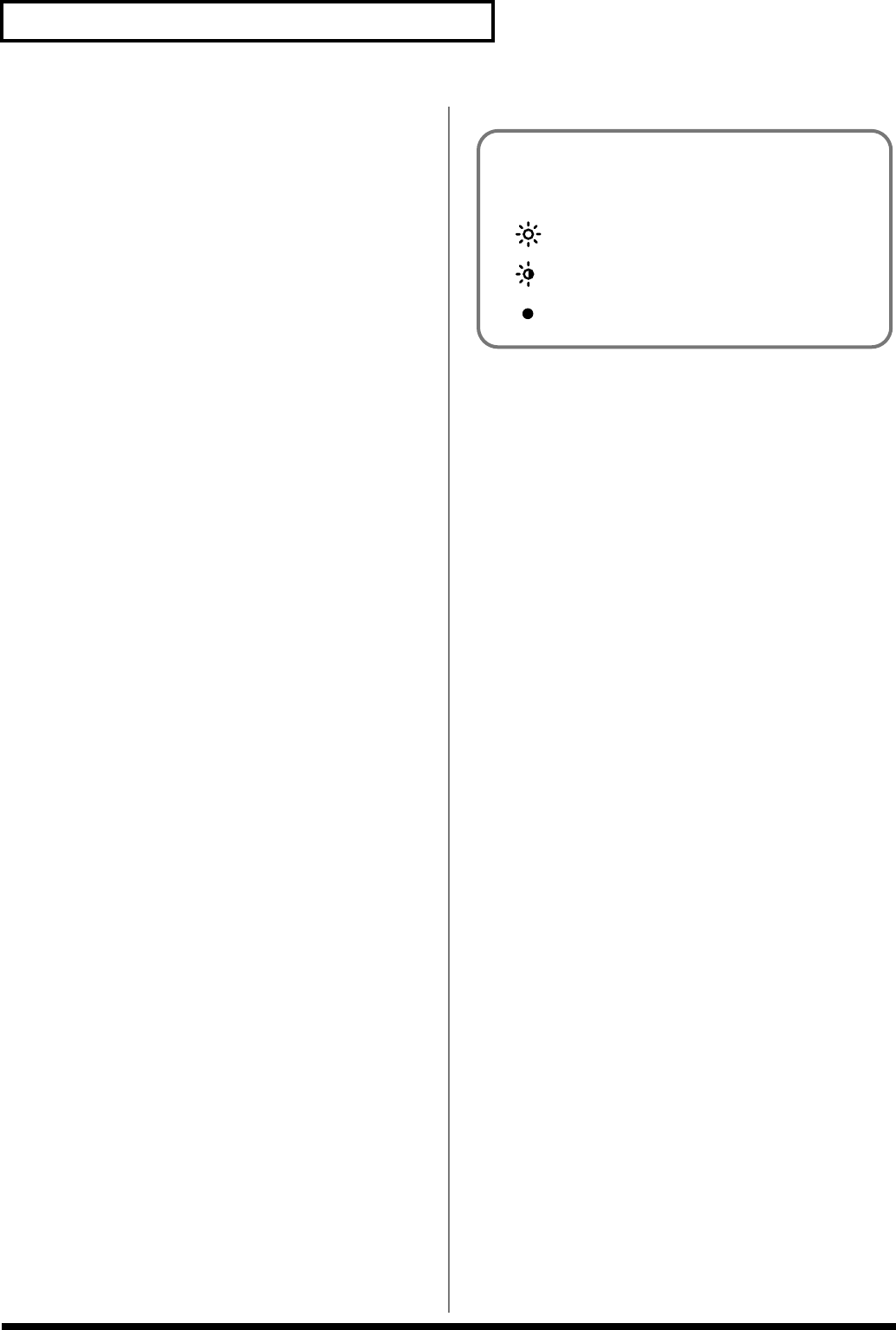
14
Panel Descriptions
[RANGE]/[MOTIF]
RANGE: Press this button, causing the indicator to light, to set, in
octave units, the range in which arpeggios are played. → (p. 76)
MOTIF: Press this button, causing the indicator to blink, to select the
arpeggio variation to be played during arpeggio performances. → (p.
76)
[GRID]/[DURATION]
GRID: Press this button, causing the indicator to light, to select the
timing used to sound arpeggios during arpeggio performances. →
(p. 75)
DURATION: Press this button, causing the indicator to blink, to
select the note length used to play arpeggios during arpeggio
performances. → (p. 76)
[STYLE]/[STORE]
STYLE: Press this button, causing the indicator to light, to select the
basic style used to play arpeggios. → (p. 74)
STORE: Press this button, causing the indicator to blink, to save the
arpeggio styles you have created. → (p. 79)
[ON]
Switches the arpeggiator on/off. → (p. 74)
Hold down [ON] and press [▼ (REALTIME)] to input arpeggio
styles in real time. → (p. 77)
Hold down [ON] and press [▲ (STEP)] to input arpeggio styles in
steps. → (p. 78)
[1]–[4/R]/[TIE], [REST], [TO TOP], [BACK]
1–4/R: Selects the Parts that are to be played simultaneously in
Performance mode, or the Part for which settings are to be changed.
→ (p. 72, p. 73)
When you are inputting arpeggio styles in steps, these buttons
perform the following functions. → (p. 78)
TIE: Inputs a tie.
REST: Inputs a rest.
TO TOP: Returns you to the beginning grid line.
BACK: Deletes the last note or rest that has been input.
[1/A]–[8/R]
These switch the tone banks and numbers. → (p. 23)
Setting the FX/SYSTEM knob to “SYSTEM” allows for selection of
parameters with settings that affect the SH-32 as a whole (system
parameters). → (p. 90)
[TAP (BPM)]
Sets the tempo (BPM) for arpeggios. You can also set the tempo by
tapping this button at the desired rhythm. → (p. 74)
About the Symbols on the Panel
The following symbols, which appear on the SH-32’s panel, are
meant to depict the illumination state of the indicators.
: Lit
: Blinking
: Off


















