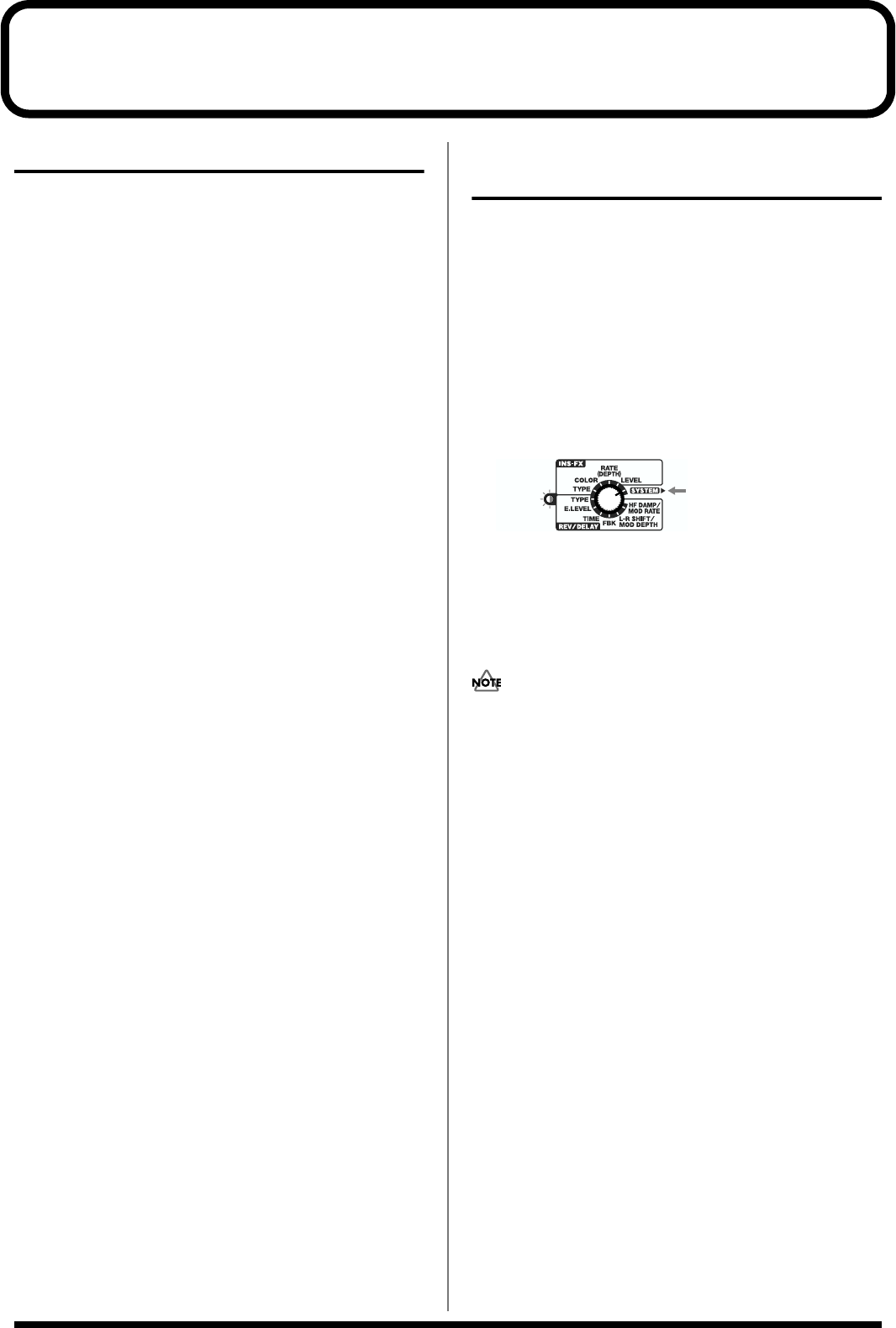
84
Chapter 8. Using the SH-32 with External MIDI Devices
About MIDI
MIDI (Musical Instrument Digital Interface)
is a standard that
allows performance data and other information to be exchanged
among electronic musical instruments and computers. Data can be
transmitted and received if a MIDI cable is used to connect devices that
have MIDI connectors. Virtually all electronic musical instruments
today are equipped with MIDI. Without MIDI, we would not be able to
play the SH-32’s sounds using an external keyboard, or use the SH-32’s
Arpeggiator to play back MIDI performance data. Although the SH-32
can be used without knowing very much about MIDI, this chapter
provides a simple explanation of the SH-32’s MIDI functionality so that
you can take the fullest advantage of electronic musical instruments.
Upon reception of MIDI performance data, the SH-32 is capable of
switching its sounds appropriately, and playing back such music data.
*A separate publication titled “MIDI Implementation” is also
available. It provides complete details concerning the way MIDI has
been implemented on the SH-32. If you should require this publication
(such as when you intend to carry out byte-level programming), please
contact the nearest Roland Service Center or authorized Roland
distributor.
MIDI Connectors
The SH-32 has two MIDI connectors.
MIDI OUT Connector
MIDI messages are transmitted from this connector to external MIDI
devices. This connector can also be used to re-output MIDI data
received from the MIDI IN connector, unchanged (MIDI THRU; p.
92).
MIDI IN Connector
Performance messages from an external MIDI device are received
here. When the SH-32 receives MIDI messages, it can produce
sounds or switch settings.
About MIDI Channels
MIDI transmits performance data for up to sixteen musical parts
over a single MIDI cable. This is made possible by MIDI channels.
MIDI channels allow messages intended for a given instrument to be
distinguished from messages intended for another instrument. There
are sixteen MIDI channels (1–16), and normally the transmitting
device must be set to the same MIDI channel as the receiving device
in order for messages to be received.
Setting the MIDI Channel
(MIDI CH)
Setting the Receive Channel in Patch
Mode
This sets the MIDI channel used for switching Patches and
controlling other operations in Patch mode from an external MIDI
device.
1. Press [PATCH/PERFORM], causing the indicator light to go
off.
The SH-32 switches to Patch mode.
2. Turn the FX/SYSTEM knob to “SYSTEM.”
fig.05-01.e
3. Press [6 (MIDI CH)] to make its indicator blink.
4. Press [VALUE ▼/▲] to select the MIDI channel number (1–
16).
5. When you finish making settings, press [EXIT] to end the
procedure.
MIDI channel setting in Patch mode is a system setting. System
settings are saved the moment the parameter values are
changed. Thus, these settings are not lost when the power is
turned off, even without the write procedure being carried out.
Setting the Receive Channel for
Each Part
This sets the MIDI Receive channel for each Part in the Performance.
1. Press [PATCH/PERFORM], causing the button indicator to
light.
The SH-32 switches to Performance mode.
2. Turn the FX/SYSTEM knob to “SYSTEM.”
3. Press [6 (MIDI CH)], causing the indicator to blink.
4. Press [1]–[4/R] (Part buttons) to select the Part for which the
MIDI Receive channel is to be set.
5. Press [VALUE ▼/▲] to select a MIDI channel number (1–16).
6. When you have finished setting the channel, press [EXIT].
7. To save the settings, press [WRITE] and carry out the write
procedure (p. 73).
blinking


















