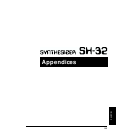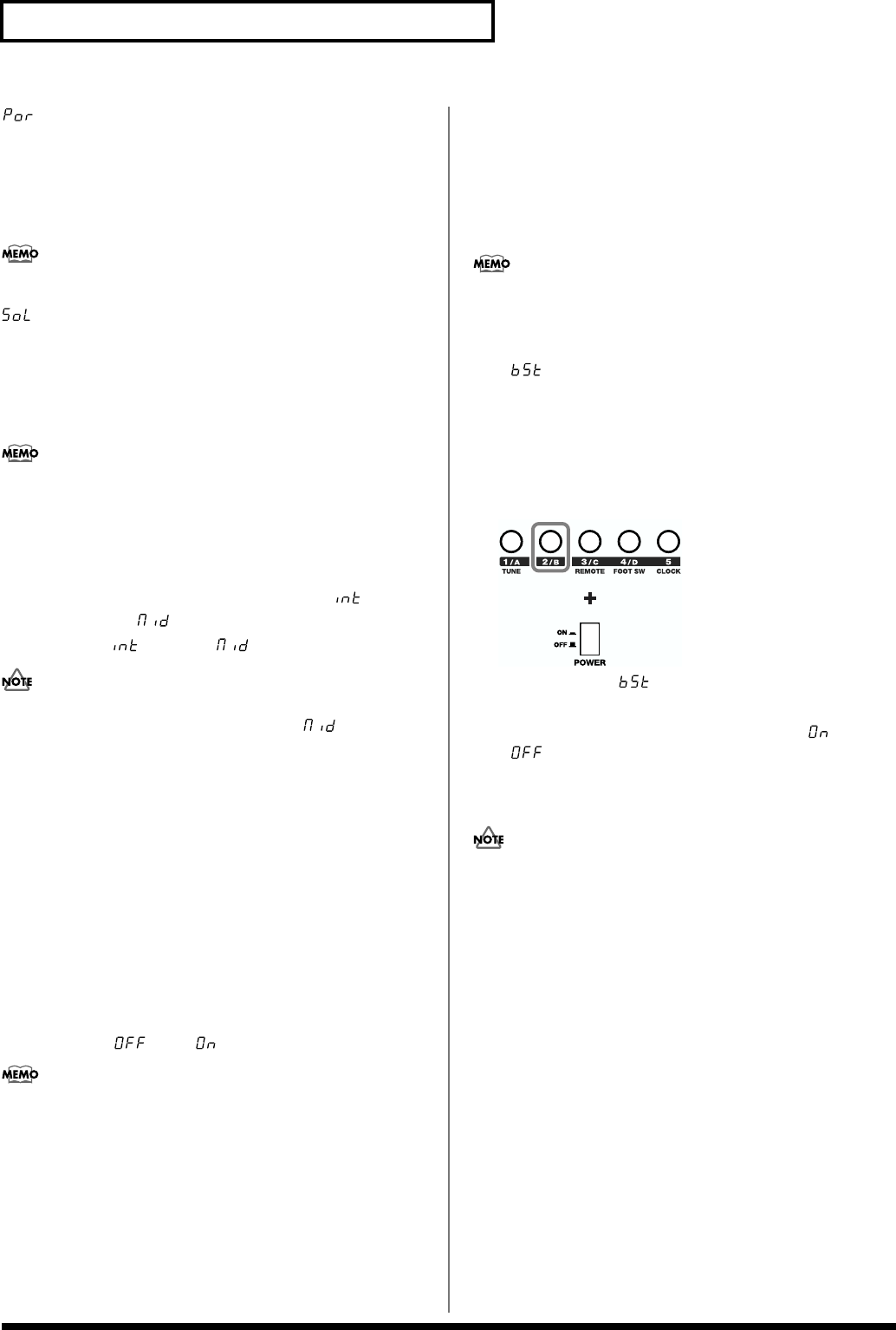
92
Chapter 9. Other Settings
• SW 1 (PORTAMENTO ON/OFF): Portamento is alternately
switched on (Legato only)/on (Normal)/off each time the pedal
is pressed.
• SW 2 (SOLO ON/OFF): The Solo function is alternately switched
on or off each time the pedal is pressed.
In Performance mode, the Part called up in the panel is affected.
• SW 1 (SOLO ON/OFF): The Solo function is alternately switched
on or off each time the pedal is pressed.
• SW 2 (PORTAMENTO ON/OFF): Portamento is alternately
switched on (Legato only)/on (Normal)/off each time the pedal
is pressed.
In Performance mode, the Part called up in the panel is affected.
Selecting the Clock Used to
Synchronize the Tempo (CLOCK)
This sets the clock used for synchronizing the Arpeggiator tempo or
LFO tempo either to the internal clock (BPM setting) ( ) or the
external MIDI clock ( ).
Settings values: (Internal), (MIDI)
The following occurs if no MIDI Clock messages are sent from
the external device while the clock is set to “ ” (MIDI).
• Arpeggiator performances do not start.
• The LFO set to ON in BPM SYNC (p. 61) stops.
In this case, although it appears that the SH-32 has stopped
producing sounds, the system functions correctly once the
MIDI Clock messages are received from the external device.
Using MIDI OUT as a THRU Connector
(MIDI THRU)
This sets whether the MIDI OUT connector is assigned its normal
transmission function (OFF), or functions as a THRU connector (On).
When set to “On,” most MIDI messages received at the MIDI IN
connector are retransmitted without change from the MIDI OUT
connector.
Settings values: (Off), (On)
Note messages from the note-entry buttons are not output from
the MIDI OUT connector if the Preview function is on while the
MIDI THRU function is turned on.
Switching the Low Boost Function
On and Off
The SH-32 features a Low Boost function that is applied to the total
output in order to compensate for a lack of low frequencies that
occurs when you use small speakers and headphones. You can turn
this on and off whenever you want.
Low Boost function is set to ON at the factory and immediately
after a Factory Reset has been carried out. When connecting to
large speakers or professional PA systems, we recommend
turning Low Boost off. When Low Boost is on, the characters
“” (Boost) blinks several times in the display after the
startup message appears when you turn on the power to the SH-
32.
1. First, press the POWER switch on the rear panel to turn off
the power.
2. While holding down [2/B], turn the power on again.
fig.09-03
[2/B] blinks, and “ ” (Boost) appears in the display while
[2/B] is held down.
3. Press [VALUE ▼/▲] to switch the function to “ ” (On) or
“” (Off).
4. When you have finished making the setting, turn the power
off, then on again.
The Low Boost function setting is a system setting. System
settings are saved the moment the parameter values are
changed. Thus, these settings are not lost when the power is
turned off, even without the write procedure being carried out.