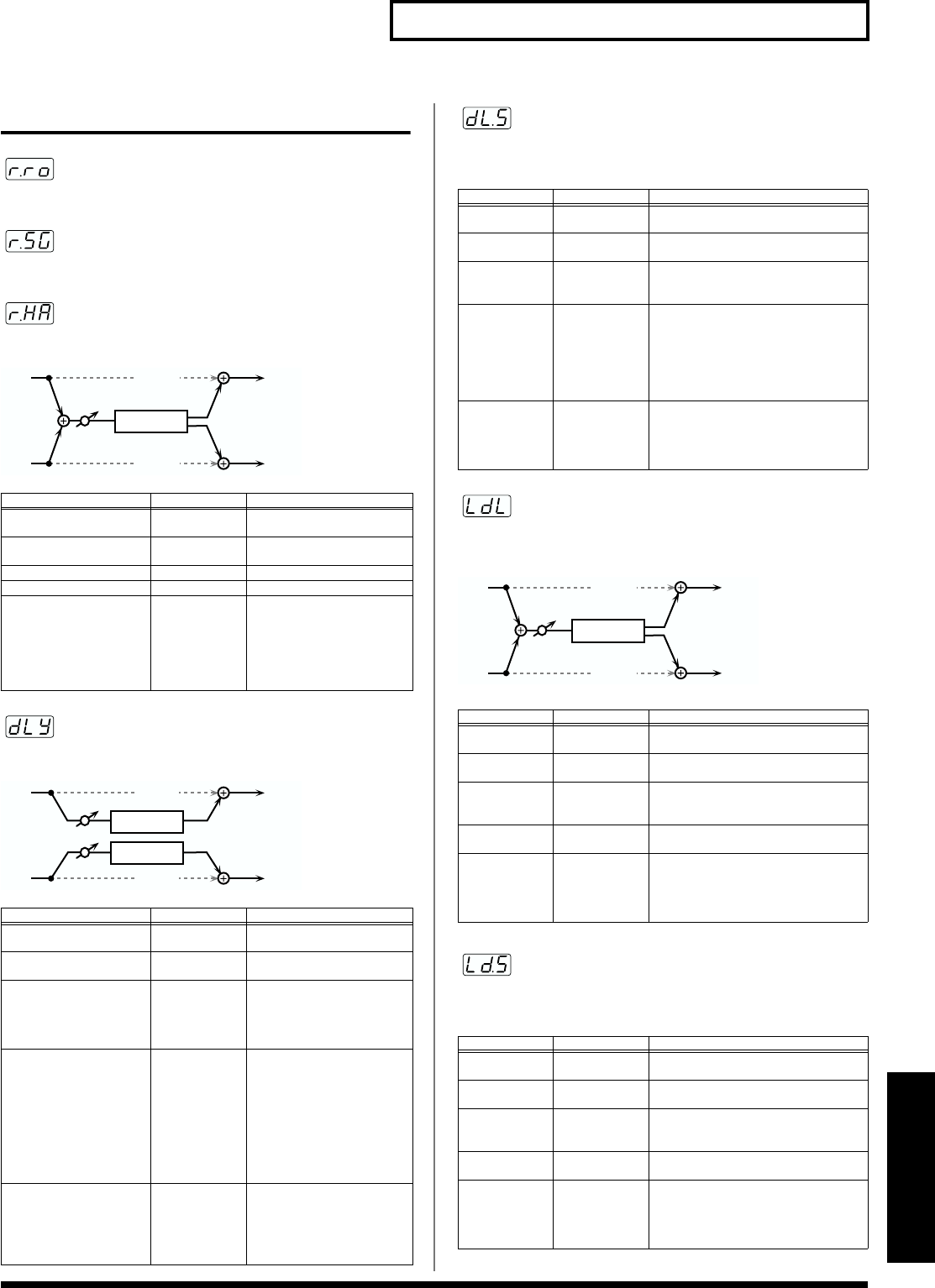
113
Effects List
Appendices
Reverb/Delay Parameters
REVERB ROOM
Simulates the reverberation in a smaller room.
REVERB STAGE
Simulates the reverberation on a stage.
REVERB HALL
Simulates the reverberation in a larger hall.
fig.REV
STEREO DELAY
Delay that provides a stereo effect sound.
fig.DELAY
STEREO DELAY SYNC (Sync type)
Stereo Delay synchronized to the BPM. Delay Time changes
according to the note length corresponding to the BPM setting.
LONG DELAY
Although the effect sound is in mono, this delay provides a longer
delay time.
fig.DELAY2
LONG DELAY SYNC (Sync type)
Long Delay synchronized to the BPM. Delay Time changes
according to the note length corresponding to the BPM setting.
Parameter Value Description
E.LEVEL
(Reverb Level)
0–127 Output level of reverbera-
tion
TIME
(Reverb Time)
0–127 Duration of reverberation
FBK --- (not in use)
L-R SHIFT/MOD DEPTH --- (not in use)
HF DAMP/MOD RATE
(HF Damp)
200 Hz–8 kHz,
byP
Adjusts the frequency above
which the high-frequency
content of the reverb sound
is cut, or “damped.”
If you don’t want to damp
the high frequencies, set
this parameter to byP.
Parameter Value Description
E.LEVEL
(Delay Level)
0–127 Output level of the delay
sound
TIME
(Delay Time)
0–500 ms Adjusts the time until the
delay sound is heard.
FBK
(Feedback)
-98– +98% Adjusts the amount of the
delay sound that’s fed back
into the effect.
Negative (-) settings invert
the phase.
L-R SHIFT/MOD DEPTH
(L-R Shift)
-50– +50 ms Difference between the left
and right delay time
You can bring out a sense of
spaciousness and breadth
by setting slightly differing
delay times.
+: The left delay time is
lengthened.
-: The right delay time is
lengthened.
HF DAMP/MOD RATE
(HF Damp)
200 Hz–8 kHz,
byP
Adjusts the frequency above
which sound fed back to the
effect is filtered out.
If you don’t want to filter
out any high frequencies,
set this parameter to byP.
L in
R in
L out
(L Dry)
(R Dry)
R out
Reverb
E.Level
L in
R in
L out
R out
Delay
Delay
E.Level
(L Dry)
(R Dry)
Parameter Value Description
E.LEVEL
(Delay Level)
0–127 Output level of the delay sound
TIME
(Delay Time)
note *2
(p. 114)
Adjusts the time until the delay sound
is heard.
FBK
(Feedback)
-98– +98% Adjusts the amount of the delay sound
that’s fed back into the effect.
Negative (-) settings invert the phase.
L-R SHIFT/
MOD DEPTH
(L-R Shift)
-50– +50 ms Difference between the left and right
delay time
You can bring out a sense of spacious-
ness and breadth by setting slightly
differing delay times.
+: The left delay time is lengthened.
-: The right delay time is lengthened.
HF DAMP/
MOD RATE
(HF Damp)
200 Hz–8 kHz,
byP
Adjusts the frequency above which
sound fed back to the effect is filtered
out.
If you don’t want to filter out any high
frequencies, set this parameter to byP.
Parameter Value Description
E.LEVEL
(Delay Level)
0–127 Output level of the delay sound
TIME
(Delay Time)
0–1000 ms Adjusts the time until the delay sound
is heard.
FBK
(Feedback)
-98– +98% Adjusts the amount of the delay sound
that’s fed back into the effect.
Negative (-) settings invert the phase.
L-R SHIFT/
MOD DEPTH
--- (not in use)
HF DAMP/
MOD RATE
(HF Damp)
200 Hz–8 kHz,
byP
Adjusts the frequency above which
sound fed back to the effect is filtered
out.
If you don’t want to filter out any high
frequencies, set this parameter to byP.
Parameter Value Description
E.LEVEL
(Delay Level)
0–127 Output level of the delay sound
TIME
(Delay Time)
note *2
(p. 114)
Adjusts the time until the delay sound
is heard.
FBK
(Feedback)
-98– +98% Adjusts the amount of the delay sound
that’s fed back into the effect.
Negative (-) settings invert the phase.
L-R SHIFT/
MOD DEPTH
--- (not in use)
HF DAMP/
MOD RATE
(HF Damp)
200 Hz–8 kHz,
byP
Adjusts the frequency above which
sound fed back to the effect is filtered
out.
If you don’t want to filter out any high
frequencies, set this parameter to byP.
L in
R in
L out
(L Dry)
(R Dry)
R out
Delay
E.Level


















