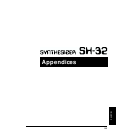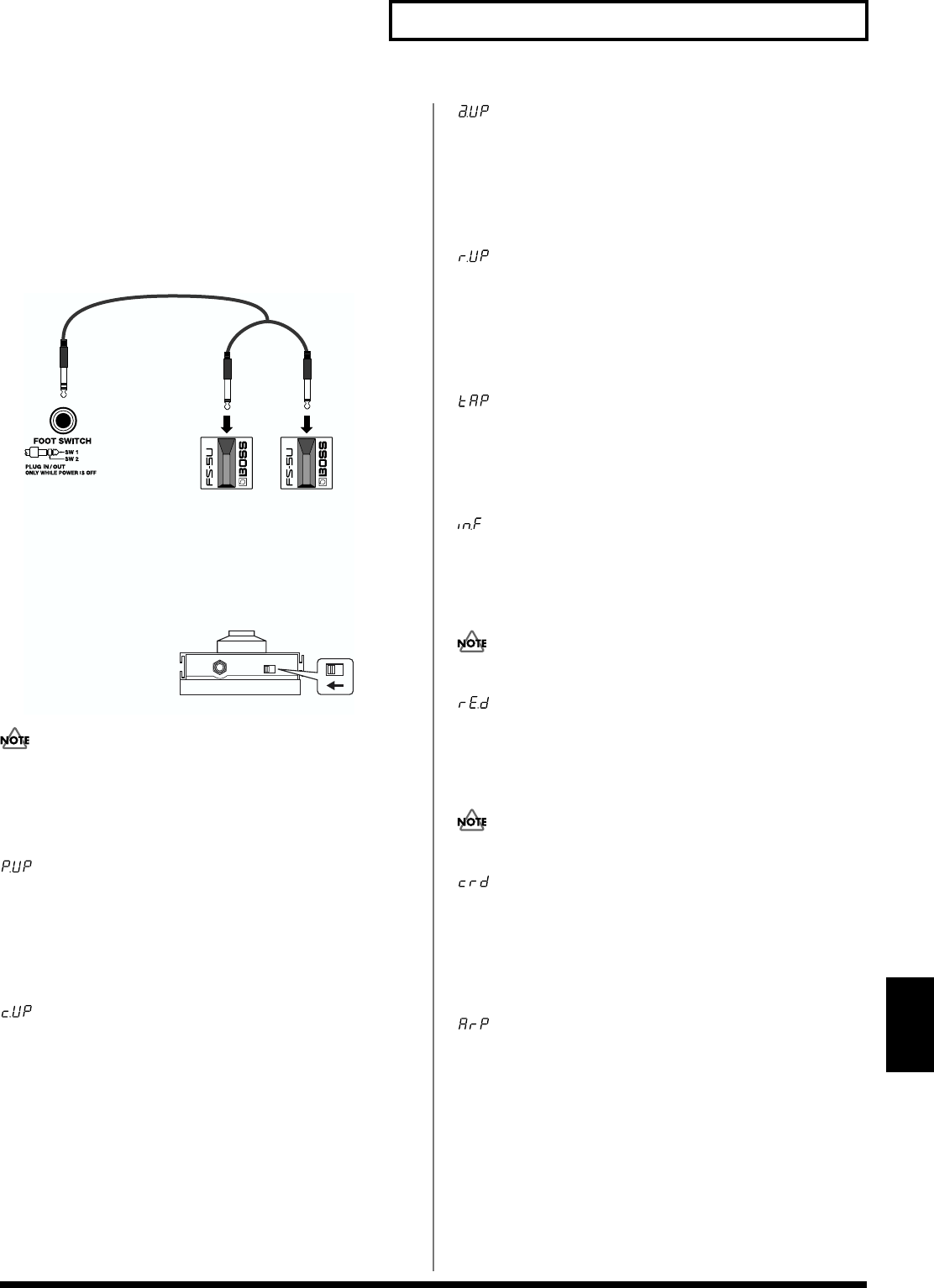
91
Chapter 9. Other Settings
Chapter 9
Setting the Foot Switch Function
(FOOT SW)
This selects the function controlled by the foot switch connected to
the FOOT SWITCH jack. You can connect two switches, “SW 1” and
“SW 2.” When using the DP-2 pedal switch (optional), you can use
only the SW 1 function. When you connect two BOSS FS-5U foot
switches (optional) with a PCS-31 splitter cable (optional), you can
use both the SW 1 and SW 2 functions.
fig.09-02.e
Always turn off the power before connecting or disconnecting
the foot switch from the FOOT SWITCH jack. If you plug in or
pull out cords while the power is on, the unit may fail to operate
as expected.
Settings values:
Switches the Patch, Rhythm Set, or Performance.
• SW 1 (PATCH/PERFORMANCE UP): Move forward by one
tone number each time the pedal is pressed.
• SW 2 (PATCH/PERFORMANCE DOWN): Back up by one tone
number each time the pedal is pressed.
Switches the Chord Forms in the Chord Memory function.
• SW 1 (CHORD FORM UP): Move forward by one Chord Form
number each time the pedal is pressed.
• SW 2 (CHORD FORM DOWN): Back up by one Chord Form
number each time the pedal is pressed.
Switches the Arpeggiator Arpeggio Styles.
• SW 1 (ARPEGGIO STYLE UP): Move forward by one Style
number each time the pedal is pressed.
• SW 2 (ARPEGGIO STYLE DOWN): Back up by one Style
number each time the pedal is pressed.
Switches the Arpeggiator Rhythm Styles.
• SW 1 (RHYTHM STYLE UP): Move forward by one Style
number each time the pedal is pressed.
• SW 2 (RHYTHM STYLE DOWN): Back up by one Style number
each time the pedal is pressed.
• SW 1 (TAP BPM): Sets the tempo value according to the timing
at which the pedal is pressed (Tap Tempo Teach).
• SW 2 (ARPEGGIATOR ON/OFF): Arpeggiator is alternately
switched on or off each time the pedal is pressed.
• SW 1 (INS-FX ON/OFF): INS-FX (Insertion Effects) are
alternately switched on or off each time the pedal is pressed.
• SW 2 (REV/DELAY ON/OFF): REV/DELAY (Reverb/Delay) is
alternately switched on or off each time the pedal is pressed.
You cannot turn this on and off in Part Assign mode.
• SW 1 (REV/DELAY ON/OFF): REV/DELAY (Reverb/Delay) is
alternately switched on or off each time the pedal is pressed.
• SW 2 (INS-FX ON/OFF): INS-FX (Insertion Effects) are
alternately switched on or off each time the pedal is pressed.
You cannot turn this on and off in Part Assign mode.
• SW 1 (CHORD MEMORY ON/OFF): The Chord Memory
function is alternately switched on or off each time the pedal is
pressed.
• SW 2 (ARPEGGIATOR ON/OFF): Arpeggiator is alternately
switched on or off each time the pedal is pressed.
You can determine whether or not Arpeggiator is played in the
synth part or rhythm part in Performance mode.
• SW 1 (ARPEGGIO START/STOP): Alternately switches the
playing or the arpeggio in the synth part on or off each time the
pedal is pressed.
• SW 2 (RHYTHM START/STOP): Alternately switches the
sounding of the rhythm part arpeggio (rhythm pattern) on or off
each time the pedal is pressed.
PCS-31
SW 1
red
SW 2
white
Polarity switch
* Set the FS-5U’s Polarity switch
as shown in the figure below.