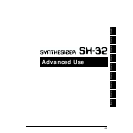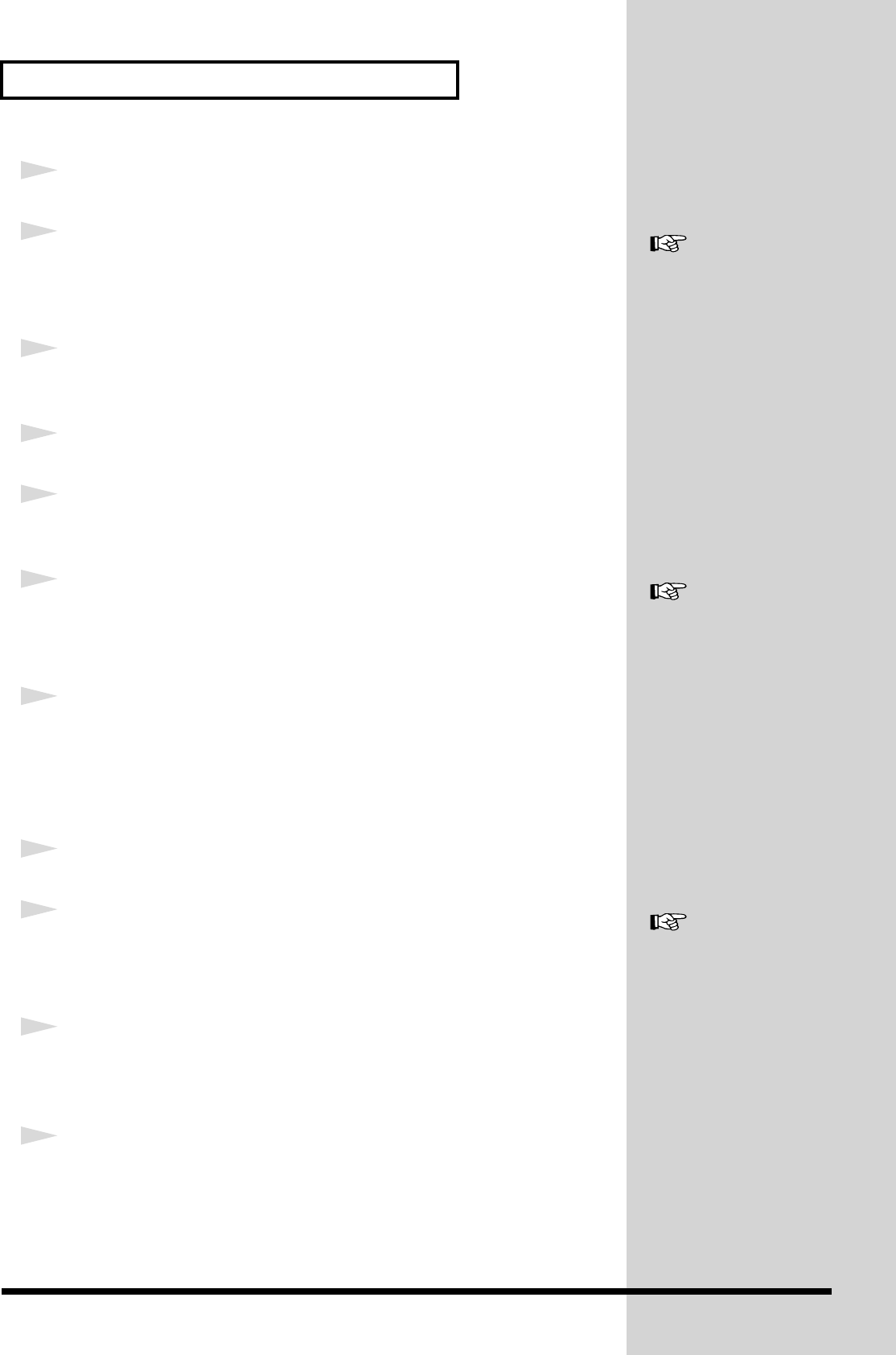
40
Playing Arpeggio (Arpeggiator)
4
Press [EXIT] to return to Performance mode.
5
Press [STYLE] to light up the button and then press [VALUE ▼/▲] to
select a Rhythm Style.
The Rhythm Style number is shown in the display.
6
Press [4/R] while pressing [ON] to light up [4/R].
The Part 4 is set for the arpeggio play.
7
Press [EXIT].
8
Press [1]–[3] to choose a Part you want to play in arpeggio.
The button of the selected Part blinks.
9
Press [EXIT] while pressing [PATCH/PERFORM], getting both buttons
to blink.
The unit is in the Part Assign mode.
10
Select a Patch for the Part you selected in step 8.
1. Press [BANK], and then press [1/A]–[4/D].
2. Press [1/A]–8/R] to select a Patch number.
The Patch number is shown in the display.
11
Press [EXIT] to return to Performance mode.
12
Press [STYLE] to light up the button, and then press [VALUE ▼/▲] to
select an Arpeggio Style.
The Arpeggio Style number is shown in the display.
13
Press the Part button that was selected in Step 8 while pressing [ON]
to light up the Part button.
The selected Part is set for arpeggio play.
14
Use the Preview function (p. 21), or a MIDI keyboard to play some
sounds.
The rhythm pattern and arpeggio start playing.
See “About Rhythm Styles”
(p. 75) for details on Rhythm
Styles.
See “Selecting the Patch for
Each Part (Part Assign
Mode)” (p. 71) for details on
the Part Assign mode.
See “About Arpeggio Styles”
(p. 75) for details on Arpeggio
Styles.