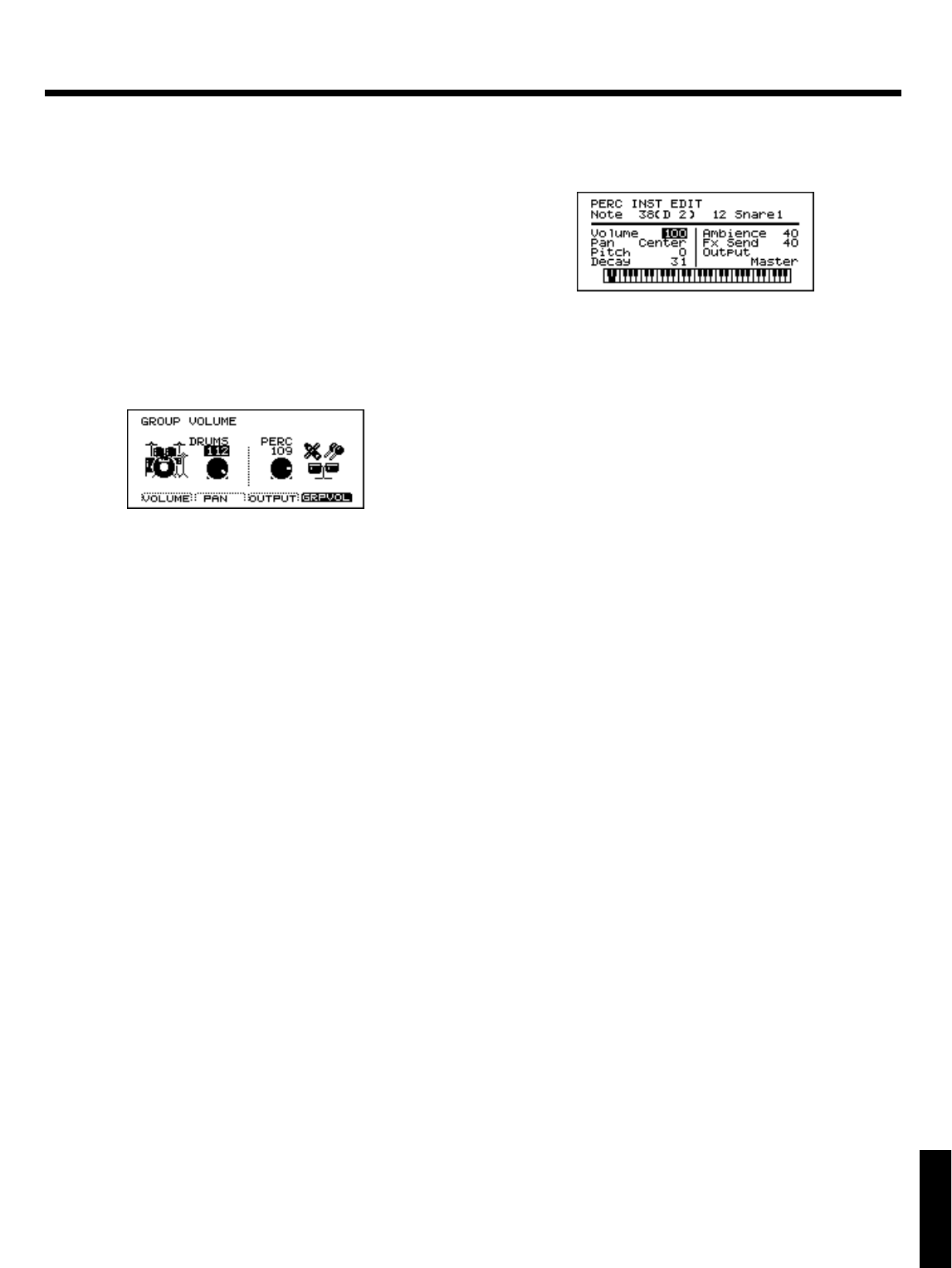
Function buttons
When the cursor is located at the instrument name, you can
press [F1 (LIST)] to access the instrument list page. Press [F2
(EDIT)] to access the instrument edit page. For details on
edit functions, refer to “Percussion group editing.”
● Adjusting the volume balance
between the drum kit and the per-
cussion group
The volume (Group Volume) and effect send (Group Send
Level) can be adjusted for all the drums and for the entire
percussion group.
fig.11-09
Procedure (Group Volume)
1. Press [CONTROL ROOM]-[F1 (MIXER)]-[F4 (GRPVOL)].
The “GROUP VOLUME” page will appear.
2. Use [CURSOR] to move the cursor to the group that you
wish to set.
“DRUMS” adjusts the volume of the drum kit, and “PERC”
adjusts the volume of the percussion group.
3. Use [INC/DEC] or the VALUE dial to make the setting.
Parameters
DRUMS, PERC: 0–127
Procedure (Group Send Level)
1. Press [CONTROL ROOM]-[F4 (EFFECT)]-[F2 (SNDRTN)].
The “EFFECT GROUP” page will appear.
2. Use [CURSOR] to move the cursor to the group that you
wish to set.
“Drums” adjusts the effect send level of the whole drum kit,
“Perc” adjusts the effect send level of the percussion group,
and “Part” adjusts the send level of the backing part.
3. Use [INC/DEC] or the VALUE dial to make the setting.
Parameters
Send Level: 0–127
● Percussion group editing
Each instrument in the percussion group can be edited.
fig.11-10
Procedure
1. Press [KIT]-[F2 (FUNC)]-[F1 (PRCGRP)]-[F2 (EDIT)].
The “PERC INST EDIT” page will appear.
2. Play the external MIDI controller connected to the MIDI IN
to select the note number you wish to edit and the corre-
sponding setting page will appear.
3. Use [CURSOR] to move the cursor to the parameter that
you wish to set.
4. Use [INC/DEC] or the VALUE dial to make the setting.
Parameters
Note
Move the cursor to the left to select the note number for edit-
ing. Move the cursor to the right to select the instrument.
Volume: 0–127
Adjusts the volume.
Pan: L15–CENTER–R15
Adjusts the left/right position.
Pitch: -480–0–+480
Adjusts the pitch of the sound.
Decay: -31–0–31
Adjusts the decay time of the sound.
Ambience: 0–127
Adjusts the ambience send level.
Fx Send: 0–127
Adjusts the effect send level.
Output: Master, Phones Only
You can select “MASTER OUT “PHONES jack only” as out-
put destinations for the percussion group.
Chapter 10. Functions using MIDI
127
Chapter 1
Chapter 2
Chapter 3
Chapter 4
Chapter 5
Chapter 6
Chapter 7
Chapter 8
Chapter 9
Chapter 10


















