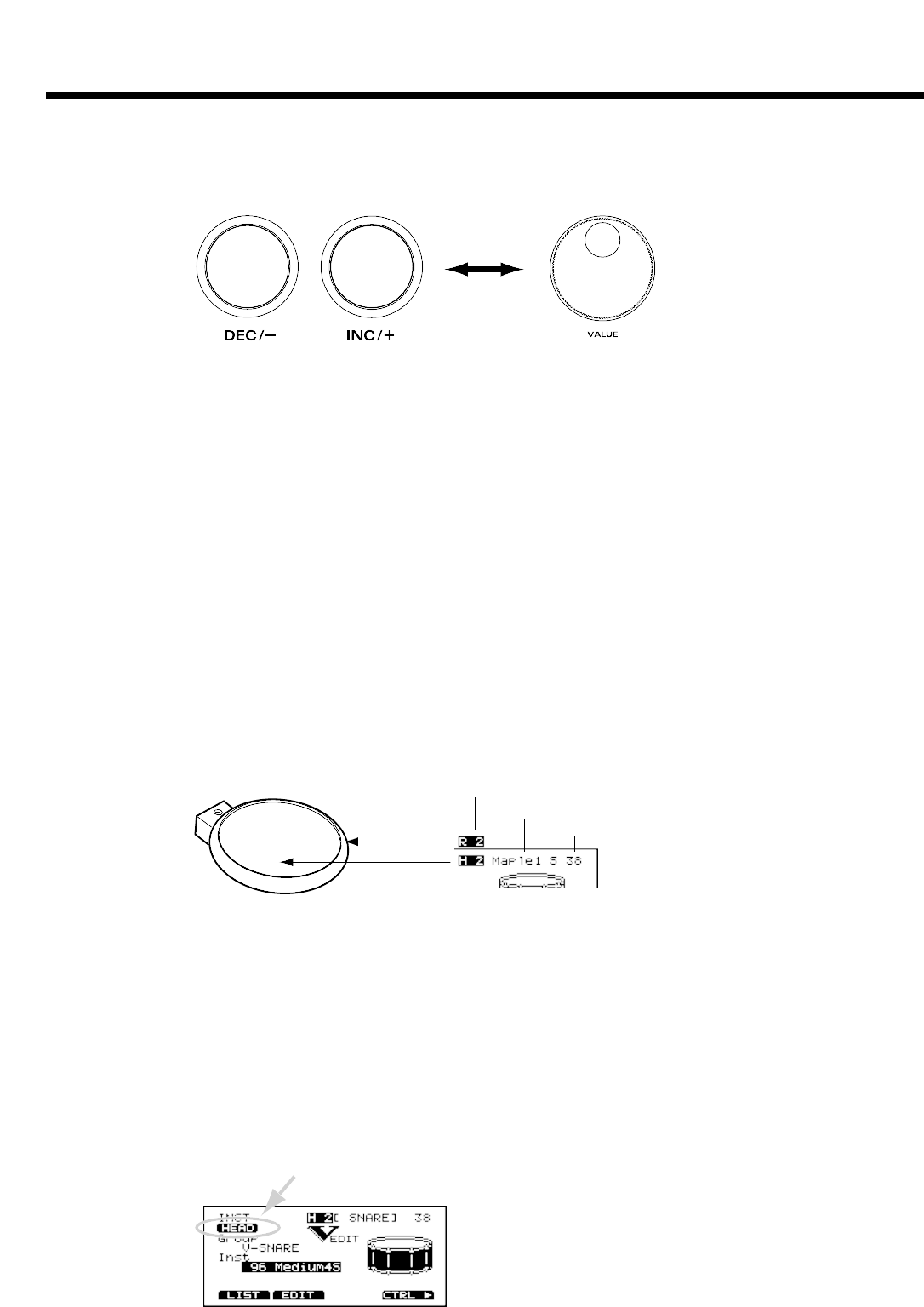
■ How to modify settings
fig.00-005e
[INC] and [DEC] (referred to in this manual as [INC/DEC]) and the VALUE dial are both used to
modify the values of settings. The two methods have the following advantages.
[INC/DEC]
• Each time [INC] is pressed, the value increases. Each time [DEC] is pressed, the value decreases.
This is convenient for fine adjustments.
• When making an on/off setting, [INC] will turn the setting on and [DEC] will turn it off.
• If you hold down [INC] and press [DEC], the value will increase rapidly. If you hold down [DEC]
and press [INC] the value will decrease rapidly.
VALUE dial
Since the dial allows you to make major changes to the value at once, it’s a convenient way to make
broad adjustments to a parameter quickly.
■ About the upper right of the screen display
fig.00-006e
In pages that allow you to make settings for each pad, you can strike the desired pad to see the set-
ting page for that pad. At this time, the upper right of the display will show the number of the trig-
ger jack to which the selected pad is connected, the instrument that it is using, and the MIDI note
number. The first character (“H” or “R”) indicates whether the head or the rim of the pad is selected.
The numerals at the right are the MIDI note number. You will need to know the MIDI note number
when using the TD-10 as a MIDI sound module.
The “H” or “R” display will indicate whether the head or rim will sound when you press the
Preview button. In cases where settings for the head and rim can be edited separately, the following
characters will also be displayed, letting you know the page in which you are.
fig.00-007
INC/DEC button VALUE dial
Trigger number
Instrument name (or Trigger name)
Rim
Head
MIDI note number
About button operations and the screen displays
19


















