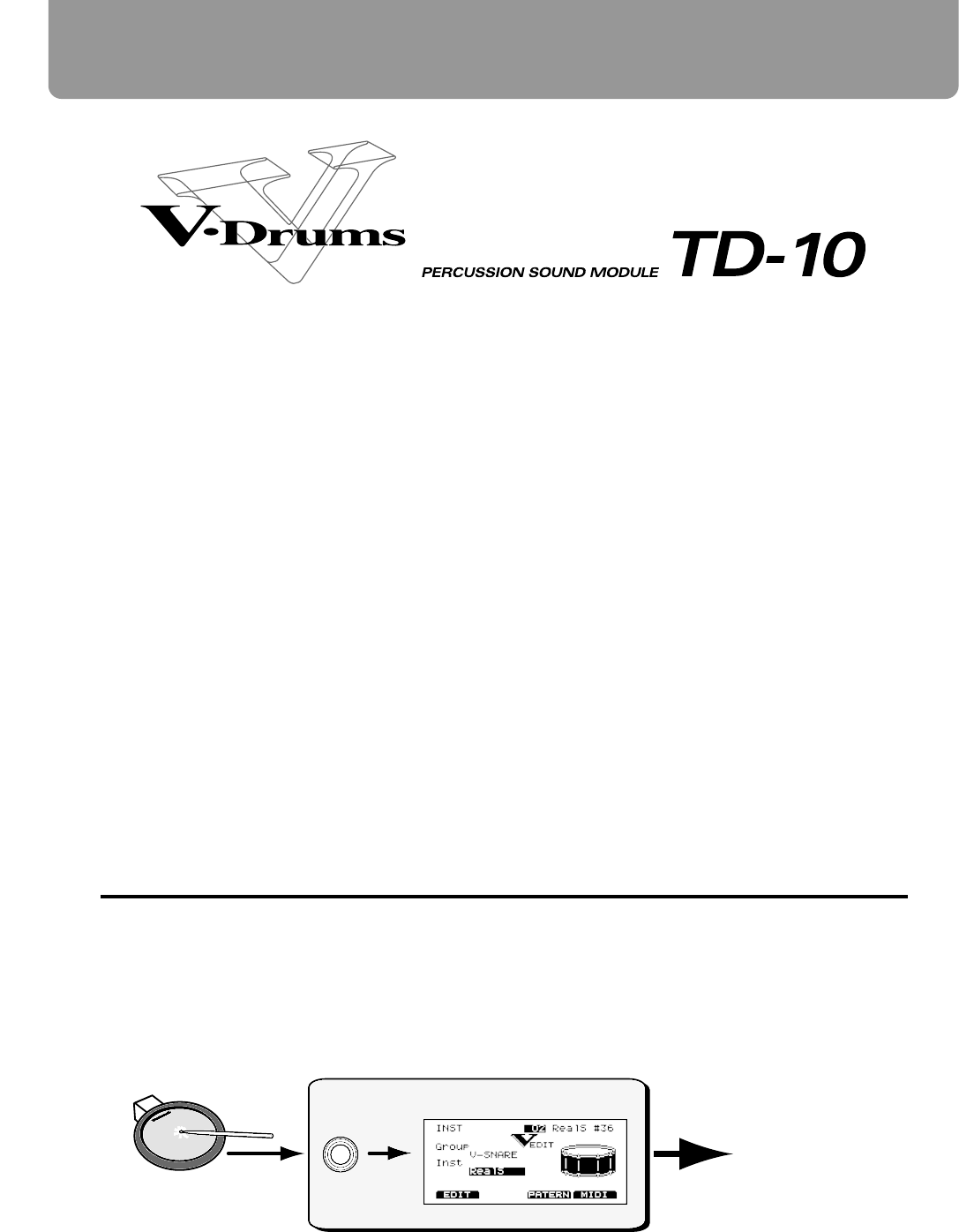
The TD-10 is a drum trigger interface and sound module, providing virtual reproduction of an actu-
al drum set, allowing total control over all aspects of drum sound creation.
When electronic drums were first developed, the technology available was not as advanced as it is
today, so sounds were not really comparable with acoustic drums. However, many people appreci-
ated electronic drums in their own right for their unique sound quality and character. The early elec-
tronic drum systems were fairly expensive, and not that easy to use in a wide musical context. Later,
the appearance of “samplers” (instruments using digital recording technology) brought great
advances in the quality of acoustic instrument simulations and editing potential of those sounds.
Although this technology was developed mostly for synthesizers, it was also applied to rhythm
machines and electronic drums though the operating procedures and the sound creating/editing
processes were simply carried over from synthesizers.
For many drummers, it became necessary to learn new and unfamiliar technical terms and methods
for processing sound, meaning that the “user friendliness” was considerably diminished.
The TD-10 V-drums offers access to the whole family of percussion sounds, including acoustic and
electronic drums, and percussion, and provides a control environment that is specially designed for
the drummer. This includes choosing your instrument, (out of over 600 sounds!) editing the sounds,
and a way to make sure they respond to your style of playing through the advanced and accurate
triggering response. You also have control of “where” the drums are played, the acoustics of that
environment, the types of microphones used on the drums and their positions and all details of the
final mixing process in the “control room.” In other words, the TD-10 alone is a complete drum pro-
duction concept with a studio, effect units and a mixing console. There are 50 preset drum kits that
have been created in this manner, so you can get a feel of the TD-10’s potential once you have com-
pleted the basic setup.
How the V-drums system is organized
The V-drums system can be divided into the following two parts.
● Controllers such as
pads and pedals on which you perform
● The sound module that produces sounds in response to your per-
formance on the pads or pedals
fig.01-02e
In this system, the TD-10 is the sound module.
When the TD-10 receives signals (trigger signals) received after pads are hit (or via MIDI) it plays
the corresponding instrumental sounds.
* The term “trigger signal” will appear frequently in this manual, so become familiar with the term as it will
will help you understand the explanations that follow (p. 172).
Sound module (TD-10)Controller
TRIGGER
INPUT Jacks
Instrument (instrumental sound)
Pad
OUTPUT jacks
PHONES jack
Chapter 1. Overview of the TD-10 V-drums
76


















