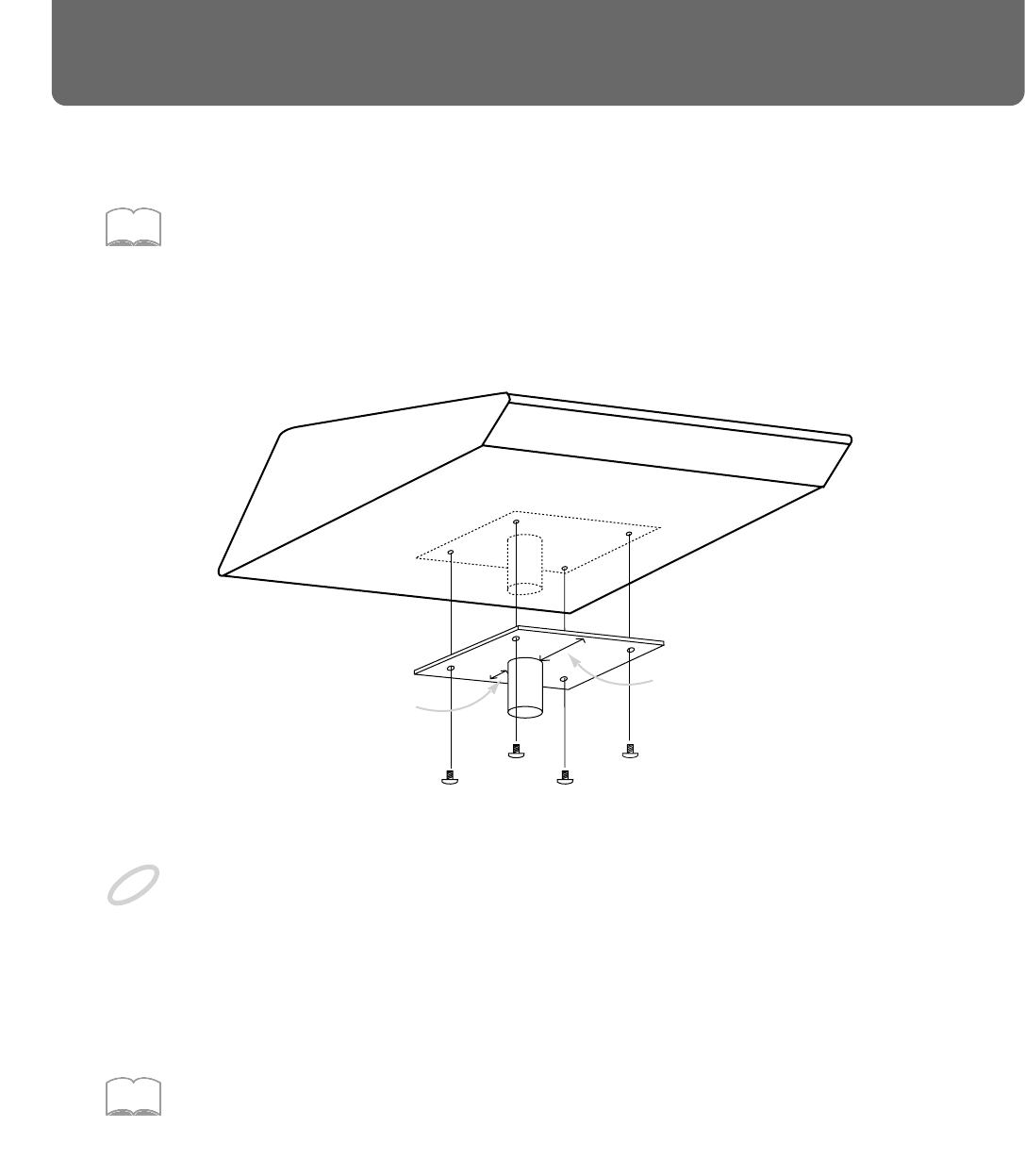
This section explains the connections and settings that you must make before playing. The explana-
tions here are given, assuming that the TD-10 has its factory settings.
The TD-10 provides a function for restoring the factory settings. Refer to “Restoring the factory settings (INI-
TIALIZE)” on p. 137.
Mounting the TD-10 to the stand
Attach the stand holder (included with the optional MDS-7U/10) to the TD-10.
fig.00-009e
Using the included screws, attach it so that the unit is oriented as shown in the above diagram.
Use the included screws. Using other screws can cause damage.
Next, attach the TD-10 to the drum stand (MDS-7U/10).
For details on assembling the drum stand and attaching the TD-10, refer to the owner’s manual for
the drum stand (MDS-7U/10).
To attach the TD-10 to a cymbal stand (or the like), you may want to make use of the separately available
APC-33 All Purpose Clamp.
Make sure, though, that the cymbal stand you intend to use has pipes with a diameter of between 10.5 and 30
millimeters.
MEMO
Narrow
Wide
NOTE
MEMO
Before you begin playing
22


















