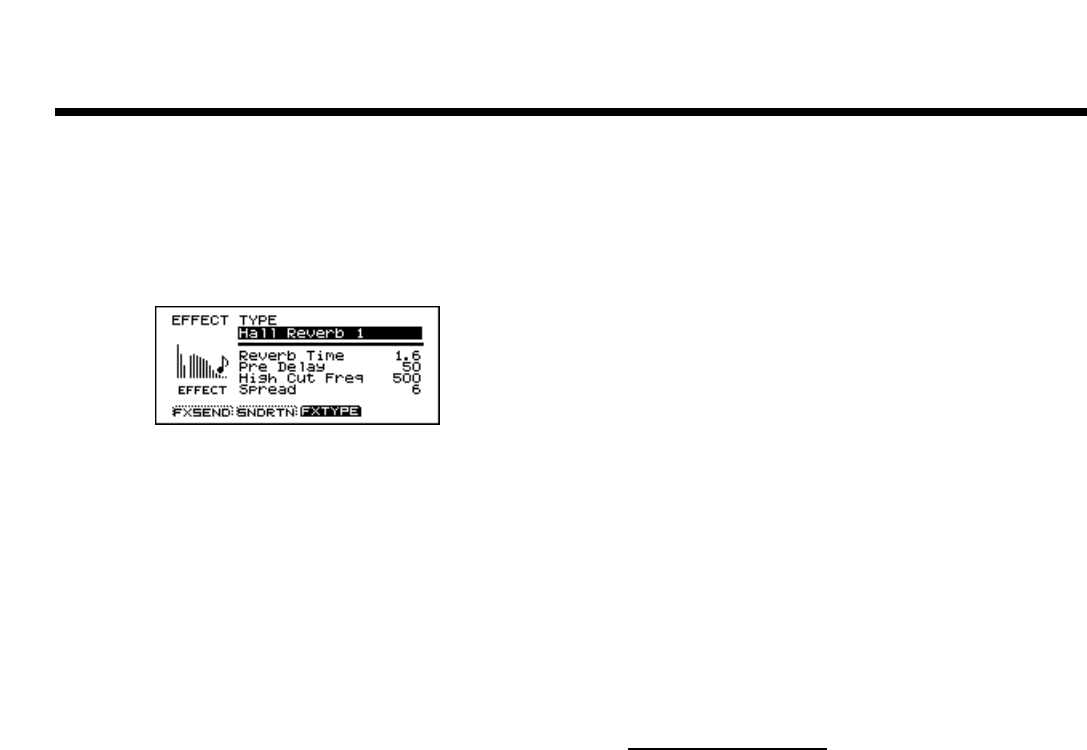
■ Editing the effects
Here’s how to set the parameters for each effect type. It’s best
to use Ambience to create the basic overall sound of the drum
kit, and then use the digital effects to enhance specific sounds.
To adjust the depth for each instrument, refer to p. 90.
fig.06-10
Procedure
1. Press [CONTROL ROOM]-[F4 (EFFECT)].
The “EFFECT TYPE” page will appear.
2. Use [CURSOR] to move the cursor to the parameter that
you wish to set.
3. Use [INC/DEC] or the VALUE dial to make the setting.
Parameters for Hall Reverb 1, 2, 3 / Room
Reverb 1, 2, 3 / Plate Reverb 1, 2, 3
Reverb Time: 0.1–25 (sec)
The length of reverberation.
Pre Delay: 0–200 (ms)
Adjust the time until the reverb begins to sound. This is a
small and precise adjustment and will appear to affect the
fatness of the reverb, rather than being felt as a change in the
reverb decay time.
High Cut Freq: 500–20k (Hz)
Adjust the tone of the reverb to make it brighter/darker.
Lowering this frequency will cut more of the high range,
making the sound darker.
Spread: 0–15
Adjust the left/right spread of the reverb. Higher settings
will create a more obvious “spread” in the sound.
Parameters for Gate Reverb 1, 2, 3 / Non
Linear 1, 2
Gate Time: 10–400 (ms)
Adjust the length of the reverb.
Pre Delay: 0–200 (ms)
Adjust the time until the reverb begins to sound. This is a
small and precise adjustment and will appear to affect the
fatness of the reverb, rather than being felt as a change in the
reverb decay time.
High Cut Freq: 500–20k (Hz)
Adjust the tone of the reverb to make it brighter/darker.
Lowering this frequency will cut more of the high range,
making the sound darker.
Density: 0–127
Adjust the “fatness” of the reverb. Higher settings produce a
fatter (denser) reverb.
Parameters for Delay 1, 2
Delay Time: 0–1200 (ms)
Adjust the time from the original sound until the delay is
heard.
Shift: L1200–0–R1200 (ms)
Adjust the time difference between the left and right delays.
For example: if Delay Time is set to 400ms, setting Shift to
L100ms will cause the right channel delay to remain at
400ms and the left channel delay will sound at
400+100=500ms. You can not make settings that would cause
the sum of Delay Time and Shift to be greater than 1200ms.
Feedback Level: 0–127
Adjust the number of times that the delay effect repeats.
High Damp Freq: 500–20k (Hz)
Adjust the tone of the delay to make it brighter/darker.
Lowering this frequency will cut more of the high range,
making the sound darker.
Parameters for Beat Delay 1, 2
Delay Time: 16, 8T, 16F, 8, 4T, 8F, 4, 2T, 4F, 2
Specify the note value at which the delay will repeat.
Delay Time values
16: 16th notes
8T: 8th note triplets
16F: dotted 16th notes
8: 8th notes
4T: quarter note triplets
8F: dotted 8th notes
4: quarter note
2T: half-note triplets
4F: dotted quarter note
2: half note
Shift: L2, L4F, L2T, L4, L8F, L4T, L8, L16F, L8T, L16, 0,
R16, R8T, R16F, R8, R4T, R8F, R4, R2T, R4F, R2
Specify how much the right or left channel delay will be
later than the Delay Time.
For example if Delay Time is set to “16 (16th note)” and Shift
is set to “L16” (left channel delayed by a 16th note), the right
channel delay will be heard at 16th note timing, and the left
channel will be heard one 16th note later than this. You can
not make settings that would cause the sum of Delay Time
and Shift to be greater than 1200ms.
Feedback Level: 0–127
Adjust the number of times that the delay repeates.
High Damp Freq: 500–20k (Hz)
Adjust the tone of the delay to make it brighter/darker.
Lowering this frequency will cut more of the high range,
making the sound darker.
Chapter 5. Control room settings
94


















