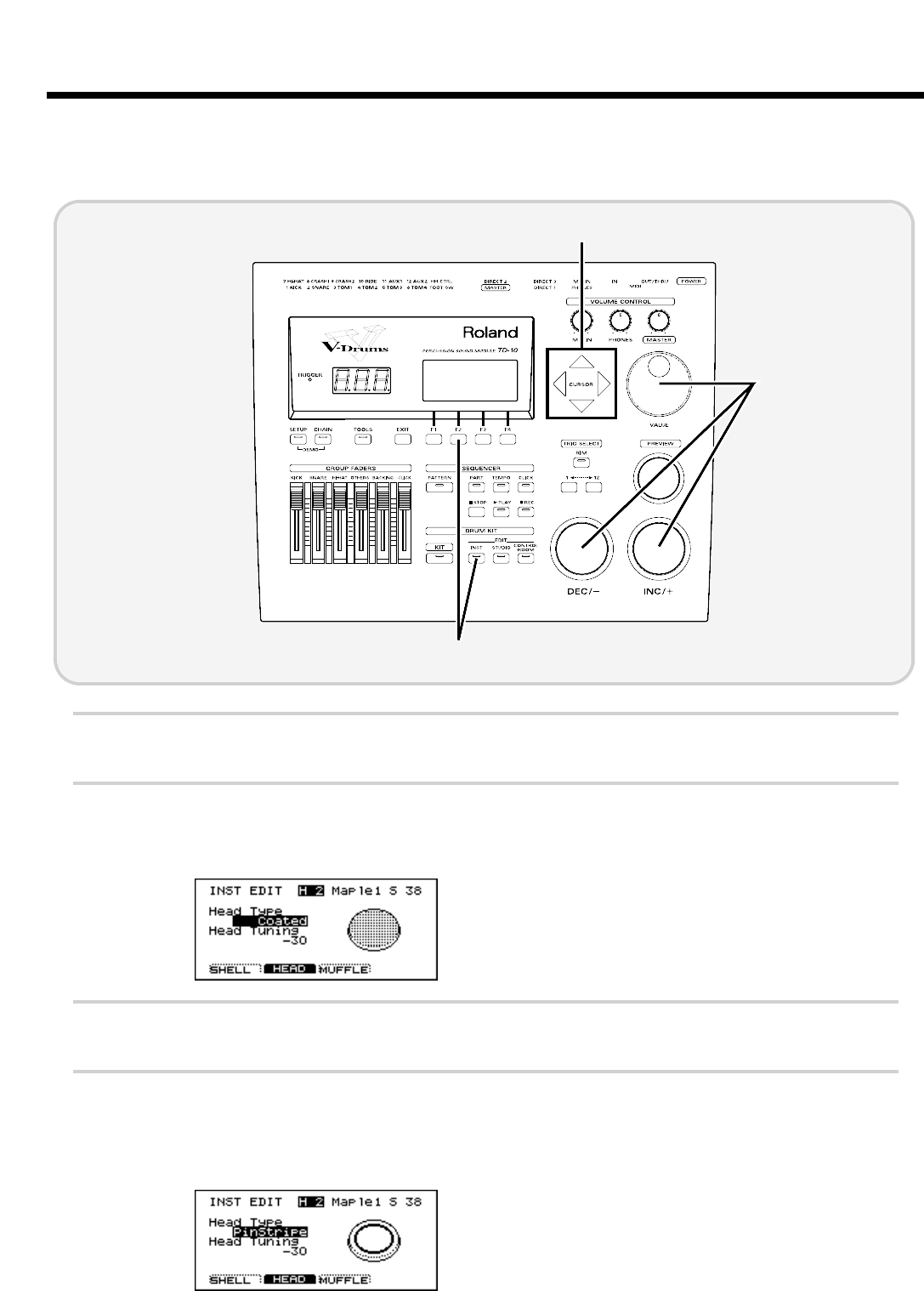
■ Change the material and tuning of the head
Here, let’s modify the type and tuning of the snare drum head.
fig.00-088
1
Press [INST], then press [F2 (EDIT)], and then press [F2 (HEAD)].
2
Strike the pad being used for the snare.
The snare setting page appears. Here, you can type and tuning of the head.
fig.00-089
3
Use [CURSOR] to move the cursor to “Head Type.”
4
Use [INC/DEC] or the VALUE dial to change the type of head.
In this example, let’s change the type from “Coated” to “PinStripe
®
.” The sound will become thicker,
with fewer overtones.
fig.00-090
* PinStripe is a registered trademark of Remo Inc. U.S.A.
3,5
4,6
1
Modifying a drum kit
58


















