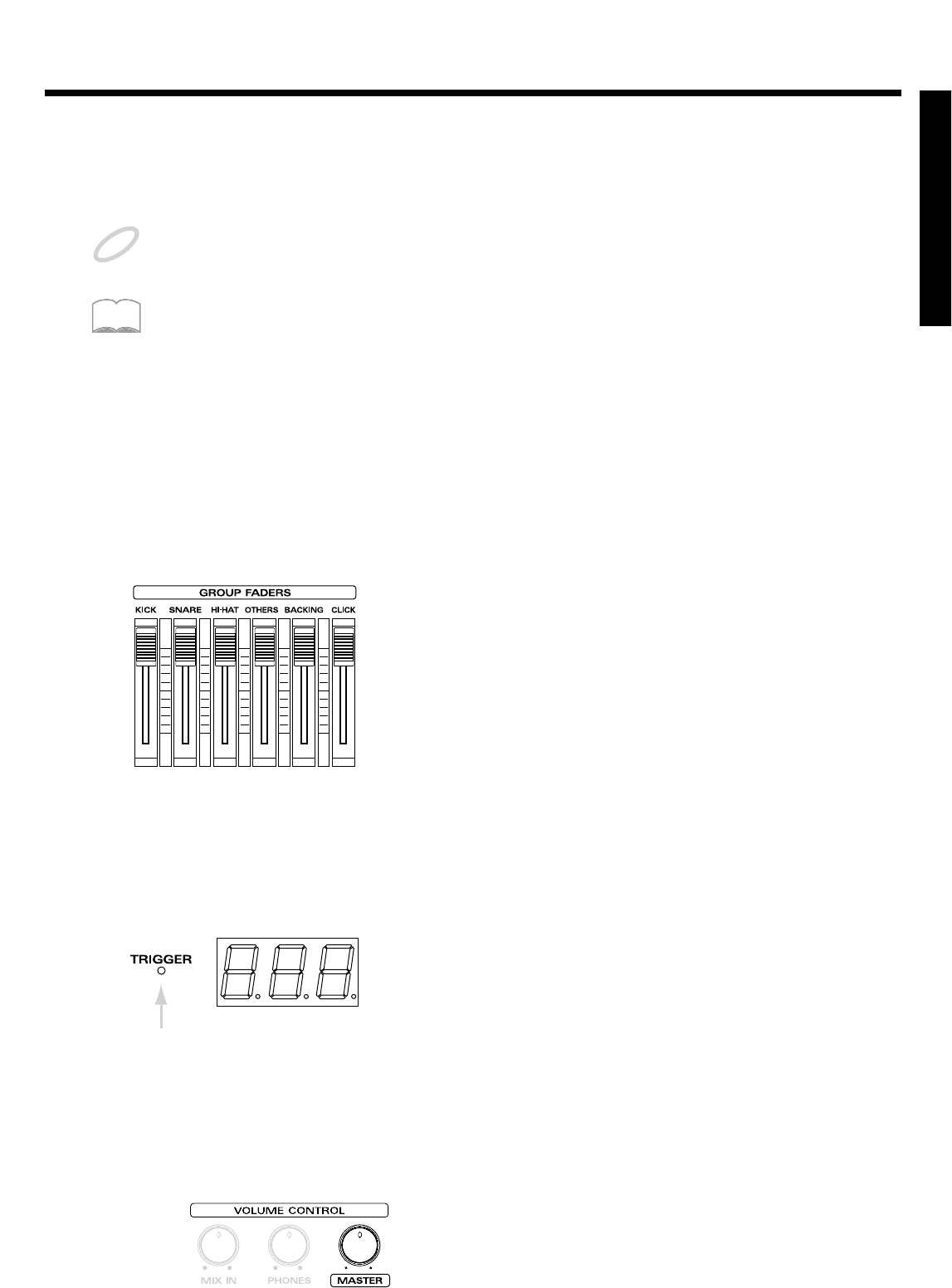
Troubleshooting connections and settings
This section will discuss points to check if you experience problems while making basic settings, and
how to solve those that occur easily when you are using electronic drums for the first time.
Before checking or modifying connections, be sure to turn off the power of all devices.
For troubleshooting of problems that occurred as a result of editing operations, etc., you will need to check your
editing, so please refer to “Troubleshooting” (p. 132) in the “Appendices.” Also refer to that section if you are
using acoustic drums to trigger the TD-10, or if you are using pads made by a manufacturer other than Roland.
NOTE
MEMO
For a better performance
45
Quick Start
■ No sound
First, make sure that connections have been made according
to the setup on p. 23–25, and then check the following
points.
● No sound when you strike [PREVIEW]
Make sure that the [GROUP FADERS] sliders are not low-
ered.
fig.00-034
● [PREVIEW] produces sound, but
striking the pads does not.
Check whether the trigger indicator (TRIGGER) lights when
you strike a pad. If it doesn’t light, check the connections of
the pad and TRIGGER INPUT jack.
fig.00-051
● You hear sound in the headphones
but not from the external amp, etc.
Check the connections with the external equipment,its vol-
ume, and make sure that the TD-10’s [MASTER] knob is not
turned down.
fig.00-052
■ The wrong pad sounds, or
other pads sound inadvertently
• Are you using the wrong TRIGGER INPUT jacks?
• Are the pads fixed firmly in place?
If the attachment of a pad has loosened, it may receive
vibrations when a different pad is struck, and trigger
sounds unintentionally.
• Is a high-volume speaker sounding nearby the pad?
Try changing the orientation of the speaker or the pad.
■ When a pad is struck softly, it
does not sound
• Did you touch a pad or press a pedal from the time that
the TD-10 was powered on until the kit name display
appeared?
When the power is turned on, the TD-10 checks the pads.
If pads are struck during this time, the check cannot be
performed correctly.
■ The volume is too small for the
force with which the pads are
struck
• Are you listening at an appropriate volume?
In the case of electronic drums, listening at low volumes
may give you the impression that the pad sensitivity is
low. If raising the volume (p. 37) does not correct this, then
try adjusting the sensitivity (p. 39).
If you are using a PD-5, PD-7, PD-9,
PD-100 or PD-120
You can make adjustments for the volume produced relative
to the playing velocity (striking force) on the pad. Refer to p.
39 and try making this adjustment.


















