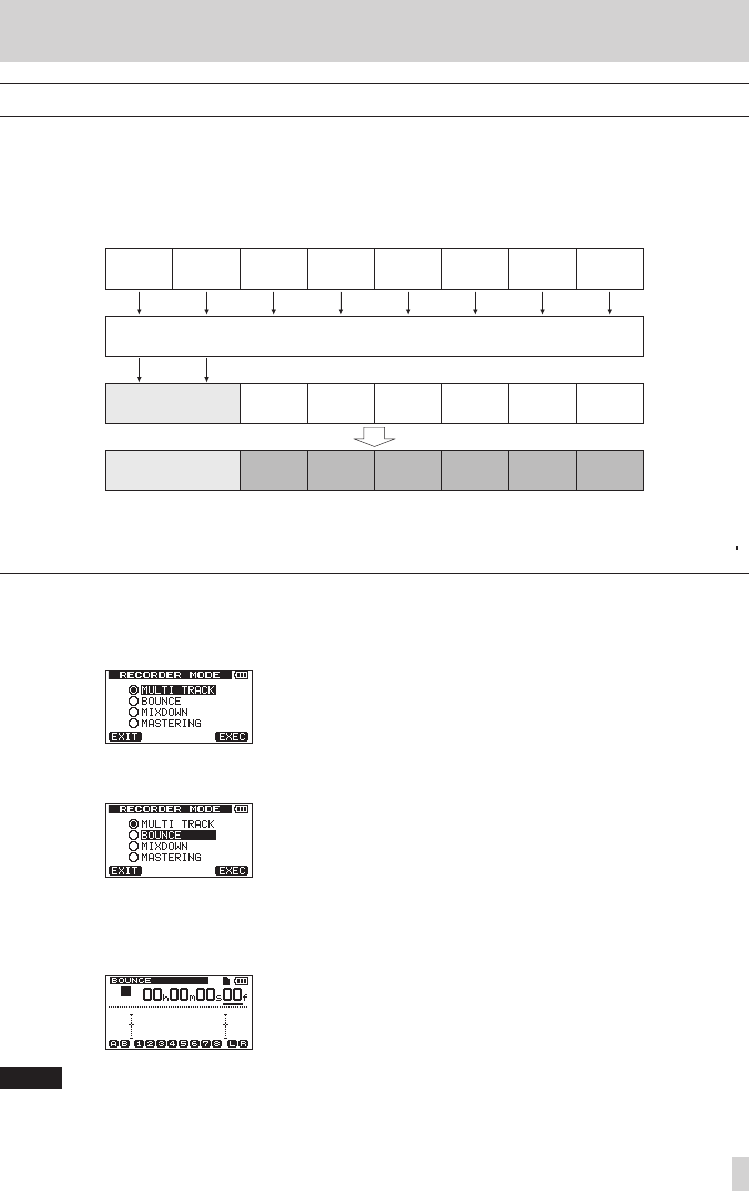
TASCAM DP-008EX
51
7 – Recorder Functions
Bouncing tracks
Use this unit’s bounce function to mix already recorded tracks (1–8) down to one or two tracks.
Multitrack tape recorders can only bounce to an open track (in other words, they can not record to a track that
is also a source of the mix). For example, tracks 1–7 could be bounced to track 8, but tracks 1–8 could not be
bounced to track 1. This unit, however, does not have this limitation.
You can mix down tracks 1–8 as a stereo mix to tracks 1 and 2 (stereo bounce), or bounce tracks 1–8 as a mono
mix to track 1 (mono bounce).
Track 1
Drum L
Track 3
Perc. L
(can be
overwritten)
Tracks 1–8 are mixed down to stereo and bounced to tracks 1–2
Track 2
Drum R
Track 4
Perc. R
Track 3
Perc. L
Track 1 and 2
Rhythm, Bass,
Piano, SE
Track 4
Perc. R
(can be
overwritten)
Track 1 and 2
Rhythm, Bass,
Piano, SE
Track 3
Guitar L
Track 4
Guitar R
New recordings can be
made to tracks 3–8
Track 5
Bass
Track 6
Piano L
Track 8
SE
Track 7
Piano R
Track 5
Bass
(can be
overwritten)
Track 6
Piano L
(can be
overwritten)
Track 7
Piano R
(can be
overwritten)
Track 8
SE
(can be
overwritten)
Track 5
Lead
Guitar
Track 6
Lead
Vocal
Track 7
Chorus L
Track 8
Chorus R
Source tracks are erased when they are bounce destinations. (In the illustration above the drum parts are
overwritten by the stereo mix). However, you can use the unit’s (undo) function to return to the previous state if
you make a mistake. (See “Undoing operations (undo)” on page 49.)
Using the bounce function
1. When the recorder is stopped, press the
BOUNCE/MIXDOWN/MASTERING button to
open the
RECORDER MODE
screen.
2. Use the DATA wheel to select (highlight) the
BOUNCE
item.
3. Press the F4 [EXEC] button.
After a
Bounce!
pop-up message appears, the
recorder enters
BOUNCE
mode, and the Home
Screen reopens.
NOTE
When the recorder is in
BOUNCE
mode,
BOUNCE
appears highlighted at the upper left of the Home
Screen.
4. Press the TRACK REC buttons for the bounce
destination tracks to blink their indicators.
For a stereo bounce, press the REC buttons for
two tracks.
For a mono bounce (bouncing to a single track)
press the REC button for any one track.
5. Adjust the LEVEL and PAN knobs for the bounce
source tracks.
For a stereo bounce, adjust the bounce source
tracks according to their types as follows to
maintain left and right channel separation.
6. After locating to the point where the bounce will
start, while pressing and holding the Record (0)
button, press the Play (7) button to bounce the
track.
Press the Stop (8) button at the point where you
want to stop the bounce.


















