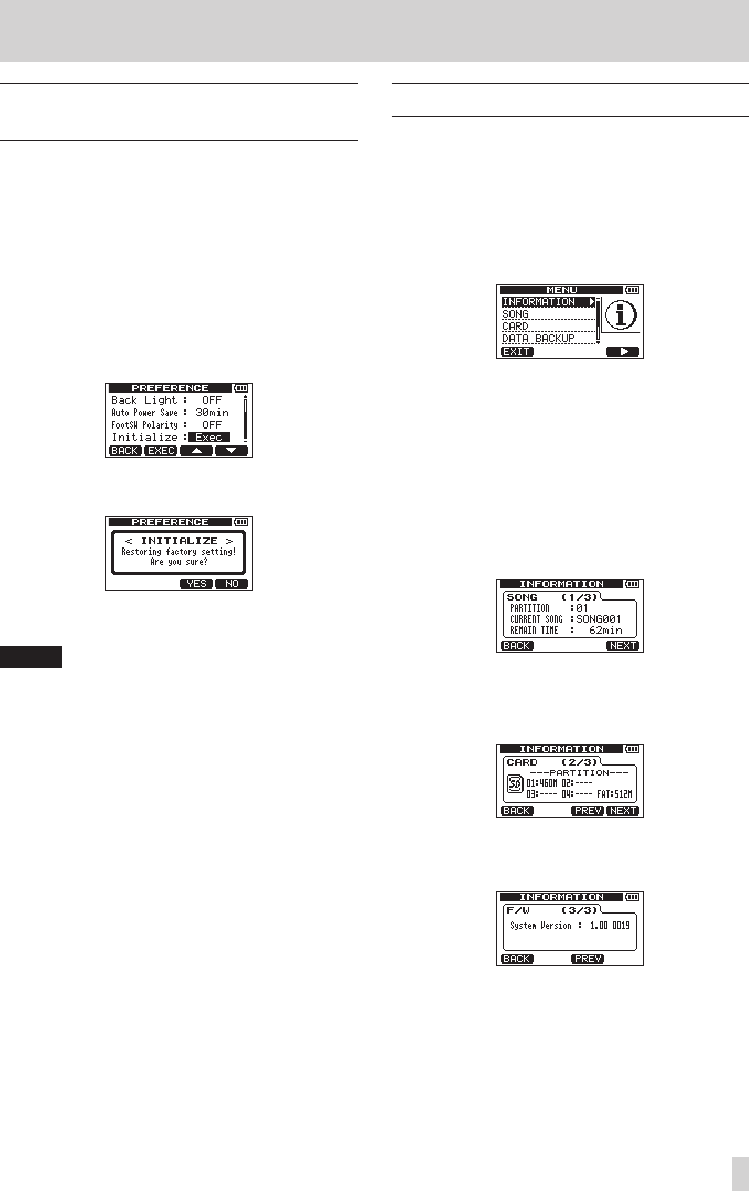
TASCAM DP-008EX
71
10 – Miscellaneous Functions
Restoring preferences to default
values
You can restore
PREFERENCE
screen settings and
backup memory items (See page 88.) to their initial
values (values set when the unit was shipped from
the factory). This operation is called initialization.
1. When the recorder is stopped, press the MENU
button to open the
MENU
screen.
2. Use the DATA wheel to select (highlight) the
PREFERENCE
item and press the F4 [t] button
to open the
PREFERENCE
screen.
3. Use the F3 [5] and F4 [b] buttons to select
(highlight)
Exec
next to
Initialize
, and press
the F2 [EXEC] button.
4. When a confirmation pop-up message appears,
press the F3 [YES] button.
After initialization completes, the
PREFERENCE
screen reopens.
NOTE
Press the F4 [NO] button to cancel initialization.
5. After completing initialization, press the HOME
button to return to the Home Screen.
Viewing information
You can view information about the current song
(currently loaded song), the SD card and the firmware.
1. When the recorder is stopped, press the MENU
button to open the
MENU
screen.
2. Use the DATA wheel to select (highlight) the
INFORMATION
item, and press the F4 [t] button
to open the
SONG
(1/3) page of the
INFOR-
MATION
screen.
The
INFORMATION
screen has three pages
including this one.
3. Use the F3 [PREV] and F4 [NEXT] buttons to
change the page.
The pages contain the following information.
SONG (1/3) page
For the MTR partition that holds the currently
loaded song, the partition number, the name
(title) of that song and the remaining recording
time are shown
CARD (2/3) page
MTR partitions and capacities, FAT partition
capacity
F/W (3/3) page
system firmware version


















