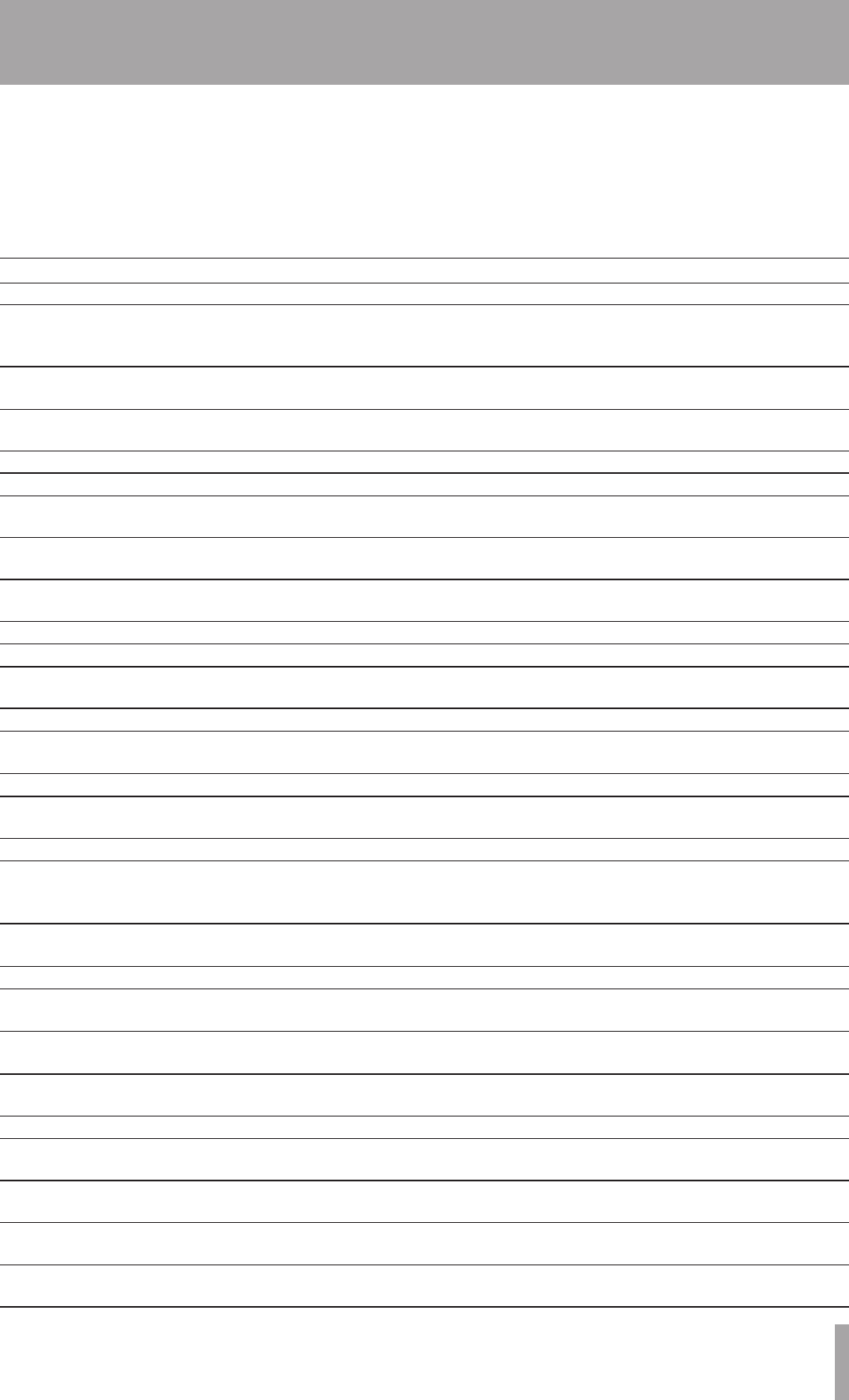
TASCAM DP-03 87
18 – Commonly-used Functions
This section is a brief guide to some operations on the DP-03 which may not be immediately obvious from looking at the
panel controls.
Button sequences are written like this: STOP + Ô means “press and hold the STOP button and press Ô.”
Menu items are written like this: MENU ® CARD ® FORMAT, meaning “press the MENU button, select the CARD menu,
and then the FORMAT action.
The list of popup messages and their meaning (“Messages” on page 80) may also be useful to you.
How to Buttons, etc. to press Description
Add reverb REVERB See "Reverb" on page 53.
Adjust the gain and frequency of EQ
(equalizer)
EQ
See "Using input EQ (equalizer)" on
page 39.
See "Track EQ (equalizer)" on page 53.
Back up a song to a PC
MENU ® DATA BACKUP ® SONG
BACKUP
See "Backing-up songs" on page 66.
Back up data to a CD
CD ® CD BACKUP
See “Backing up song data to a CD” on
page 75.
Bounce tracks BOUNCE See "Bouncing tracks" on page 43.
Burn a stereo master track to a CD
CD ® MASTER WRITE
See “Creating an Audio CD” on page 72.
Change the interval time during repeat
MENU ® PREFERENCE
See "Setting the interval between
repetitions" on page 47.
Change the screen contrast
MENU ® PREFERENCE
See "Adjusting the contrast" on page
34.
Change the track to which INPUT A/B is
assigned
ASSIGN See "Assigning inputs" on page 39.
Copy a song
MENU ® SONG ® COPY
See "Copying songs" on page 36.
Create a new song
MENU ® SONG ® CREATE
See "Creating a new song" on page 35.
Create a stereo master track MIXDOWN/MASTERING
See “Creating a stereo master track” on
page 54.
Cut and close up part a track
MENU ® TRACK EDIT ® CUT
See "CUT (remove part)" on page 52.
Delete a location mark
LOCATE LIST ® select the mark with
DATA wheel ® F2 (EDIT) ® F2 (DEL)
See “Location marks” on page 45.
Delete a song
MENU ® SONG ® ERASE
See "Erasing songs" on page 37.
Delete the whole of a track
MENU ® TRACK EDIT ® CLEAN OUT
See "CLEAN OUT (track erase)" on page
52.
Display the song name
MENU ® INFORMATION
See "Viewing information" on page 61.
Edit the IN and OUT and TO points
LOCATE LIST ® F3
(F3 is not necessary if no marks have
been added yet)
See "Using IN, OUT and TO points" on
page 46.
Edit the location marks
LOCATE LIST ® select the mark with
DATA wheel ® F2 (EDIT)
See “Location marks” on page 45.
Erase an already written CD-RW
CD ® ERASE
Erasing a CD-RW
Export a stereo master track to a PC
MENU ® IMPORT/EXPORT ® EXPORT
MASTER
See "Exporting a stereo master track"
on page 69.
Export a track's contents to PC
MENU ® IMPORT/EXPORT ® EXPORT
TRACK
See "Exporting tracks" on page 68.
Find out how much time is left for
recording
MENU ® INFORMATION
See "Viewing song information" on
page 36.
Format an SD card
MENU ® CARD ® FORMAT
See "Formatting cards" on page 62.
Format the FAT partition
MENU ® CARD ® FAT REFORMAT
See "Reformatting the FAT partition" on
page 63.
Format the MTR partition
MENU ® CARD ® REFORMAT
See "Reformatting MTR partitions" on
page 62.
Import a WAV file to a track (from the
FAT partition)
MENU ® IMPORT/EXPORT ® IMPORT
TRACK
See "Importing tracks" on page 67.
Import an audio file from a CD
CD ® CD-DA IMPORT
See “Importing songs from an audio
CD” on page 74.


















