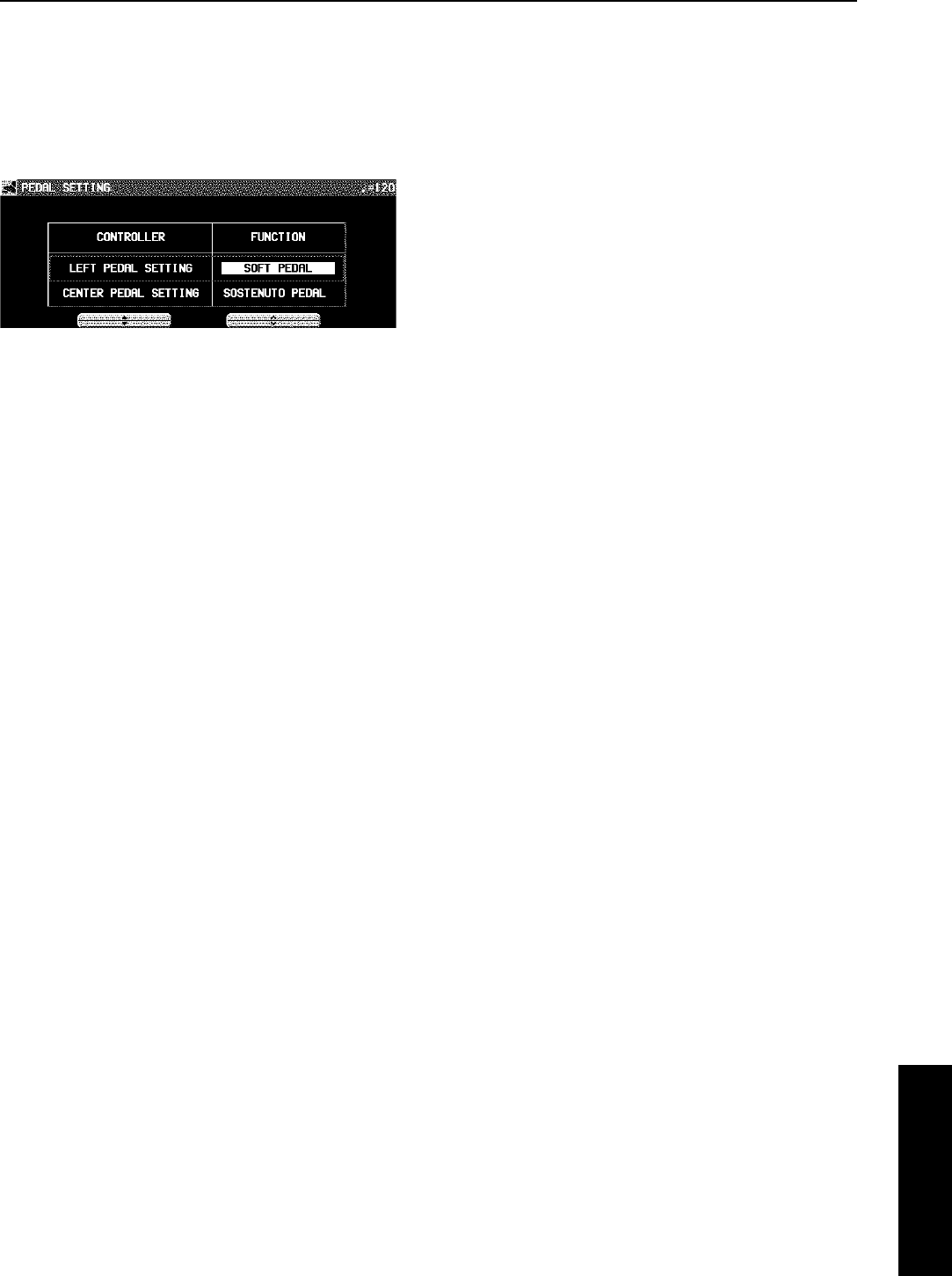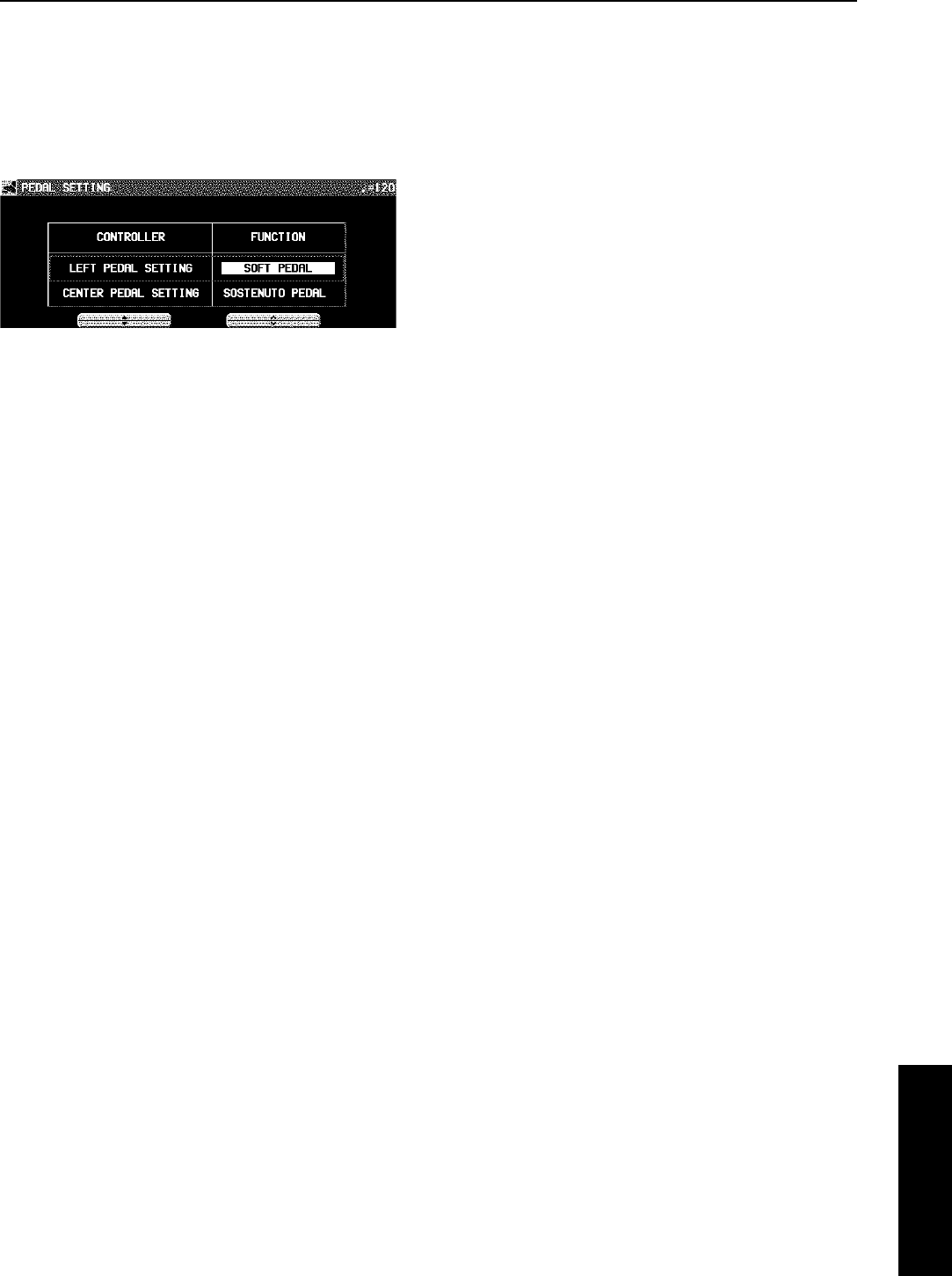
Pedal Setting
By assigning one of the many programmable functions to each of the soft and sostenuto pedals, you can then control the function
during your performance just by pressing the pedal.
1. On the CONTROL MENU display, select
PEDAL SETTING.
• The display looks similar to the following.
2. Use the ▲ and ▼ buttons to select a pedal,
and the ∧ and ∨ buttons to select its function.
OFF:
No function is assigned.
SOFT PEDAL:
Soft pedal on/off
SOSTENUTO PEDAL:
Sostenuto pedal on/off
P. MEM INCREMENT:
Increment the PANEL MEMORY number selection by 1.
P. MEM DECREMENT:
Decrement the PANEL MEMORY number selection by 1.
P. MEM BANK INC.:
Change to the next PANEL MEMORY bank in order.
P. MEM BANK DEC.:
Change to the previous PANEL MEMORY bank in order.
PANEL MEMORY 1 to 8:
The specified PANEL MEMORY number is turned on.
P. MEM INC.+DEC.:
Press the switch to increment the PANEL MEMORY num-
ber selection by one; release the switch to return to the
previous number.
START/STOP:
START/STOP button on/off
FILL IN 1:
FILL IN 1 button on
FILL IN 2:
FILL IN 2 button on
INTRO & ENDING 1:
INTRO & ENDING 1 button on
INTRO & ENDING 2:
INTRO & ENDING 2 button on
GLIDE:
Glide on/off (The glide effect “bends” the pitch down by
about one semitone.)
• This effect does not work for some sounds.
TECHNI-CHORD:
TECHNI-CHORD button on/off
DIGITAL EFFECT:
DIGITAL EFFECT button on/off
MULTI EFFECT:
MULTI EFFECT button on/off
ROTARY SLOW/FAST:
TREMOLO SLOW/FAST of the DIGITAL DRAWBAR
MIC REVERB:
MIC REVERB on/off
MIC EFFECT:
MIC EFFECT on/off
PUNCH RECORD:
Punch in/punch out (Refer to page 70.)
APC HOLD:
Memorize the chord specified for the automatic accom-
paniment.
FADE IN:
FADE IN button on/off
FADE OUT:
FADE OUT button on/off
PAD 1 to 6 (PR804):
Specified PIANO PERFORMANCE PADS on
TAP TEMPO:
TAP TEMPO button on
• If the PEDAL SETTING function in the DATA PROTEC-
TION menu is set to OFF, the setting contents may change
during song playback, etc. If you do not wish the setting
contents to change, set PEDAL SETTING to ON. (Refer
to page 123.)
• In the PROGRESSIVE PIANIST mode, if you set TURN
PAGE to MANUAL, the LEFT PEDAL functions to turn the
display page.
Control
Part X Control
121
QQTG0665