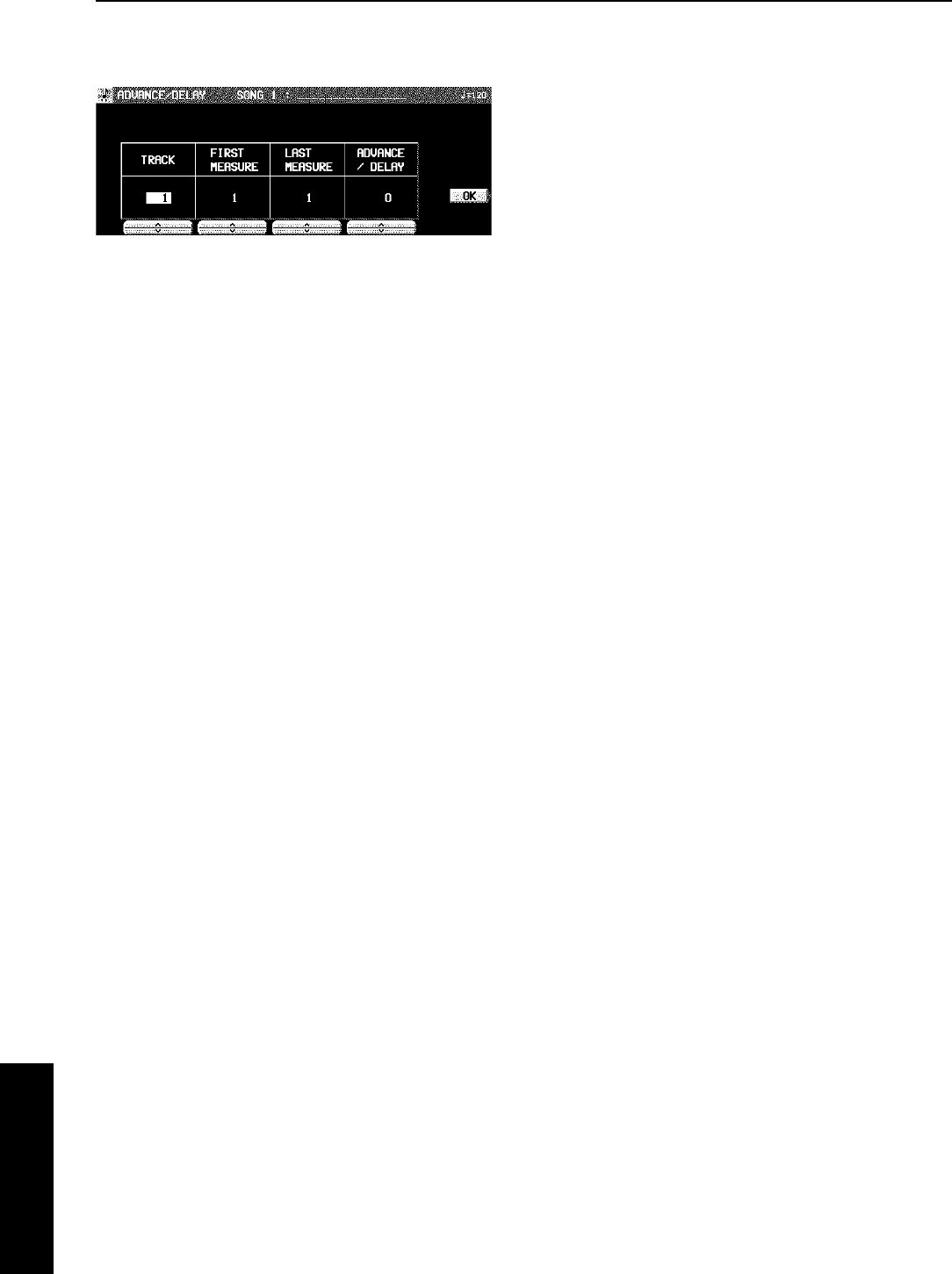
ADVANCE/DELAY
Speed up or delay the sound production of specified per-
formance data.
1. Use the TRACK ∧ and ∨ buttons to select the
track you wish to edit.
• You cannot select the track for the CONTROL, RHYTHM
or CHORD part.
• If ALL is selected, all tracks will be edited.
2. Use the FIRST MEASURE ∧ and ∨ buttons
to specify the start point (measure number) of
the change.
3. Use the LAST MEASURE ∧ and ∨ buttons to
specify the end point (measure number) of the
change.
4. Use the ADVANCE/DELAY ∧ and ∨ buttons
to accelerate or delay the timing of the sound
production (–96 to +96).
• A + value causes the notes to sound later, and a – value
causes the notes to sound earlier.
5. Press the OK button.
• The confirmation display appears. Press the YES button
to execute the function, or press the NO button to cancel
the function.
Sequencer
Part IV Sequencer
84
QQTG0665


















