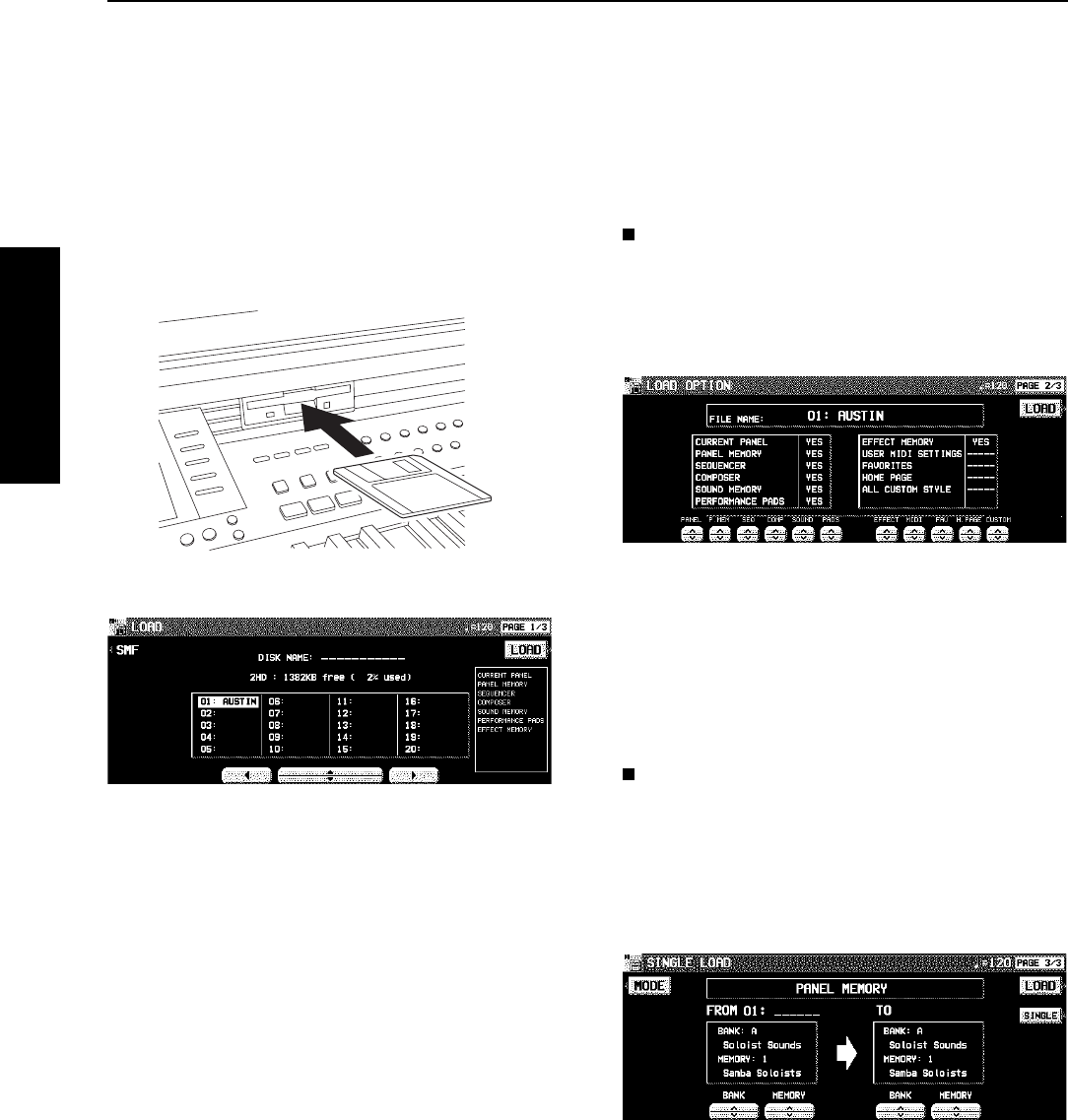
Loading data
Recall (load) the data from the disk to this instrument’s memories.
• Note that the load procedure causes any data which is currently stored in the relevant memories to be erased.
LOAD
Load data that saved to a disk into this instrument’s memory.
1. Insert the disk with the stored data into the
Disk Drive. Push it all the way in until you hear
a click.
2. On the DISK MENU display, select LOAD.
• The display looks similar to the following.
• If there are only SMF files on the disk, the display auto-
matically changes to the SMF LOAD display.
3. Use the buttons below the display to select
the file (Technics file) you wish to load.
• If there are SMF files on the disk and you wish to load
an SMF file, press the SMF button. (Refer to page 97.)
4. Press the LOAD button.
• The LOAD operation begins.
• When the operation has been successfully completed,
“COMPLETED!” is shown on the display.
• If song data was loaded, you can press the START/STOP
button to begin playback when the SEQUENCER PLAY
display is active.
• You can also access the LOAD display by pressing the
DISK button for a few seconds.
LOAD OPTION
Specify the kind of data you wish to load from the disk to
your instrument.
1. Use the PAGE buttons to access the PAGE
2/3 LOAD OPTION display.
• The display looks similar to the following.
2. Use the buttons below the display to specify
the types of data you wish to load (YES/NO).
• - - - - - indicates that this type of data has not been saved.
• This setting is canceled when you quit the LOAD display
or when another file is selected.
3. Press the LOAD button.
• The LOAD operation begins.
SINGLE LOAD
You can specify which data to load from a disk into a specific
PANEL MEMORY, COMPOSER (MEMORY), SOUND
MEMORY, EFFECT MEMORY or SEQUENCER (when
SONG SAVE was executed) memory.
1. Use the PAGE buttons to access the PAGE
3/3 SINGLE LOAD display.
• The display looks similar to the following.
2. Use the MODE button to select the data you
wish to load.
3. Use the BANK/SINGLE button to select the
load increment (except for SEQUENCER).
BANK: Load one bank at a time.
SINGLE: Load the smallest data increment.
4. Follow the appropriate procedure to load the
specified data.
• Specify the data source (left side), and the data destina-
tion (this instrument’s memory location) for TO.
Disk Drive
Part VI Disk Drive
96
QQTG0665


















