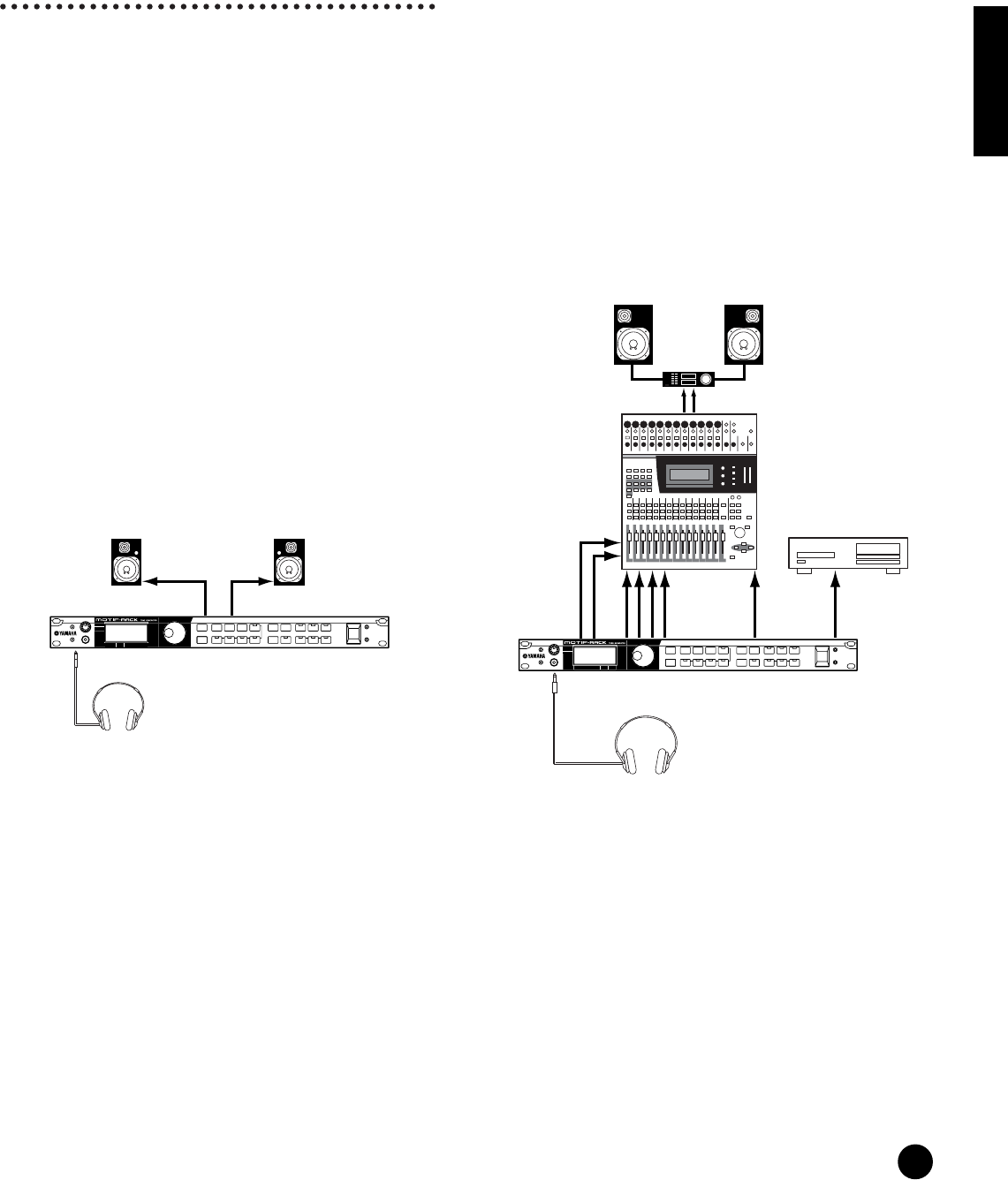
15
Before Using
Setting Up
Connections
Connecting to External Audio
Equipment
Since the MOTIF-RACK has no built-in speakers,
you’ll need an external audio system or a set of stereo
headphones to properly monitor it. Alternatively, you
could use a pair of headphones.
There are several methods of connecting to external
audio equipment, as described in the following
illustrations. The following illustrations show various
connection examples; use the one most similar to your
intended setup.
n To use the MOTIF-RACK, you’ll also need a proper
MIDI controller (such as a keyboard) or other MIDI
device (such as a sequencer or computer). For MIDI
connections, see the next section.
Connecting Stereo Powered Speakers
A pair of powered speakers can accurately produce the
instrument’s rich sounds with their own pan and effect
settings.
Connect your powered speakers to the OUTPUT L/
MONO and R jacks on the rear panel.
n When using just one powered speaker, connect it to the
OUTPUT L/MONO jack on the rear panel.
Connecting to a mixer
There are extra audio outputs in addition to the
OUTPUT (L/MONO and R) jacks. Connect these
outputs to a mixer for separately controlling the
outputs of up to six Parts in the Multi mode (page 31).
You can specify the output routing of each Part in the
Multi Edit Mode (Ref. #96).
If your mixer or other audio device features digital
input connections, we recommend using the DIGITAL
OUTPUT (coaxial) terminal or the OPTICAL
OUTPUT terminal. These ensure completely noise-
free, distortion-free sound output.
n Using the DIGITAL OUTPUT/OPTICAL OUTPUT, you
can record the performance of the MOTIF-RACK to
external media (e.g. MD recorder) with exceptionally
high-quality sound.
n The sounds from the DIGITAL OUTPUT and OPTICAL
OUTPUT jacks are the same as those from the OUTPUT
L/MONO and R jacks.
n Connecting a pair of headphones does not affect audio
output from the OUTPUT (L/MONO and R) jacks. You
can monitor the same sounds via headphones and at the
OUTPUT jacks. However, you cannot monitor the
sounds from the ASSIGNABLE OUTPUT 1-4 with
headphones.
n System effects and Master equalizer settings are not
applied to the sounds output from the ASSIGNABLE
OUTPUT 1-4 jacks.
n The Volume Knob does not affect the signals at the
DIGITAL OUTPUT, OPTICAL OUTPUT and
ASSIGNABLE OUTPUT.
MOTIF-RACK
PHONES
OUTPUT L /MONO
OUTPUT R
INPUTINPUT
Powered speaker (Left)
Headphones
Powered speaker (Right)
L
OUTPUT L
R
OUTPUT L /
MONO
ASSIGNABLE
OUTPUT
DIGITAL
OUTPUT
OPTICAL
OUTPUT
R
R
MOTIF-RACK
PHONES
Speaker
Amplifier
Mixer
External recorder
Headphones


















