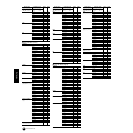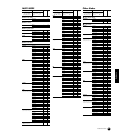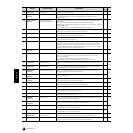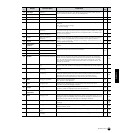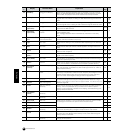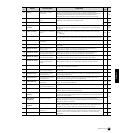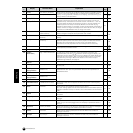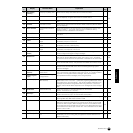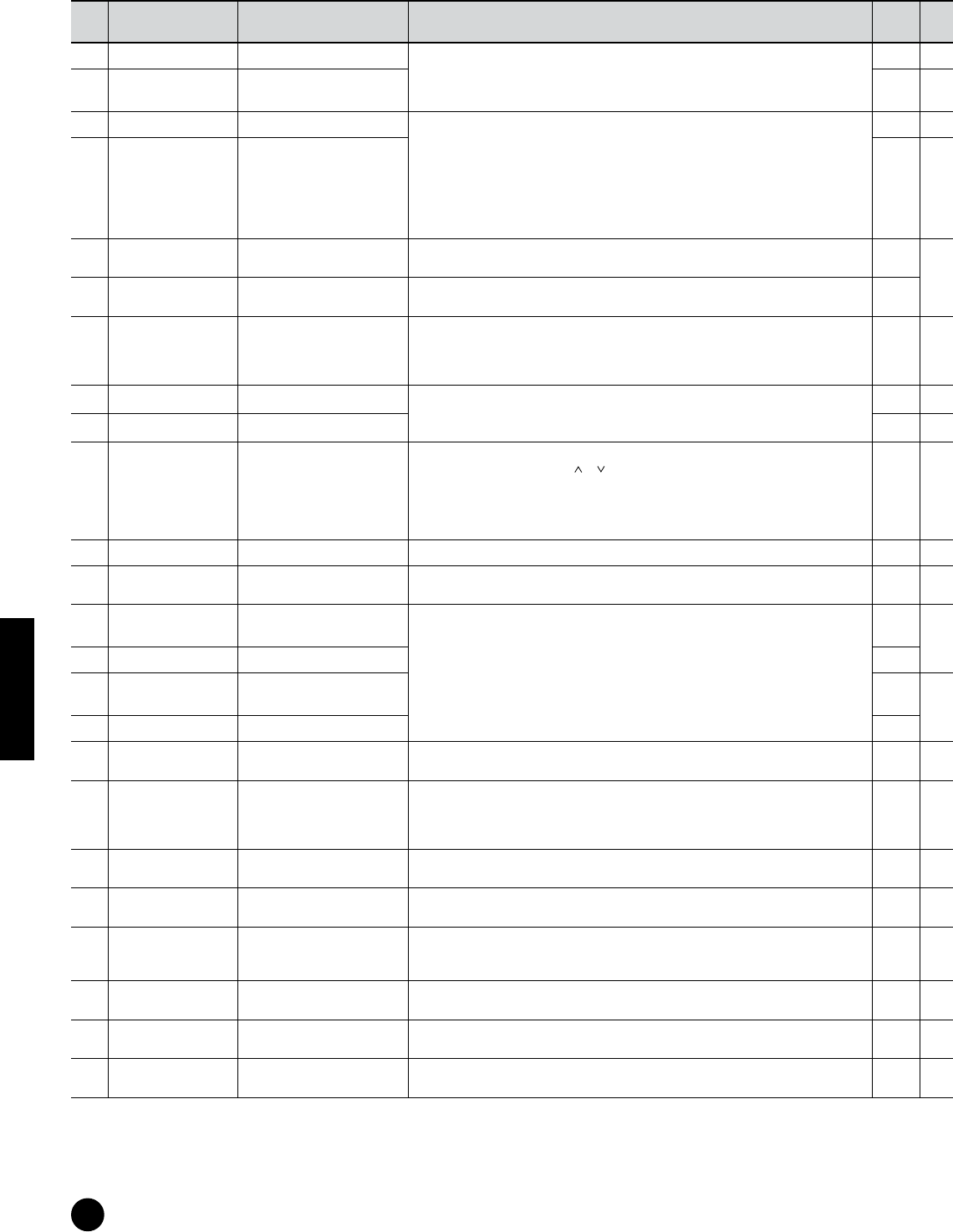
68
Reference
Function List
117
LvlVel
Level Velocity Sensitivity Determines the sensitivity of the AEG Level (the volume of the AEG change)
to velocity. The Curve parameter lets you select from five different preset
velocity curves (graphically indicated in the display), each determining how
velocity affects the Amplitude EG.
- *21
118
CrvVel
Velocity Sensitivity Curve
- *54
119
(AEG) TIME
AEG Time Determines the transition in volume (Amplitude) from the moment a Note On
message is received to the point at which the sound stops. This lets you
reproduce many characteristics of natural acoustic instruments — such as
the quick attack and decay of percussion sounds, or the long release of a
sustained piano tone. Keep in mind that different sounds have varying
degrees of natural decay. For example, a piano sound gradually decreases in
volume; however, an organ sound stays at the same volume. Also, the larger
the value of the AEG Release Time, the longer the sustain.
27
120
(AEG) LEVEL
AEG Level
27
121
FlwSns
Amplitude (Level) Key
Follow Sensitivity
Determines the Level Key Follow (Level Scaling) Sensitivity, or how much the
volume changes in response to the particular note number.
-
*22
122
FlwSns
AEG Time Key Follow
Sensitivity
Determines the sensitivity of the AEG time (the speed of the AEG change) to
velocity.
-
123
CntrKy
AEG Time Key Follow
Center Key
Determines the basic pitch (note number) used by the EGTimeSens
parameter (above). When the center note is played, the AEG time behaves
according to its actual settings. For other notes, the speed varies in
proportion to the note played and its interval away from the center key.
- *22
124
BP1-4
Level Scaling Break Point Determines the Break Points for Amplitude Scaling (how the volume responds
to note position) and Offset Levels.
-
*36
*37
125
Ofst1-4
Level Scaling Offset
-
*36
*37
126
(Native
Parameters)
Plug-in Native Parameters For editing the native parameters (those parameters exclusive to the
particular board). Use the [ ] [ ] buttons to scroll through the display. The
parameters will vary depending on the Plug-in Board. For details about each
parameter and its functions, refer to the Owner’s Manual or the on-line help
that came with your Plug-in Board. For details on the current lineup of
available Plug-in Boards, see page 19.
-
127
Detune
Detune Determines the fine tuning.
-
128
FEGDepth
FEG Depth Determines the Filter Envelope Generator depth (amount of Cutoff frequency)
for each part.
- *43
129
FEG Attack/
Decay/Release
FEG Attack/Decay/
Release Time
Set the FEG (Filter Envelope Generator)/AEG (Amplitude Envelope Generator)
parameters for each part. The parameters offset the same parameters in
Voice Element Edit.
-
*44
130
FEG Sustain
FEG Sustain Level
-
131
AEG Attack/
Decay/Release
AEG Attack/Decay/
Release Time
-
*45
132
AEG Sustain
AEG Sustain Level
-
133
Cutoff/Resonance
Cutoff/Resonance Offset The settings made here are applied as offsets to the filter cutoff frequency/
resonance.
-
134
Wave
LFO Wave Determines the LFO waveform used to vary the sound.
The “user” setting applies the user wave edited from the Voice Editor (see the
separate Installation Guide). For details, see the Voice Editor Owner’s Manual
(PDF).
27 *46
135
Speed
LFO Speed Determines the speed of the LFO waveform. The higher the value, the faster
the speed.
- *47
136
TempoSync
LFO Tempo Sync Determines whether or not the LFO is synchronized to the tempo of the
Arpeggio.
-
137
TempoSpeed
LFO Tempo Speed Allows you to make detailed note value settings that determines how the LFO
pulses in sync with the Arpeggio when the TempoSync parameter above is
set to on.
- *48
138
KeyReset
LFO Key On Reset Determines whether or not the LFO is reset each time a Note On message is
received. Three settings are available (Voice Edit Common).
- *49
139
Phase
LFO Phase Determines the starting phase point for the LFO Wave when a Note On
message is received.
- *50
140
KOnSyn
Key On Sync When this is set to on, the LFO waveform is reset every time a Note On
message is received.
-
Ref.
#
Display
Parameter Name
Explanation
Related
Page