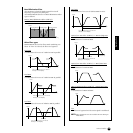30
Basics Section
Voices & Multis
Multi Structure
A Multi consists of up to 16 Parts, each of which can play a Normal Voice or Drum Voice Part. By assigning different
Voices and MIDI channels to each part, and by using a sequencer or computer for song data playback, you can have a
complete ensemble of 16 independent instrument sounds. You can also play Multis from the external keyboard. This
allows you to set up layers of different Voices, or special key splits in which your right and left hands can play
separate Voices.
Plug-in part (PLG 1, PLG 2)
PLG 1 Part and PLG 2 Part are the parts to which the Plug-in board voices are assigned when a Single part Plug-in
Board is installed. For details, refer to page 21.
n For details on assigning a Voice to a Part, see page 44.
Plug-in Board Voices
● Plug-in Voices and Board Voices
The Voices built into and used directly from the Plug-in Board are referred to as “Board Voices,” while the Plug-in Board Voices
that are processed with the parameters (Plug-in voice parameters) of the MOTIF-RACK are referred to as “Plug-in Voices.” If the
Plug-in Board has been correctly installed, the Voice data appropriate for the installed board is set up automatically as preset Plug-
in Voices and you can select the Plug-in bank as well as the built-in Voice bank. You can also edit the Plug-in Board Voices and store
them as Plug-in User Voices.
To select a desired Plug-in Voice in the Voice mode, first select the appropriate bank, PLG1 or PLG2. These banks contain the
preset Plug-in Voices, Plug-in User Voices, and Board Voices. When you select the Board Voices, the Plug-in voice parameters are
reset. For details on selecting Board Voices, see page 35.
In the Multi mode, you can select the Board Voice bank as well as preset Plug-in Voice banks.
n The Board voices can be edited by a computer connected to the MOTIF-RACK, using special editing software included with the
Plug-in board. The edited voices can be saved in MOTIF-RACK’s internal memory with the Plug-in Save function (page 56).
+
+
+
One Multi (Up to 16 parts and Plug-in Part 1, 2)
Voice
Different Voice for each part
Plug-in Part 2 (PLG2)
Plug-in Part 1 (PLG1)
Part 16
Part 1
Voice
Part Edit Parameter
Part Edit Parameter
Common Edit
parameters
+
Plug-in Voice
Board Voice
Plug-in voice
parameters